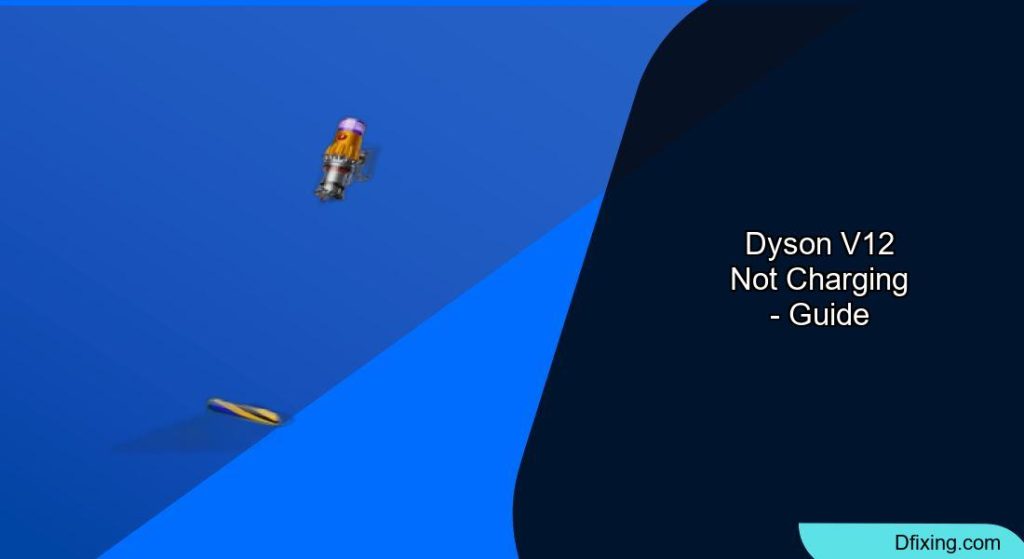The Dyson V12 is a powerful cordless vacuum cleaner that relies on a rechargeable battery system. When charging issues arise, it can be frustrating and disrupt your cleaning routine. Many owners experience charging problems with their Dyson V12, but most of these issues can be resolved through proper troubleshooting.
Affiliate disclosure: As an Amazon associate, We'll earn a commission for every successful order through our affiliate links in the article. However, you won’t be charged anything for this.
This comprehensive guide explores the common reasons why your Dyson V12 might not be charging and provides practical solutions to get your vacuum working again. We’ll cover everything from simple fixes you can try at home to more complex issues that might require professional assistance or part replacements. By following these steps, you’ll be able to diagnose and potentially resolve your Dyson V12 charging problems without unnecessary expense or frustration.
Common Causes of Dyson V12 Charging Failures
When your Dyson V12 refuses to charge, several factors could be responsible. Identifying the root cause is the first step toward finding an effective solution. Here are the primary reasons your vacuum might not be charging:
Damaged Charger Components
The charging adapter or cable might be damaged, preventing proper power delivery to your vacuum. Physical damage, internal wire breaks, or connector issues can all render a charger ineffective.
If you suspect the charger is damaged, replacing it is often the easiest solution.

Premium certified replacement with 6FT cable and safety protections

Cost-effective replacement with essential safety certifications

Extended warranty with 5.9FT cable and safety certifications

UL-certified replacement with smart LED indicator and protections
Battery Issues
Your Dyson V12’s battery may be:
– Faulty due to manufacturing defects
– Degraded from age and use
– Completely drained below operational thresholds
– Damaged from improper use or storage
Environmental Factors
Extreme temperatures significantly impact lithium-ion batteries. Using or storing your Dyson V12 in very hot or cold conditions can prevent charging and potentially damage the battery.
Power Supply Problems
Issues with your wall socket, circuit breaker, or incompatible voltage can prevent charging. This is particularly relevant when traveling or after moving to a location with different electrical standards.
Manufacturing Defects
New Dyson V12 vacuums occasionally have factory defects affecting the charging system. These issues typically manifest immediately and require warranty service.
Step-by-Step Dyson V12 Troubleshooting Guide
Follow this systematic approach to diagnose and potentially fix your Dyson V12 charging problems:
Check Your Power Source
- Try a different wall outlet to rule out power supply issues
- Verify the outlet works by plugging in another device
- Check your circuit breaker hasn’t tripped
- Ensure compatible voltage (typically 100-240V)
Inspect the Charger
- Examine the charging cable for visible damage or fraying
- Check the adapter for cracks, burns, or other physical damage
- Verify the connection points are clean and free of debris
- Test the charger with another compatible Dyson device if possible
If you’ve determined the charger itself is faulty, a replacement is necessary to resume charging your Dyson V12.

Premium option with ETL certification and 6ft cable length

Extended warranty and compact design with safety certifications

Budget-friendly with intelligent charging status display

Longest warranty period with comprehensive safety certifications
Evaluate Battery Status
- Remove the battery if possible (model dependent)
- Look for physical damage or bulging
- Check for corrosion on the battery contacts
- Reinsert the battery, ensuring proper alignment and connection
Analyze Indicator Lights
Dyson V12 uses specific light patterns to communicate battery and charging status:
Amber Light Signals
- Solid amber: Battery temperature is too high or too low for charging
- Solution: Move vacuum to a room-temperature environment (64°F-82°F/18°C-28°C) and allow it to acclimate before charging
Red Light Patterns
- Flashing red (more than 12 times): Indicates a faulty battery
- Solution: Contact Dyson support as battery replacement is likely needed
If the Dyson support suggests that battery needs replacement then you can find a replacement battery for your Dyson V12.
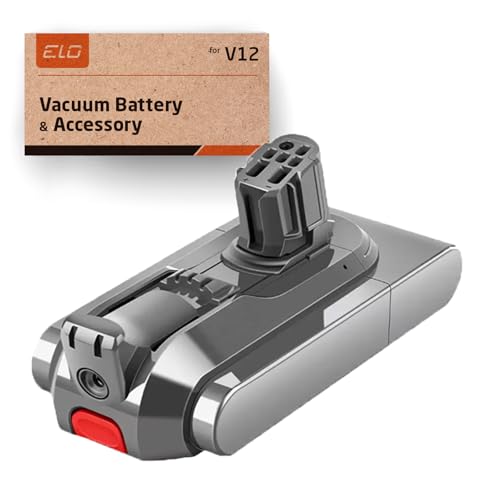
Official OEM-compatible battery with premium performance and safety features

Upgraded capacity with enhanced runtime and international certifications

Affordable replacement with essential safety protections

Enhanced capacity with included accessories and warranty
Blue Light Issues
- Flashing blue: Often indicates battery problems
- No blue light when plugged in: Suggests charger, connection, or severe battery issues
Reset Your Dyson V12
A simple reset can sometimes resolve electronic glitches:
- Ensure the vacuum is powered off
- Disconnect from the charger
- Remove the battery if possible
- Press and hold the power button for 10-20 seconds to discharge residual power
- Reconnect the battery and charger
- Allow to charge for at least 30 minutes
Addressing Extreme Battery Depletion
A completely drained Dyson V12 battery requires special attention:
Recovery Charging Process
- Connect the vacuum to the charger
- Allow 10-15 minutes of charging even if no lights appear
- Check for indicator lights after this initial period
- If lights activate, continue charging for a full cycle (3-4.5 hours)
- If no lights appear after 15 minutes, the battery may need replacement
If the battery doesn’t respond to the recovery charging process, it likely needs replacement.
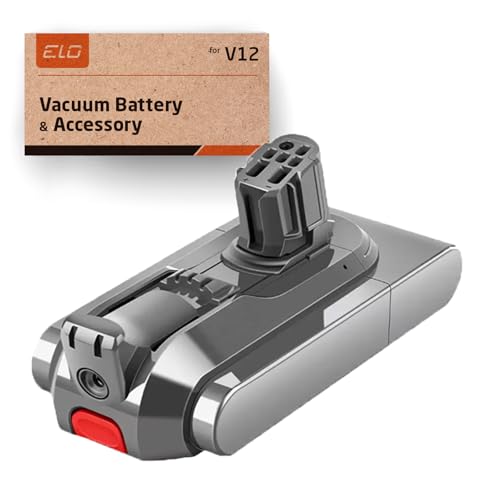
Premium OEM-compatible with safety features

High-capacity with enhanced suction power

Budget-friendly with safety certifications

Balanced capacity and longevity
Prevention Tips
To avoid extreme depletion in the future:
– Store your Dyson with at least a partial charge
– Charge the vacuum at least once every three months during storage
– Avoid running the battery completely empty regularly
Resolving Temperature-Related Charging Issues
Dyson V12 batteries are sensitive to temperature extremes:
Overheating Solutions
- Move the vacuum to a cooler location
- Allow the battery to cool naturally (never refrigerate)
- Avoid charging immediately after extended use
- Ensure proper ventilation around the vacuum while charging
Cold Temperature Recovery
- Bring the vacuum to room temperature gradually
- Allow at least 1-2 hours for temperature normalization
- Avoid using heat sources to warm the battery
- Once at normal temperature, attempt charging again
Dealing With Battery Degradation
All rechargeable batteries degrade over time. Here’s how to manage an aging Dyson V12 battery:
Signs of Battery Degradation
- Significantly reduced runtime
- Frequent shutdowns during operation
- Inability to hold a charge
- Vacuum runs only briefly in max mode (5-6 seconds)
Battery Replacement Options
- Official Dyson replacement: Most reliable but typically more expensive
- Third-party batteries: More affordable but may affect performance and warranty
- DIY battery pack rebuilding: Advanced option requiring technical skills
If your Dyson V12 exhibits these signs, replacing the battery will restore its optimal performance.
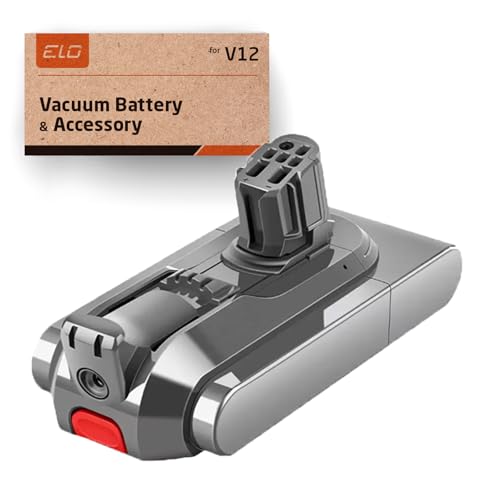
Genuine replacement with OEM-level performance and safety features

Upgraded high-capacity battery with extended runtime

Budget-friendly option with comprehensive safety protections

Standard capacity with multi-safety certifications and accessories
Battery Care for Longevity
- Use maximum power mode sparingly
- Store in moderate temperatures (64°F-82°F/18°C-28°C)
- Perform a full discharge cycle once monthly
- Avoid leaving on the charger for extended periods after reaching full charge
Advanced Troubleshooting for Persistent Issues
If basic troubleshooting hasn’t resolved your charging problems, consider these advanced steps:
Charger Voltage Testing
Use a multimeter to test your charger’s output:
1. Set multimeter to DC voltage
2. Test the charger output terminals
3. Verify voltage matches specifications (typically 30-35V for Dyson V12)
4. Replace charger if voltage is incorrect or inconsistent
If the multimeter reveals that the charger’s voltage is incorrect or inconsistent, it needs to be replaced.

Official-style charger with safety certifications and 6ft cable

Cost-effective option with 1-year warranty and full compatibility

Extended warranty and safety protections for V12 models

Long cable and comprehensive safety certifications
Battery Contact Cleaning
- Power off the vacuum completely
- Remove the battery if possible
- Clean contacts with isopropyl alcohol and a cotton swab
- Allow to dry completely before reassembly
- Test charging function
Firmware Issues
Some charging problems relate to the vacuum’s internal software:
1. Check the Dyson website for firmware updates
2. Follow manufacturer instructions for updates if available
3. Perform a hard reset (power button hold for 20+ seconds)
When to Seek Professional Help
Some issues require professional assistance:
Warranty Service Criteria
Contact Dyson support if:
– Your vacuum is less than 2 years old
– You’ve tried all troubleshooting steps
– There are unusual sounds, smells, or heat during charging
– The battery is visibly damaged or deformed
Documenting Issues for Support
- Record video evidence of the charging problem
- Note specific light patterns and behaviors
- Document all troubleshooting steps already attempted
- Have your serial number and purchase information ready
Replacement Parts
If out of warranty, consider these replacement options:
– Official Dyson battery replacement (~$150-200)
– Official Dyson charger replacement (~$30-50)
– Third-party compatible components (varying prices)
If you need to replace either the battery or the charger, consider these options based on your budget and warranty considerations.

High-capacity battery with extended runtime and safety certifications
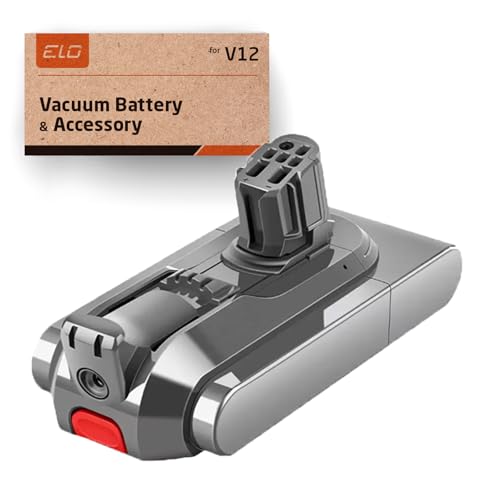
Premium replacement with OEM-level performance and built-in filter

Cost-effective replacement with balanced performance and safety features
Frequently Asked Questions (FAQ)
How long should a Dyson V12 battery last before replacement?
With proper care, a Dyson V12 battery typically lasts 2-3 years before significant degradation occurs. Heavy users might need replacement sooner, while light users may get 4+ years from their battery.
Can I use my Dyson V12 while it’s charging?
No, the Dyson V12 is designed to be used cordlessly and cannot operate while connected to the charger. This design protects the battery and charging components from damage.
Why does my Dyson V12 battery drain so quickly?
Rapid battery drain can result from:
– Using high-power modes extensively
– A degrading battery
– Clogged filters increasing motor strain
– Extreme temperatures affecting battery performance
– Blockages in the vacuum pathways
Is it normal for the Dyson V12 charger to get warm?
Some warmth is normal during charging, but the charger should never be hot to the touch. Excessive heat indicates a potential problem with the charger or power supply.
Can I replace the Dyson V12 battery myself?
Yes, the battery is designed to be user-replaceable. Official replacement batteries come with instructions, and the process typically involves removing a few screws and disconnecting the old battery.
Conclusion
Charging issues with your Dyson V12 can often be resolved through systematic troubleshooting. From simple checks like verifying power supply and inspecting cables to more advanced steps like battery replacement, this guide covers the full spectrum of potential solutions.
Remember that lithium-ion batteries naturally degrade over time, so some charging capacity loss is expected as your vacuum ages. With proper care and maintenance, you can maximize your Dyson V12’s battery life and minimize charging problems.
If you’ve tried all appropriate troubleshooting steps without success, don’t hesitate to contact Dyson’s customer support, especially if your device is still under warranty. Their specialized knowledge of the product can help resolve persistent issues and get your premium vacuum back to peak performance.