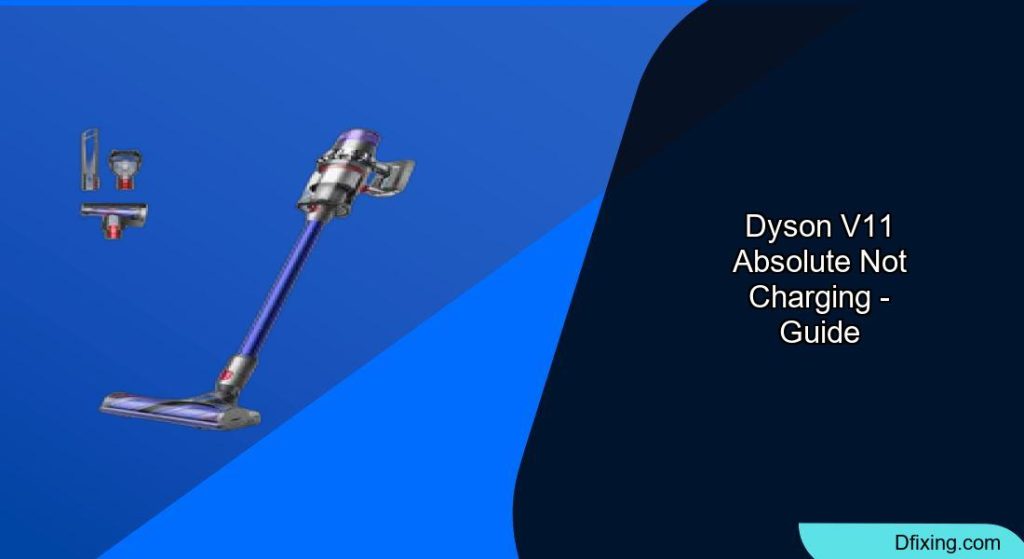The Dyson V11 Absolute is a powerful cordless vacuum, but like any electronic device, it can experience charging issues. If your premium cleaning companion has stopped powering up, don’t worry—this comprehensive guide will walk you through every possible solution. From simple fixes you can implement immediately to more advanced troubleshooting steps, we’ve got you covered with practical advice to get your Dyson charging again.
Affiliate disclosure: As an Amazon associate, We'll earn a commission for every successful order through our affiliate links in the article. However, you won’t be charged anything for this.
Before rushing to customer service or considering a replacement, try these proven troubleshooting methods. Many charging problems can be resolved with simple maintenance or adjustments that don’t require technical expertise. Let’s dive into the most common reasons your Dyson V11 Absolute might not be charging and how to address each one effectively.
Common Reasons for Charging Failures
When your Dyson V11 Absolute refuses to charge, several factors could be at play. Understanding these potential culprits is the first step toward resolving the issue.
Battery Indicator Signals
Your vacuum’s battery indicator lights provide valuable diagnostic information:
- No lights at all: This typically points to a connection problem between the battery and charging dock or a completely depleted battery.
- Flashing red light: Often indicates the battery is overheating or has developed a fault.
- Flashing amber light: Suggests poor contact between the vacuum and the charging dock.
Connection Issues
Many charging problems stem from simple connection failures:
- Dust and debris can accumulate on the charging contacts, preventing proper electrical connection.
- The charging dock might not be receiving power from the outlet.
- The vacuum may not be properly seated on the charging dock.
Environmental Factors
The environment where you charge your Dyson can significantly impact its charging capability:
- Extreme temperatures (below 10°C or above 35°C) can prevent proper charging.
- High humidity environments may interfere with the charging mechanism.
- Power fluctuations in your home’s electrical system can disrupt the charging process.
Step-by-Step Troubleshooting Guide
Follow this systematic approach to diagnose and fix your Dyson V11 Absolute charging problems.
Inspect and Clean Charging Contacts
Dirty contacts are among the most common causes of charging failures:
- Unplug the charging dock from the power outlet.
- Examine the charging contacts on both the vacuum and the dock.
- Use a dry, soft cloth to wipe away any dust or debris from the contacts.
- For stubborn dirt, use a cotton swab slightly dampened with isopropyl alcohol, then allow to dry completely.
- Reconnect and test if charging begins.
Check Power Supply Components
Verify that power is reaching your charging system:
- Inspect the charging cable for any visible damage, cuts, or fraying.
- Try plugging the charger into a different wall outlet to rule out outlet problems.
- If you’re using a power strip or surge protector, bypass it by plugging directly into the wall.
- Check if the charging dock’s indicator light (if present) illuminates when plugged in.
If you find the charging cable is damaged, it’s crucial to replace it to ensure safe and efficient charging.

Official Dyson replacement with genuine quality

Affordable 30.45V charger with safety certifications

18-month warranty and certified safety

Long cable and multiple certifications
Ensure Proper Connection
Sometimes the solution is as simple as ensuring everything is properly connected:
- Position the vacuum correctly on the charging dock, making sure it sits firmly.
- Verify the charging dock is placed on a flat, stable surface.
- Check that nothing is obstructing the connection between the vacuum and dock.
- Listen for a subtle click or feel the magnetic pull that indicates proper connection.
Reset the Battery
Performing a battery reset can resolve many charging issues:
- Remove the vacuum from the charging dock.
- Press and hold the trigger for 20-30 seconds to drain any residual charge.
- If your model allows, remove the battery by pressing the release button.
- Wait 5 minutes before reinserting the battery or reconnecting to the charger.
- Attempt to charge again.
Test with Alternative Components
If possible, try using different components to isolate the problem:
- If available, test with another Dyson charging cable or dock.
- Try charging the battery in another compatible Dyson vacuum.
- If a friend or family member has a compatible Dyson, test your vacuum with their charging system.
Advanced Troubleshooting Techniques
If basic troubleshooting hasn’t resolved the issue, try these more advanced approaches.
Perform a Factory Reset
Resetting your Dyson V11 Absolute to factory settings might resolve electronic glitches:
- Ensure the vacuum is off the charging dock.
- Press and hold the selection button for 20 seconds.
- The LED display will countdown during this process.
- Once reset, place the vacuum back on the charging dock.
Check for Firmware Updates
Outdated firmware can sometimes cause charging issues:
- Download the Dyson Link app if you haven’t already.
- Connect your vacuum to the app following the instructions.
- Check if firmware updates are available and install them if needed.
Diagnose Battery Health
Assess whether your battery needs replacement:
- Note how long your vacuum runs on a full charge compared to when it was new.
- Check the battery’s age—Dyson batteries typically last 2-3 years before capacity significantly decreases.
- Observe if the battery feels unusually hot during charging or operation.
- Look for physical signs of battery damage such as swelling or leaking.
If your Dyson V11 Absolute battery is showing signs of significant degradation or damage, it’s time to consider a replacement.

High-capacity battery with fast charging and 2-year warranty

Upgraded Li-ion battery with intelligent protection features

Affordable 5000mAh battery with OEM compatibility

Budget-friendly option with safety certifications
Motor-Related Issues Affecting Charging
Sometimes what appears to be a charging problem is actually related to the motor system, which can prevent proper charging cycles.
Identifying Motor-Related Charging Problems
The Dyson V11 may display the following symptoms when motor issues are affecting charging:
- Flashing LED lights (particularly a pattern of 10 flashes) when the trigger is pulled
- Vacuum fails to start even when the battery appears charged
- Unusual noises when attempting to operate
- Premature power loss during operation
Resolving Motor-Related Issues
Thorough Cleaning of the Vacuum System
- Remove the dust bin and empty it completely
- Take the vacuum outdoors and use a dry brush to clean all components thoroughly
- Inspect all airflow pathways for blockages and remove any obstructions
- Pay special attention to the cyclone assembly where fine dust accumulates
Filter Maintenance
- Remove the rear filter from your Dyson V11
- Inspect for visible dirt, damage, or moisture
- Replace the filter if it appears dirty or damaged—never wash Dyson filters unless specifically designated as washable
- Ensure the filter is completely dry before reinstallation to prevent motor damage
If the filter is damaged or excessively dirty, replacing it is essential for maintaining optimal performance and preventing motor issues that affect charging.

Authentic Dyson filter for V11 models

High-efficiency replacement with 3-pack value

2024 upgraded version with improved performance

Budget-friendly 2-pack with eco-friendly materials
Battery Connection Check
- Remove the battery from your Dyson V11 (press release button for clip models or unscrew for screw-in models)
- Inspect the battery contacts for corrosion or damage
- Clean the contacts with a dry cloth
- Reinsert the battery, ensuring it clicks securely into place
Frequently Asked Questions (FAQ)
How long should a Dyson V11 Absolute battery last before needing replacement?
The Dyson V11 Absolute battery typically lasts between 2-3 years with regular use before you might notice a significant decrease in performance. Factors that can affect battery lifespan include charging habits, usage frequency, and storage conditions. If your vacuum is less than 2 years old and experiencing severe battery issues, contact Dyson as this might be covered under warranty.
Why does my Dyson V11 stop charging after a few minutes?
If your Dyson V11 stops charging after a brief period, this often indicates an overheating protection mechanism has activated. Move the vacuum to a cooler location (between 10°C and 35°C) and ensure proper airflow around the charging dock. After the unit cools down, it should resume charging normally. Persistent early charging termination might indicate a faulty battery or charger that requires replacement.
Can I replace the Dyson V11 battery myself?
Yes, the Dyson V11 battery is designed to be user-replaceable. For clip-in models (SV11/SV14), press the battery release button and slide the old battery out, then insert the new one until it clicks. For screw-in models (SV15/SV17), use a screwdriver to remove the securing screws, replace the battery, and reattach the screws. Official Dyson replacement batteries are recommended for optimal performance and safety.
Is it normal for the Dyson V11 to get warm while charging?
Some warmth during charging is normal for the Dyson V11 Absolute. However, if the unit becomes uncomfortably hot to touch, disconnect it immediately as excessive heat can indicate a problem with the battery or charging system. Allow the vacuum to cool completely before attempting to charge again. Persistent overheating issues should be addressed by Dyson customer support.
How can I maximize my Dyson V11’s battery life between charges?
To optimize battery performance between charges, use the eco mode for routine cleaning tasks, switching to boost mode only when necessary for stubborn dirt. Regularly clean filters and check for blockages, as these can cause the motor to work harder and drain the battery faster. Store your Dyson in cool, dry conditions and avoid leaving it in direct sunlight or extremely cold environments, which can degrade battery capacity over time.
Conclusion
Charging problems with your Dyson V11 Absolute can be frustrating, but most issues can be resolved through systematic troubleshooting. Start with the simplest solutions—cleaning contacts, checking connections, and ensuring proper power supply—before moving on to more advanced techniques.
Regular maintenance plays a crucial role in preventing charging issues. Keep the charging contacts clean, store your vacuum in appropriate environmental conditions, and follow Dyson’s recommendations for battery care. If you’ve tried all the suggested solutions without success, it may be time to contact Dyson’s customer support for professional assistance or to explore replacement options if your device is out of warranty.
Remember that proper care not only resolves current charging problems but also extends the overall lifespan of your premium vacuum cleaner, ensuring many more years of powerful, cord-free cleaning performance.