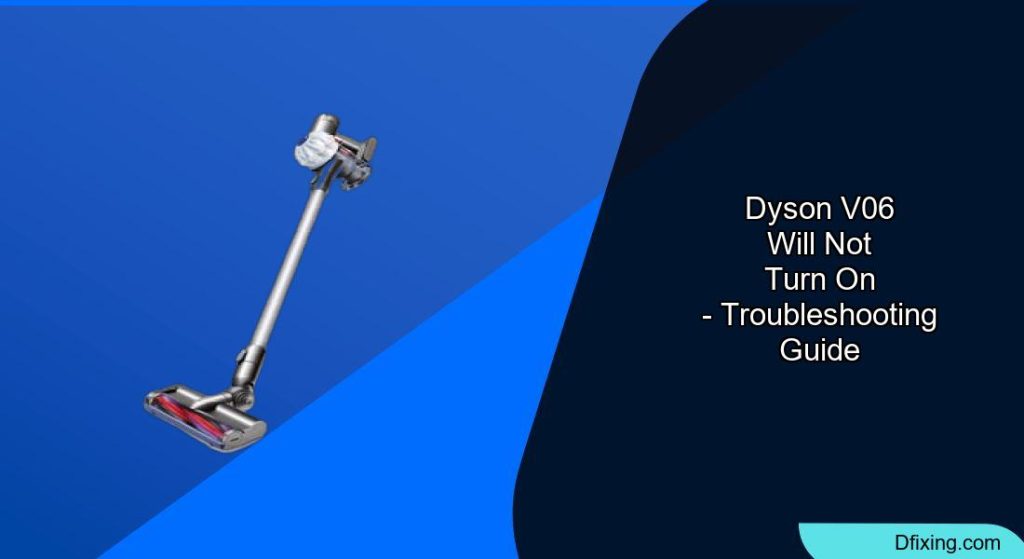When your reliable Dyson V6 vacuum cleaner refuses to power on, it can disrupt your cleaning routine and leave you frustrated. This comprehensive guide will walk you through the most common reasons why your Dyson V6 might not be turning on and provide practical solutions to get it working again. From simple battery issues to more complex motor problems, we’ll cover everything you need to know.
Affiliate disclosure: As an Amazon associate, We'll earn a commission for every successful order through our affiliate links in the article. However, you won’t be charged anything for this.
Before calling customer service or considering a replacement, try these troubleshooting steps. Many Dyson V6 power issues can be resolved with basic maintenance and simple fixes that you can perform at home without specialized tools or technical knowledge.
Diagnosing Battery and Charging Issues
Battery problems are the most common reason why a Dyson V6 vacuum won’t turn on. The vacuum’s indicator lights can help you identify what’s happening:
Checking Battery Indicator Lights
If your Dyson V6 displays a flashing blue light, this typically indicates that the battery needs charging. Connect the vacuum to its charger and wait until you see a solid blue light, which confirms that charging is in progress. A fully charged battery should provide approximately 20 minutes of cleaning time.
When no lights appear on your vacuum, inspect the charger for potential damage:
– Examine the connector that attaches to the vacuum
– Check the cable for splits or fraying
– Look for cracks in the plug pins
Any visible damage to the charger will require a replacement for proper functioning.
If you’ve determined the charger is damaged, replacing it is the best course of action to ensure proper charging of your Dyson V6.

UL-certified charger with multi-protection and 18-month warranty

Budget-friendly option with 1-year warranty and safety features

6FT cable with global voltage compatibility and 12-month warranty

Premium option with extended cable and comprehensive safety protections
Battery Inspection and Reset
Physical damage to the battery, such as cracks or dents, can prevent your vacuum from powering on. Additionally, a faulty battery typically triggers a red warning light that flashes twelve times or more.
Try this effective battery reset procedure:
1. Unplug the charger from the wall outlet
2. Plug the charger back in
3. Connect the charger to your Dyson V6
4. Hold the trigger for 20 seconds (even if nothing happens)
5. Release the trigger, disconnect the charger, and test the vacuum
Many users report success with this simple reset method. If it doesn’t work, you may need to replace the battery with a genuine Dyson replacement.
If the battery reset doesn’t work and you suspect the battery is faulty (red flashing light, physical damage), replacing the battery is the next step.

High-capacity battery with 40+ minutes runtime and 24-month warranty

Affordable option with LED indicator and basic safety features

Premium battery with 23-minute runtime and non-slip design

Includes 2 washable filters for enhanced suction and easier cleaning
Deep Discharge Method
Another effective troubleshooting technique is the deep discharge method:
1. Run your vacuum until the battery completely depletes
2. Charge the battery fully (typically 3-5 hours)
3. Test if the vacuum now powers on
This process can sometimes recalibrate the battery and resolve power issues.
Clearing Blockages That Prevent Operation
Blockages in your Dyson V6 can trigger safety mechanisms that prevent the vacuum from turning on. Here’s how to identify and clear them:
Identifying Blockage Indicators
If you notice a blue light flashing around the MAX button, this indicates an airway blockage. The vacuum won’t operate until this blockage is cleared to prevent damage to the motor.
A pulsating brushbar (starting and stopping quickly) is another sign of a blockage. This safety feature prevents the motor from overheating when airflow is restricted.
Systematic Blockage Clearing
Follow this step-by-step approach to locate and remove blockages:
Empty the bin:
Press the red catch to open and empty the bin if it’s filled beyond the MAX mark
Check the filter:
Remove the filter by pulling upward and inspect for clogs
- Wash with warm water if dirty
- Allow to dry completely (at least 24 hours) before reinstalling
Inspect the motorhead:
- Disconnect the motorhead
- Check the interior of the neck for debris
- Clear any blockages manually
Examine the wand:
- Disconnect from both ends
- Look through it to check for blockages
- Use a long object to push out any debris if necessary
- Inspect where the wand connects to the vacuum
- Clear any visible blockages
Cleaning the Brushbar
Hair, string, and debris around the brushbar can cause operational issues:
- Use a flat-head screwdriver or coin to remove the end cap
- Slide the brushbar out of the motorhead
- Remove any wrapped hair or debris
- Reinstall the brushbar and secure the cap
If the brushbar is damaged, replacing it with a genuine Dyson part for optimal performance.
If the brushbar is damaged during cleaning or shows significant wear, replacing it ensures optimal cleaning performance.

High-quality replacement for Dyson V6 direct drive cleaner heads.

Precise fit for Dyson V6 models with 225mm motorhead size.

Affordable 4-prong replacement for Dyson V6 cordless cleaners.

Durable roller for Dyson V6 with 4.5cm drive shaft diameter.
Addressing Temperature-Related Problems
Your Dyson V6 includes temperature sensors that prevent operation in extreme conditions to protect internal components.
Cold Temperature Issues
If your vacuum displays a flashing amber light that blinks seven times, it indicates the device has been stored in temperatures that are too cold. The vacuum may not turn on until it reaches a normal operating temperature.
Solution: Move the vacuum to a room-temperature environment and allow it to warm up before attempting to use it.
Hot Temperature Issues
A solid amber light or one that blinks eight times indicates the vacuum has been stored in temperatures that are too hot. This safety feature prevents damage to the battery and motor.
Solution: Move the vacuum to a cooler location and allow it to reach normal temperature before operation.
Troubleshooting Electrical Connections
Sometimes the issue lies with the electrical connections rather than the vacuum itself.
Testing Power Sources
- Try plugging the charger into a different wall outlet to rule out problems with your current outlet
- Ensure the outlet is functioning by testing it with another device
- Check that circuit breakers haven’t tripped if the vacuum was last used in that area
Examining Connector Fit
Some users report that charging problems occur when the connector is pushed too far into the receptacle. Try these solutions:
– Back off the connector slightly when charging
– Consider fitting a thin insulating sleeve or washer over the center pin of the receptacle
– Ensure the connection is secure but not forced
Resolving Motor Issues
If all other troubleshooting steps fail, your Dyson V6 may have motor problems.
Motor Failure Symptoms
A motor issue might be the culprit if:
– The vacuum makes unusual noises before failing
– There’s a burning smell when attempting to use it
– The vacuum starts briefly then shuts off immediately
– No response occurs despite a fully charged battery and no blockages
Motor Replacement Options
For motor issues, you have two main options:
1. Contact a Dyson service center for professional repair
2. Purchase a replacement motor if you’re comfortable with DIY repairs
Dyson provides detailed guides and videos for motor replacement on their website, though this is considered an advanced repair.
If you’re comfortable with DIY repairs and have confirmed the motor is faulty, replacing it can restore your Dyson V6 to working order.

Affordable motor assembly with standard compatibility

Integrated motor housing with durable switch assembly

Universal motor upgrade for multiple Dyson models

Premium motor head with high-speed performance
Preventive Maintenance Tips
Prevent future power issues with your Dyson V6 by following these maintenance practices:
Regular Cleaning Routine
- Empty the dust bin after each use, before it reaches the MAX line
- Clean the filter at least once a month with warm water (no soap)
- Allow the filter to dry completely before reinstalling (24+ hours)
- Remove and clean the brushbar regularly to prevent hair buildup
- Check for and clear blockages after vacuuming high-debris areas
Proper Battery Care
- Store your vacuum in a cool, dry place (avoid garages and outdoor sheds)
- Don’t leave the vacuum on the charger for extended periods after full charge
- Use the vacuum regularly to maintain battery health
- Allow the battery to cool after use before recharging
Frequently Asked Questions (FAQ)
How long should a Dyson V6 battery last before replacement?
The Dyson V6 battery typically lasts 2-3 years with regular use before capacity noticeably decreases. If your vacuum runs for significantly less than 20 minutes on a full charge, it may be time for a battery replacement.
Can I use third-party batteries in my Dyson V6?
While third-party batteries are available at lower prices, they may not provide the same performance or safety features as genuine Dyson batteries. Some users report success with high-quality third-party options, but this may affect your warranty.
Why does my Dyson V6 turn on briefly then shut off?
This typically indicates either a blockage, overheating, or a failing battery. Check for blockages first, then allow the vacuum to cool down. If the problem persists, try the battery reset procedure described earlier in this article.
Is it worth repairing a Dyson V6 or should I replace it?
The Dyson V6 is designed to last 7-10 years with proper maintenance. If your vacuum is less than 5 years old, repairs are usually more economical than replacement. Battery replacement is particularly cost-effective compared to purchasing a new vacuum.
How do I know if my Dyson V6 motor needs replacement?
If your vacuum makes grinding noises, produces a burning smell, or fails to turn on despite trying all troubleshooting steps, the motor may need replacement. Professional diagnosis is recommended for motor issues.
Conclusion
Most Dyson V6 power issues can be resolved through proper troubleshooting and maintenance. Start with the simplest solutions—checking the battery, clearing blockages, and performing a battery reset—before moving to more complex repairs.
Regular maintenance is key to preventing future problems. By emptying the bin frequently, cleaning filters monthly, and properly caring for the battery, you can extend the life of your Dyson V6 vacuum and avoid most power-related issues.
If these solutions don’t resolve your problem, contact Dyson customer support or visit an authorized service center. With proper care and occasional maintenance, your Dyson V6 should provide years of reliable cleaning performance.