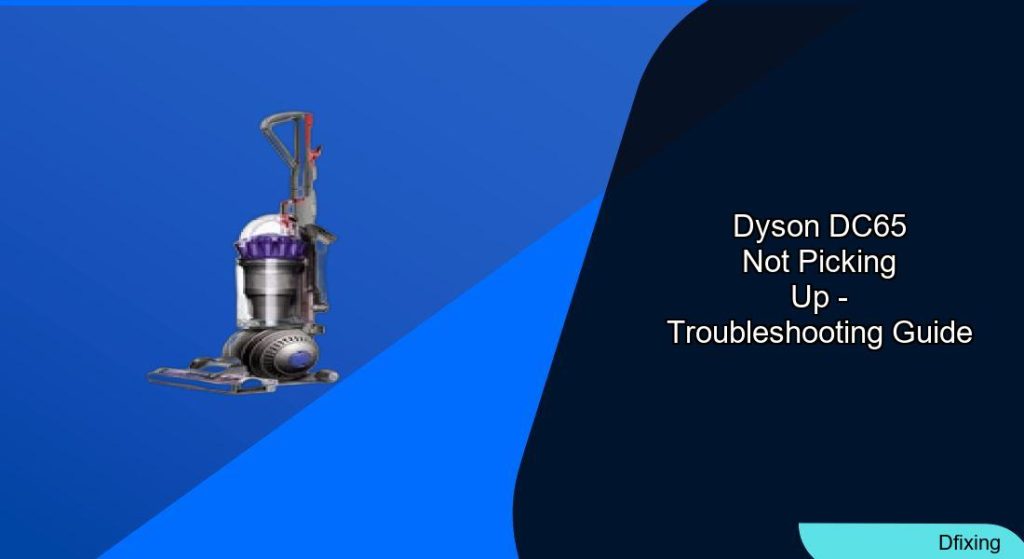The Dyson DC65 is a powerful vacuum cleaner known for its impressive suction capabilities. However, like any vacuum, it can sometimes experience issues with picking up debris effectively. When your Dyson DC65 stops performing at its best, there’s no need to immediately call for professional help or consider a replacement. Most suction problems can be resolved through proper troubleshooting and maintenance.
Affiliate disclosure: As an Amazon associate, We'll earn a commission for every successful order through our affiliate links in the article. However, you won’t be charged anything for this.
In this comprehensive guide, we’ll walk through the most common reasons why your Dyson DC65 might not be picking up debris and provide detailed solutions to restore its performance. From clogged filters and blocked hoses to brush roll issues and airflow problems, we’ll cover everything you need to know to get your vacuum working like new again. With the right approach and regular maintenance, you can extend the life of your Dyson DC65 and maintain its powerful suction for years to come.
Common Causes of Suction Loss in Dyson DC65
The Dyson DC65’s suction power can be compromised by several factors. Identifying the root cause is crucial for effective troubleshooting. Here are the primary culprits behind suction loss:
Clogged Filters
Filters play a critical role in your Dyson’s performance. When they become clogged with dust and debris, airflow is restricted, resulting in decreased suction power. The DC65 has multiple filters that require regular maintenance:
- Main filter: Located at the top of the vacuum
- Secondary filter: Found on the left-hand side (especially in Animal models)
Blocked Air Pathways
The DC65 relies on unobstructed air pathways to maintain suction. Blockages can occur in several areas:
- Hoses and wands
- Canister and cyclone assembly
- Main air intake pipe
- Nozzle inlet (the 1-inch diameter opening)
Brush Roll Issues
A tangled or malfunctioning brush roll can significantly impact pickup performance, especially on carpets:
- Hair and fiber entanglement
- Worn-out brush bristles
- Belt problems
Valve and Flap Malfunctions
The DC65 uses a change valve (or airflow flap) mechanism to direct suction between the floor head and hose attachments. When this system fails, suction may be misdirected or lost entirely.
Essential Tools for Troubleshooting Your Dyson DC65
Before diving into repairs, gather these tools to make the process smoother:
- Phillips head screwdriver
- Flathead screwdriver
- Soft-bristled brush
- Wire hanger or similar long, thin object
- Replacement filters (if necessary)
- Endoscope (optional, for detailed inspection)
Step-by-Step Restoration of Suction Power
Cleaning and Replacing Filters
Dirty filters are often the primary culprit behind suction loss. Here’s how to address them:
- Locate the main filter at the top of your vacuum
- Remove the filter and gently tap it against a trash can to dislodge loose dust
- Wash the filter under cold running water (no soap) until the water runs clear
- Allow the filter to dry completely (at least 24 hours) before reinserting
- For Animal models, locate the secondary filter on the left-hand side
- Unscrew the filter cover and remove the filter for inspection and cleaning
- Replace filters that are damaged or excessively dirty
If your filters are damaged or excessively dirty even after cleaning, it’s time to replace them to restore optimal suction.

Premium HEPA filters with washable pre-filters for optimal suction and longevity.

Cost-effective 6-pack set with tools for thorough vacuum maintenance.

Affordable starter set with high-efficiency filtration for immediate use.

High-performance filters with superior filtration and dedicated support.
Pro Tip: Clean your main filter every three months, even if it appears clean. Microscopic particles can restrict airflow without being visible.
Clearing Hose and Air Pathway Blockages
Blockages in the hose and air pathways are common causes of suction problems:
- Disconnect the hose by pressing the red tab near the connection point
- Inspect both ends of the hose for visible obstructions
- Check for blockages by shining a flashlight through the hose
- Remove debris using a wire hanger or similar tool, being careful not to puncture the hose
- Flush with water if necessary, ensuring it’s completely dry before reattaching
- Examine the canister using the sight window to check for internal tube obstructions
- Access the base by removing the set screw on the rear with a Phillips screwdriver
- Pull the tab to open the base and check the internal tube for debris
- Test the main air intake pipe by disconnecting it and turning the vacuum on
- Inspect the nozzle inlet for partial obstructions that may reduce airflow
Sometimes, the hose itself can become damaged or worn, leading to leaks and reduced suction. If you find cracks or damage to the hose, consider replacing it.

Official Dyson internal hose for DC41/DC65.

Flexible stretch hose for multiple Dyson models.

Includes hose and HEPA filter with 24in extension.

Premium quality main hose with special design.
Cleaning the Brush Roll
A tangled brush roll can significantly impact carpet cleaning performance:
- Lay the vacuum on its front for easier access
- Locate the retaining clip on the brush bar
- Pull the clip on both sides to release the brush roll
- Remove hair and fibers by carefully cutting them away with scissors
- For deeper cleaning, turn the two screws on the brush bar until they click
- Remove the plate and clear any debris from the interior
- Reassemble the brush bar by aligning the beveled edge of the retaining ring outward
- Snap it into place and press firmly to secure
- Test the brush roll to ensure it spins freely before reattaching
If the bristles on your brush roll are worn down or the brush roll itself is damaged, replacing it can significantly improve your vacuum’s cleaning performance.

Genuine Dyson service assembly for DC65/DC66/UP13 vacuums

High-quality budget replacement with health benefits
Addressing Motor Overheating and Cyclone Issues
If your vacuum is overheating or the cyclone assembly is clogged:
- Unplug the vacuum and allow it to cool down completely
- Remove the cyclone assembly following the manufacturer’s instructions
- Clean thoroughly to remove any dust or debris
- Check for blockages that might be obstructing airflow
- Disassemble if necessary for deeper cleaning
- Reassemble carefully ensuring all components are securely in place
Troubleshooting Wand Suction Loss
If you’re experiencing suction loss specifically when using the wand:
- Remove the wand from the vacuum body
- Run water through it to clear any potential blockages
- Tap the wand against a sink to dislodge stubborn debris
- Inspect internal components by laying the machine on its front
- Remove the cleaner head from the main body
- Turn the machine over so the bin faces upwards
- Test suction by placing your hand over the opening
- Verify the change over valve/hatch is present and properly seated
- Ensure the valve clicks closed to direct suction to the floor head
Modifying the Sole Plate for Thick Carpets
If your Dyson DC65 struggles on thick carpets, consider these modifications:
- Drill a series of 1/8″ holes through the sole plate, along the curved face behind the brush
- Attach two long zip-ties to the head, compressing the rubber gasket
- Ensure the zip-ties don’t interfere with the brush roll operation
This modification allows more air to flow under the head, preventing the vacuum from creating too tight a seal that can cause it to become immobile on plush carpets.
Fixing Screeching Noises
If your vacuum makes screeching noises during operation:
- Inspect the belt for wear or damage
- Replace if necessary – the belt connects the motor to the rotating brush head
- Adjust vacuum height appropriately for your carpet type
- For thicker carpets, use a higher setting to prevent the brush head from creating too tight a seal
If the belt is worn or damaged, it can cause the brush roll to spin improperly, leading to reduced suction and screeching noises. Replacing the belt can resolve these issues.
Resolving Change Valve Issues (Animal Model)
The change valve directs suction between the floor head and hose. Problems include:
- Reduced suction when using the roller brush
- Persistent suction through the hose attachment when the vacuum arm is lowered
- Valve failure to transition modes when the arm is raised or lowered
To fix these issues:
- Access the secondary filter on the left-hand side
- Unscrew the filter cover and remove the filter
- Inspect the hose connection to the canister for obstructions
- Check the valve mechanism moves freely when the arm is adjusted
- Remove visible blockages manually
Fixing Airflow Flap Mechanism
The rubber-sealed flap at the base can sometimes get stuck:
- Locate the flap in the base section
- Check if it’s stuck in the open position
- Manually push the flap back into place if it fails to close
- Inspect the rubber seal around the flap for damage
- Replace the seal if necessary to maintain proper suction
Essential Maintenance Practices for Dyson DC65

Regular maintenance prevents suction problems before they start:
- Empty the dirt bin after each use to prevent buildup
- Clean filters monthly by washing and thoroughly drying them
- Inspect the hose quarterly for blockages and clean as needed
- Clean the secondary filter regularly to prevent clogs
- Check the valve area for fibrous material buildup, especially in homes with pets
- Inspect the inlet and cyclone system regularly to prevent future clogs
Maintenance Schedule
| Component | Maintenance Task | Frequency |
|---|---|---|
| Dirt Bin | Empty | After each use |
| Main Filter | Clean | Every 3 months |
| Secondary Filter | Clean | Monthly |
| Brush Roll | Remove hair/debris | Monthly |
| Hose | Inspect for blockages | Quarterly |
| Cyclone Assembly | Check and clean | Quarterly |
Frequently Asked Questions (FAQ)
Why does my Dyson DC65 have good suction at the hose but not at the brush head?
This typically indicates a problem with the change valve mechanism or a blockage in the pathway between the brush head and the motor. Check that the change valve closes properly when the vacuum is in the upright position and inspect for blockages in the lower portion of the vacuum.
How often should I replace the filters on my Dyson DC65?
With proper maintenance, Dyson filters can last 1-2 years. However, if you notice persistent suction issues after cleaning the filters, or if the filters appear damaged or excessively dirty even after washing, it’s time for replacement.
Why does my Dyson DC65 keep cutting out during use?
This is usually due to overheating caused by blockages or dirty filters. The vacuum has a thermal cut-out switch that protects the motor. Clear all blockages, clean or replace filters, and allow the vacuum to cool completely before restarting.
Can I wash all parts of my Dyson DC65 with water?
No. While the main filter and some components can be washed with water, electronic parts should never be exposed to moisture. Always refer to your user manual for specific cleaning instructions and ensure any washed parts are completely dry before reassembly.
My Dyson DC65 makes a high-pitched noise when operating. What should I do?
This could indicate a blockage, a problem with the brush roll, or an issue with the motor. First, check for and clear any blockages in the hose and air pathways. Then inspect the brush roll for tangles or damage. If the noise persists, the motor may need professional attention.
Conclusion
The Dyson DC65 is designed to provide powerful suction for effective cleaning, but like all vacuums, it requires regular maintenance to perform at its best. Most suction problems can be resolved through systematic troubleshooting of filters, air pathways, brush rolls, and valve mechanisms.
By following the comprehensive guide outlined above, you can diagnose and fix most issues that cause your Dyson DC65 to stop picking up debris effectively. Regular maintenance is key to preventing these problems from recurring and extending the life of your vacuum.
Remember that bagless vacuums like the Dyson DC65 aren’t truly “maintenance-free” – they require ongoing care of filters and cyclone systems. With proper attention and care, your Dyson DC65 can continue to provide excellent cleaning performance for years to come.