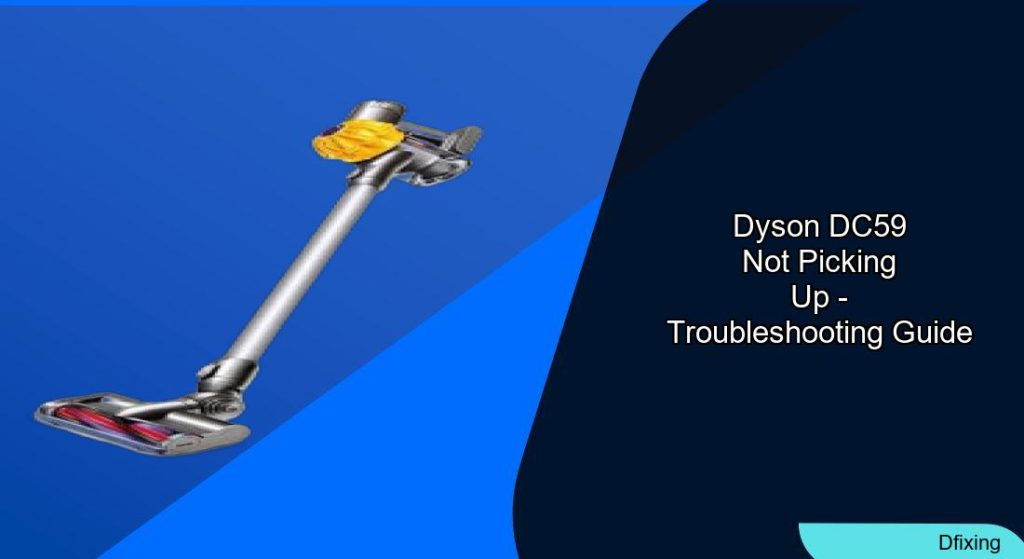The Dyson DC59 is a powerful cordless vacuum cleaner that normally offers exceptional suction power. However, when it stops picking up debris effectively, it can be frustrating. Fortunately, most pickup issues can be resolved with proper troubleshooting and maintenance. This guide will walk you through the common causes and solutions to get your Dyson DC59 working like new again.
Affiliate disclosure: As an Amazon associate, We'll earn a commission for every successful order through our affiliate links in the article. However, you won’t be charged anything for this.
When your Dyson DC59 pushes debris around instead of sucking it up, it’s typically due to one of several issues: blockages in the head or hose, a stuck changeover valve, a worn brush roll, loose connections, or a full dust bin. By systematically checking each component, you can identify and fix the specific problem affecting your vacuum’s performance.
Common Reasons Your Dyson DC59 Isn’t Picking Up
When your Dyson DC59 fails to pick up debris effectively, it typically manifests in one of two ways: complete suction loss or irregular pulsation. With suction loss, you might notice strong suction from the tube but nothing from the cleaning head. The vacuum might simply push small debris along the floor instead of collecting it. With pulsation issues, the vacuum vibrates excessively during operation, indicating internal problems.
The most common causes include:
- Blockages in the cleaning head or hose
- A stuck changeover valve
- A worn or damaged brush roll
- Loose connections between components
- A full dust bin
- Clogged filters
- Motor issues
- Incorrect cleaner head height setting
Each of these problems requires a specific approach to diagnosis and repair, which we’ll cover in detail below.
Step-by-Step Troubleshooting Process
Quick Initial Checks
Before diving into more complex solutions, start with these simple checks:
- Empty the dust bin completely – Even if it’s not full, debris can block the cyclone inlet
- Inspect the hose visually – Look for obvious blockages or damage
- Check and clean the filters – A clogged filter dramatically reduces suction power
These basic maintenance steps often resolve minor suction issues. If your vacuum still isn’t picking up properly, proceed to more detailed diagnostics.
Diagnosing Blockages in the Cleaning Head
The cleaning head is often the culprit when your Dyson DC59 stops picking up effectively. Here’s how to check it:
- Detach the cleaning head from the vacuum
- Recline the machine and test the suction directly from the connection point
- If suction is strong at this point but weak when the head is attached, the issue lies within the head itself
Look for hair, string, or debris wrapped around the brush roll. Remove any obstructions and ensure the brush can rotate freely. If the brush roll is damaged or excessively worn, it may need replacement.
Examining the Critical Changeover Valve
The changeover valve is a vital component that redirects suction between the hose and cleaning head. When stuck, it can cause significant pickup problems:
- Access the changeover valve by removing the ball cover and filter
- Use needle-nose pliers to inspect for obstructions like pens or small pieces of tubing
- Check if the valve moves freely on its spring
- Manually flip the valve to ensure proper movement
- Remove any debris that might prevent the valve from switching correctly
A properly functioning changeover valve should move smoothly without catching on anything. If it remains stuck after cleaning, internal damage might require professional repair.
Inspecting Hose Connections
Poor connections between hose components can cause significant suction loss:
- Check the small suction hose for cracks or damage
- Ensure the hose is securely connected at both ends
- Locate the tube with a red cap at the back of the machine and verify it’s properly attached
- If the tube has come out completely, reconnect it at the bottom
- Examine the tube for blockages and rips
- Look for the hose clip through the rectangular hole at the bottom of the machine
If the clip isn’t visible, you may need to remove and reattach the hose correctly. Damaged hoses should be repaired or replaced to restore proper suction.
Brush Roll Troubleshooting
When the brush roll doesn’t spin properly, your vacuum’s pickup ability suffers dramatically:
Cleaning and Inspecting the Brush Roll
- Remove the brush roll by detaching the sole plate (turn the plastic screw a quarter turn counterclockwise)
- Clean the brush thoroughly, removing all hair and debris
- Check for signs of wear or damage that might require replacement
- Ensure the brush spins freely before reinstallation
Deep Cleaning the Brush Bar Mechanism
For persistent issues with the brush not spinning:
- Remove the end cap and slide the brush bar out
- Use a Torx T10 screwdriver to remove the screws securing the internal plate
- Pry out the plate to expose accumulated dirt and hair
- Clean the motor and bearing thoroughly
- Apply lubricant (like WD-40) to ensure smooth rotation
- Reassemble carefully, ensuring correct motor wire connections
Addressing Electrical Connection Problems
Sometimes the brush head stops rotating despite the vacuum maintaining suction. This often indicates electrical connection issues:
- Disassemble the vacuum’s dustbin by pressing and twisting its release mechanism
- Locate the electrical connection points near the canister’s base
- Clean these connections using dry Q-tips, followed by alcohol-soaked Q-tips
- Remove all debris to restore proper conductivity
- Reassemble the canister and reconnect the motorhead
After thorough cleaning of the connection points, the motorhead should resume normal rotation.
Filter Maintenance for Optimal Performance
Proper filter maintenance is crucial for preventing motor pulsing and reduced suction:
Front Filter Cleaning
- Access the front filter by removing the retaining screw under the filter housing
- Clean the filter thoroughly with water
- Allow it to dry completely before reinstallation (usually 24 hours)
Rear Filter Maintenance
- Remove the battery retaining screw and disengage the rear panel
- Clean the filter and surrounding area with water
- Use a dry paintbrush to remove debris from hard-to-reach areas
- Ensure thorough drying before reassembly
Additional Fan and Contact Checks
- Remove the dust bin by double-clicking it open
- Depress the white tab inside the bin housing
- Press the Dyson’s sides gently to release the filter assembly
- Inspect fan blades for debris
- Clean electrical contacts to ensure proper power delivery to the brush bar
Advanced Diagnostic Techniques
Motor Evaluation
If basic troubleshooting doesn’t resolve the issue, check the motor:
- Listen for unusual noises like grinding or whining during operation
- Feel the motor housing for excessive heat
- Check for consistent performance or intermittent power issues
Motor problems often require professional repair, but identifying them can save time and frustration.
Cleaner Head Height Adjustment
An incorrectly adjusted cleaner head can push debris instead of collecting it:
- Check if your model has height adjustment settings
- For hard floors, use a lower setting to create proper suction
- Consider using a Dyson Soft roller cleaner head, which is optimized for hard floors
If you primarily have hard floors, upgrading to a soft roller cleaner head can improve pickup performance.

Official replacement for V10 and V11 models with OEM part number 966489-12.

Genuine Dyson head with Fluffy Soft Roller design for V10/V11.

Third-party with 4 LED lights and strong suction for V7-V15 models.

Genuine Dyson V8 model with original manufacturer replacement part 966489-11.
Frequently Asked Questions (FAQ)
Why does my Dyson DC59 have strong suction from the tube but not from the cleaning head?
This typically indicates a blockage in the cleaning head or a stuck changeover valve. Remove the cleaning head and check for obstructions in both components. The changeover valve may need to be manually adjusted or cleared of debris that’s preventing it from properly redirecting suction.
What causes the pulsing or vibrating when I use my Dyson DC59?
Pulsing usually indicates a blockage somewhere in the vacuum system. Check the filters first, as clogged filters are the most common cause. Also inspect the hose and cleaning head for obstructions. If the dust bin is full or nearly full, emptying it may resolve the issue.
How often should I clean the filters on my Dyson DC59?
Dyson recommends cleaning the filters at least once a month. However, if you use your vacuum frequently or in particularly dusty environments, you may need to clean them more often. Always allow filters to dry completely (24 hours minimum) before reinstalling them.
Why does my Dyson DC59 brush bar stop spinning?
The brush bar may stop spinning due to hair and debris buildup in the bearing mechanism, electrical connection issues, or motor problems. First, check for and remove any obstructions around the brush. If that doesn’t work, clean the electrical contacts between the motorhead and the vacuum body. For persistent issues, the motor or drive belt may need replacement.
Can I repair a damaged hose on my Dyson DC59?
Minor cracks or tears in the hose can sometimes be repaired with high-quality duct tape as a temporary fix. However, for optimal performance, a damaged hose should be replaced. Contact Dyson customer service for genuine replacement parts to ensure proper fit and function.
Conclusion
Most Dyson DC59 pickup issues can be resolved through systematic troubleshooting and regular maintenance. By checking for blockages, ensuring proper connections, maintaining the filters, and caring for the brush roll, you can keep your vacuum working at peak performance.
Remember that prevention is the best approach—empty the dust bin after each use, clean filters monthly, and regularly inspect the hose and brush roll for signs of wear or damage. These simple habits will extend the life of your vacuum and maintain its powerful suction capabilities.
If you’ve tried all the troubleshooting steps and your Dyson DC59 still isn’t picking up properly, it may be time to contact Dyson customer support for professional assistance or to explore warranty options. With proper care and occasional maintenance, your Dyson DC59 should provide years of reliable cleaning performance.