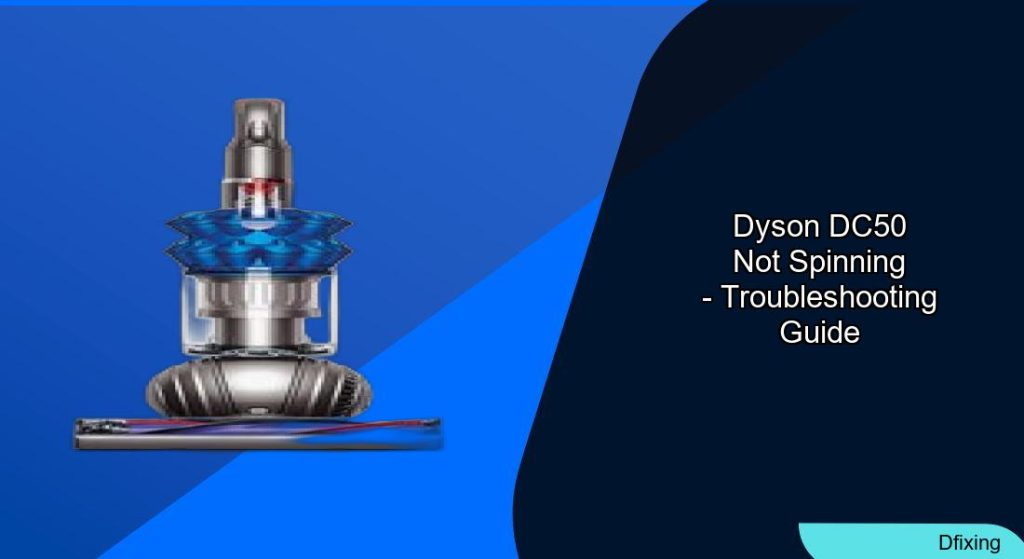A non-spinning brush bar on the Dyson DC50 can turn a simple cleaning task into a major frustration. This critical component agitates carpets and lifts debris, ensuring optimal suction performance. When it stops working, it often points to issues like debris buildup, electrical faults, or mechanical failures. In this guide, we’ll walk through proven solutions to diagnose and fix the problem, from basic maintenance to advanced repairs.
Affiliate disclosure: As an Amazon associate, We'll earn a commission for every successful order through our affiliate links in the article. However, you won’t be charged anything for this.
By the end of this article, you’ll understand how to identify common culprits like tangled hair, blockages, or faulty wiring. We’ll also cover advanced troubleshooting steps, including PCB repair, and share preventive maintenance tips to avoid future issues. Whether you’re dealing with a sudden malfunction or recurring problems, this comprehensive resource will help you restore your Dyson DC50’s performance.
Common Causes Behind the Dyson DC50 Brush Bar Malfunction
Hair and Debris Build-Up
A frequent offender is hair, string, or pet fur around the brush roller or its housing. To resolve this:
1. Turn off and unplug the vacuum.
2. Remove the access door using the tabs on the vacuum’s base.
3. Extract the brush roll and cut away tangled debris.
4. Clean the housing area thoroughly.
5. Reinsert the brush roll (flat end first) until it clicks into place.
Internal Blockages
Small objects like plastic fragments can jam the roller mechanism. Disassemble the brush head, inspect for obstructions, and clear debris. Reassemble and test the vacuum.
Motor or Pulley Assembly Failure
If the motor/pulley assembly malfunctions, it must be replaced. After installation, test the brush head to confirm functionality.
Loose or Damaged Wiring
Check connections between the brush head and vacuum body. Secure loose wires or replace damaged ones to restore power to the brush bar.
Voltage Supply Issues
A disrupted 310VDC supply to the brush bar motor often indicates a faulty PCB. Measure voltage with and without the head connected. If voltage drops to zero, replace the PCB (part number 965086-01).
Positional Sensitivity
If the brush head works upside down but stops when upright, inspect internal components for gravity-affected misalignments. Ensure the motor and pulley assembly are obstruction-free and properly aligned.
Advanced PCB Repair for the Dyson DC50 Brush Bar
Tools and Safety
Gather a screwdriver set, multimeter, soldering iron, and heat shrink tubing. Always unplug the vacuum and wear protective gear before starting.
Step-by-Step PCB Repair
- Disassemble the Vacuum:
- Remove the bottom cover screws and lift it off to access the brush roll and PCB.
- Disconnect and remove the brush roll.
- Test the PCB:
- Use a multimeter to check continuity and identify damaged components.
- Solder and Replace Components:
- Desolder faulty parts, replace them, and insulate connections with heat shrink tubing.
- Reassemble and Test:
- Reconnect the brush roll, secure the cover, and power on the vacuum. Listen for unusual noises.
Comparing Dyson Models: What Sets the DC50 Apart?
The DC50’s changeover hose directs suction between the floor nozzle and tools. A clogged valve here—often caused by pet hair or small objects—can mimic brush bar issues. To fix:
– Access the secondary filter, clear obstructions from the valve, and clean regularly.
– For hose replacement, use T15 and T8 Torx screwdrivers to remove screws and preserve gasket alignment during reassembly.
If the changeover hose is damaged or excessively worn, replacing it will restore proper suction and brush bar function.

Official replacement for DC40 series with matching OEM part

Premium third-party replacement at budget price

Direct replacement with exact OEM fit
Preventive Maintenance Tips for Optimal Dyson DC50 Performance
Regular Cleaning
- Monthly: Wash filters to maintain suction.
- Weekly: Inspect the brush bar for debris and clean as needed.
Proper Usage
- Empty the dust bin frequently to avoid overloading.
- Adjust settings based on flooring type (e.g., hard floors vs. carpets).
Frequently Asked Questions (FAQ)
How often should I clean the brush bar?
Inspect the brush bar weekly and remove debris immediately. Monthly filter cleaning is also recommended.
Why does the brush bar stop spinning when upright?
This positional issue often stems from internal misalignment. Disassemble the head, check component alignment, and ensure no obstructions exist.
Can voltage issues damage other components?
Yes—low voltage supply (e.g., dropping to zero when the head is connected) typically indicates a faulty PCB, which should be replaced promptly to avoid motor damage.
What tools are needed for PCB repair?
A multimeter, soldering iron, heat shrink tubing, and a screwdriver set are essential for diagnosing and fixing PCB issues.
How do I prevent recurring blockages?
Regularly clear the brush bar and check the changeover hose for obstructions. Avoid vacuuming large debris that could jam the mechanism.
Conclusion
A Dyson DC50 brush bar not spinning is often fixable with basic troubleshooting or advanced repairs. From clearing tangled hair to replacing the PCB, addressing the root cause promptly ensures your vacuum operates efficiently. By following preventive maintenance tips and understanding model-specific features like the changeover hose, you can extend the lifespan of your device. If DIY solutions fall short, consult a professional or consider replacing the motor/pulley assembly. Regular care and timely repairs will keep your Dyson DC50 performing at its best.