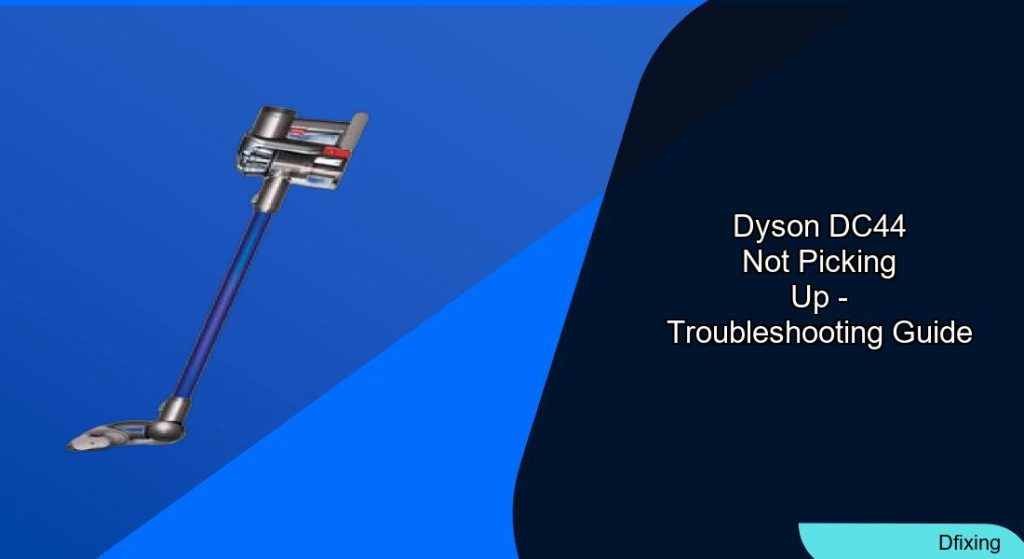When your Dyson DC44 stops picking up dirt effectively, it can be frustrating, especially when you rely on this cordless vacuum for regular cleaning. This comprehensive guide will walk you through the most common causes of suction problems and provide detailed troubleshooting steps to get your vacuum working like new again.
Affiliate disclosure: As an Amazon associate, We'll earn a commission for every successful order through our affiliate links in the article. However, you won’t be charged anything for this.
The Dyson DC44 is known for its powerful suction and versatility, but like any vacuum, it can develop issues over time. Whether you’re dealing with a complete loss of suction or just reduced cleaning performance, the solutions in this guide will help you identify and fix the problem without necessarily requiring professional repair.
Common Causes of Suction Problems
The Dyson DC44’s suction power can be compromised by several factors, with blockages being the most frequent culprit. When your vacuum isn’t picking up dirt effectively, look for these telltale signs:
- Reduced suction power when the vacuum is running
- Dirt remaining on floors after vacuuming
- Unusual noises during operation
- The vacuum cutting out intermittently
- Dirt not reaching the dust bin
Most suction issues stem from one of these common problems:
- Clogged filters
- Blockages in the wand or hose
- Tangled brush bar
- Full dust bin
- Battery issues
- Motor unit failure
Step-by-Step Blockage Removal Guide
Clearing the Wand and Hose
The wand of your DC44 is particularly susceptible to blockages, especially in the “Focus” area—a narrow section that can easily trap debris:
- Disconnect the wand from both the main unit and the cleaning head
- Hold it up to a light source to check for visible blockages
- Use a broomstick or similar long object to push through any obstructions
- For stubborn clogs, try using the brush attachment from another vacuum to dislodge debris
- Pay special attention to the narrow “Focus” section where clogs commonly occur
Thorough Filter Cleaning
Dirty filters are a primary cause of poor suction in the Dyson DC44:
- Turn off and unplug the vacuum
- Locate the filter using the purple indicator button
- Remove the filter carefully
- Tap it gently against a trash can to remove loose dust
- Rinse the filter under cold water until the water runs clear
- Important: Allow the filter to dry completely for at least 24 hours before reinstalling
- Never use detergents or put the filter in a dishwasher or washing machine
If your filter is damaged or worn, it may be time to replace it to ensure optimal performance.

High-capacity 4-pack with efficient filtration for long-lasting performance
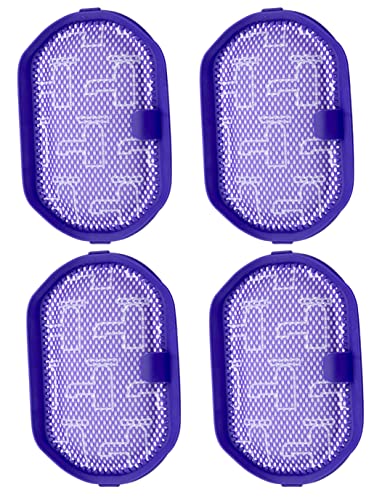
Includes cleaning tool for enhanced maintenance and durability

Affordable option with regular maintenance recommendations

Budget-friendly with flexible 1-3 month replacement cycle
Clearing the Brush Bar
Hair and fibers can wrap around the brush bar, preventing it from rotating properly:
- Turn off the vacuum
- Press the release button to detach the brush bar
- Use scissors to carefully cut through any tangled hair or fibers
- Pull the debris away from the brush
- Inspect the brush bar ends for hair wrapped around the bearings
- Wipe the brush bar with a damp cloth to remove any remaining debris
- Ensure the brush bar rotates freely before reattaching
Emptying and Cleaning the Dust Bin
A full or dirty dust bin can significantly reduce suction power:
- Press the release button to detach the dust bin
- Hold it over a trash can and press the release mechanism to empty contents
- Check the cyclone assembly for any stuck debris
- Inspect the small holes at the base of the bin where air flows through
- Use a small brush or toothbrush to clear any debris from these holes
- Pay special attention to the rear end of the barrel where debris enters the canister
- Wipe the inside of the bin with a damp cloth and allow to dry completely
Troubleshooting Specific DC44 Issues
Motor Problems and Solutions
If your vacuum’s motor isn’t functioning properly despite having a charged battery:
- Check if the vacuum makes any noise when powered on
- Disassemble the vacuum by removing the battery from the middle section
- Separate the bottom from the middle section
- Inspect for any visible obstructions that might be affecting the motor
- If no obvious issues are found, the motor unit may have failed
Addressing Intermittent Operation
If your DC44 pulses or stops and starts during use:
- Ensure the battery is fully charged
- Empty the dust bin completely
- Remove all attachments and examine each component separately
- Use a flashlight to inspect the hose interior for hidden clogs
- Clear any obstructions with a non-damaging tool like a wooden chopstick
- Examine the vacuum’s internal chamber, particularly mesh areas
- Look for small objects that might be lodged in tight spaces
Battery Replacement Process
A failing battery can cause performance issues that mimic suction problems:
- Check if the charge indicator shows a green light when charging
- If not, identify your battery type:
- Type A: Older models (pre-2013), shorter length, no tab on top
- Type B: Newer models (post-2013), longer length, with a tab on top
To replace the battery:
- Open the top lever to separate the vacuum into two pieces
- Remove the air filter
- Locate and remove two screws (one at the front, one at the back)
- Insert the new battery through the bottom of the device
- Reattach the rear screw first (it’s longer), then the front screw
- Replace the air filter, ensuring the tab is oriented correctly
- Reconnect the two halves until they click securely
To ensure your Dyson DC44 runs at its best, a replacement battery can provide extended cleaning time and consistent power.

High-capacity replacement for Dyson DC44 Type A with extended runtime

Premium replacement for Dyson DC44 Type B with enhanced safety features

High-voltage option for DC44 Type A with extended power delivery

Economical replacement for Dyson DC44 Type A with standard performance
Preventive Maintenance Schedule
Implementing a regular maintenance routine will help prevent future suction problems:
Weekly Tasks
- Empty the dust bin after each use or when it reaches the MAX line
- Wipe down the exterior with a damp cloth
- Check for any visible blockages in the cleaning head
Monthly Tasks
- Wash the filter and allow it to dry completely
- Inspect the hose and wand for blockages
- Clean the brush bar of any tangled hair or fibers
- Check battery performance and charging
Quarterly Tasks
- Deep clean all components including cyclones
- Inspect for wear and tear on attachments
- Check for any loose components
- Test suction power on different surfaces
Advanced Troubleshooting Tips
For persistent suction problems that standard cleaning doesn’t resolve:
Checking for Hidden Blockages
- Remove the clear bin and cyclone assembly
- Look through the bin inlet to spot any obstructions
- Check the connection points between components
- Inspect the airway from the cleaning head to the bin
Addressing Unusual Noises
- A high-pitched whine may indicate a partially blocked airway
- Rattling sounds could mean loose debris is trapped inside
- Grinding noises might suggest a problem with the brush bar bearings
- A laboring motor sound often points to restricted airflow
When to Consider Professional Repair
- If the vacuum overheats repeatedly despite cleaning
- When the battery won’t hold a charge after replacement
- If the motor makes unusual sounds even after clearing all blockages
- When the brush bar won’t rotate despite being clean and free of obstructions
Frequently Asked Questions (FAQ)
Why does my Dyson DC44 lose suction after a few minutes?
This is typically caused by either a clogged filter restricting airflow or a failing battery that can’t maintain power. Clean the filter thoroughly and ensure it’s completely dry before use. If the problem persists, the battery may need replacement.
How often should I clean the filters on my Dyson DC44?
Dyson recommends washing the filter at least once a month. However, if you use your vacuum frequently or have pets, you may need to clean it more often. A good rule of thumb is to wash it whenever you notice reduced suction power.
Can I use my Dyson DC44 while it’s charging?
No, the DC44 is designed to be used cordlessly and cannot operate while connected to the charger. This is a safety feature and also protects the battery from damage.
Why does my Dyson DC44 keep cutting out during use?
Intermittent operation is usually caused by either overheating due to blockages or a failing battery. Clear all potential blockages in the airways and ensure the filter is clean. If the problem continues, the battery may need replacement or the motor could be failing.
Is it worth repairing my Dyson DC44 or should I replace it?
Consider the age of your vacuum and the cost of repairs. If the motor unit has failed and the vacuum is over 5 years old, it might be more economical to purchase a newer model with improved features and battery life. For simple issues like filter replacement or battery problems, repairs are usually worthwhile.
Conclusion
The Dyson DC44 is a reliable vacuum cleaner that can provide years of service with proper maintenance. Most suction problems can be resolved through thorough cleaning and removing blockages from the various components. Regular maintenance is key to preventing these issues from occurring in the first place.
If your troubleshooting efforts don’t resolve the problem, don’t hesitate to contact Dyson customer support for additional guidance. They can provide model-specific advice and information about repair options. Remember that some components, particularly filters and batteries, are considered consumable parts that will need replacement over the life of the vacuum.
By following the comprehensive steps outlined in this guide, you can restore your Dyson DC44’s suction power and extend its useful life, saving money while maintaining a clean home.