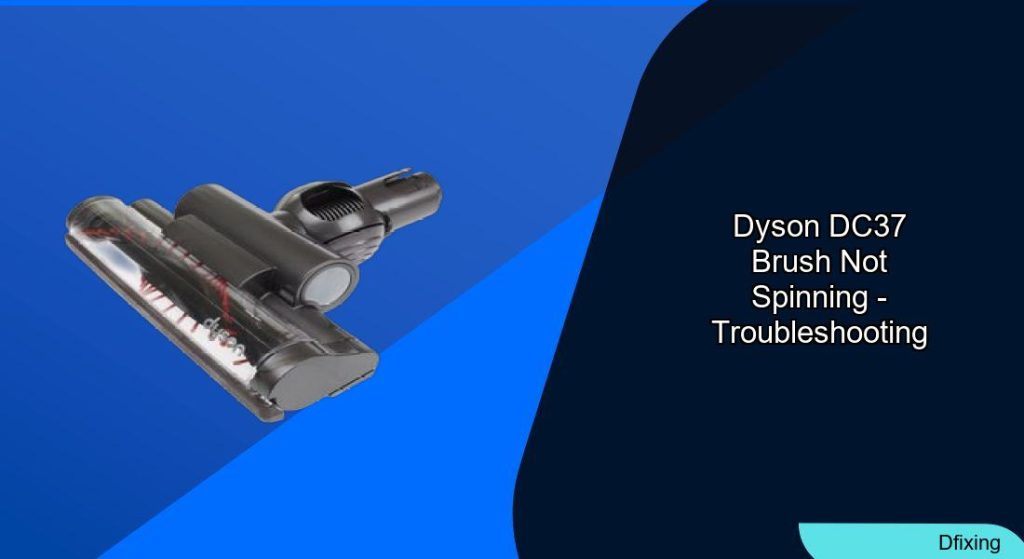The Dyson DC37 vacuum cleaner is a powerful tool for maintaining clean carpets and floors, but a malfunctioning brush roller can severely hamper its performance. When the brush bar fails to spin, it struggles to agitate debris, leaving pet hair, dust, and dirt untouched. This issue often stems from preventable problems like debris buildup, worn components, or electrical faults. By understanding the root causes and following targeted troubleshooting steps, users can restore their vacuum’s functionality. This article outlines the most common reasons behind the DC37’s brush roller failure, provides actionable fixes, and shares maintenance tips to avoid recurring issues.
Affiliate disclosure: As an Amazon associate, We'll earn a commission for every successful order through our affiliate links in the article. However, you won’t be charged anything for this.
Addressing a non-spinning brush roller requires a systematic approach. From tangled hair blocking the mechanism to worn belts and electrical malfunctions, each potential cause demands specific solutions. Additionally, model-specific concerns—such as the DC39’s trigger head design flaws—highlight the importance of tailored repairs. Whether you’re a DIY enthusiast or prefer professional assistance, this guide covers everything you need to diagnose and resolve the problem, ensuring your Dyson DC37 operates at peak efficiency.
Common Causes of Brush Roller Failure
The Dyson DC37’s brush roller relies on a combination of mechanical and electrical components to function. When any part of this system fails, the brush bar may stop spinning. Key culprits include:
- Blocked Brush Bar: Hair, string, or debris around the roller prevents rotation. This is especially common in models like the DC37and Turbine Floor Head.
- Worn or Broken Belt: Over time, the belt connecting the motor to the brush bar can fray or snap, disconnecting the power source.
- Loose or Disconnected Components: Misaligned motor pulleys, drive shafts, or gear assemblies disrupt the roller’s movement.
- Electrical Issues: Dirty contacts, faulty wiring, or motor failure can cut power to the brush head.
- Carpet Thickness: Thick carpets like shag rugs may overwhelm the brush bar’s torque, causing it to stall.
- Clogged Bearings: Debris or rust in the DC37’s brush head bearings restricts movement, often requiring disassembly for cleaning.
Identifying the exact cause is the first step toward effective troubleshooting.
Troubleshooting the Brush Roller: A Step-by-Step Guide
Step 1: Clear Debris from the Brush Bar
- Detach the brush head and inspect the roller for tangled hair or string.
- Use scissors to cut through debris and a toothbrush to dislodge stubborn particles.
- For hidden buildup, remove the end cap and rear screw (using a Torx screwdriver) to access the mechanism.
Step 2: Clean Electrical Contacts
- Locate the metal contacts on the brush head and vacuum body.
- Wipe them with a dry cloth or cotton swab. For grime, use a mild cleaner, ensuring contacts dry completely before reassembly.
Step 3: Replace the Belt
- Inspect the belt for cracks or stretching. If damaged, remove it from the motor and brush bar pulleys.
- Install a new belt, ensuring it’s snug and aligned. Replacement cost: ~$20–$30 for compatible belts.
Step 4: Secure Loose Parts
- Check the motor pulley, drive shaft, and gear assembly. Tighten screws or reconnect detached components.
Step 5: Test the Motor
- Reassemble the vacuum and power it on. If the brush still won’t spin, the motor or wiring may require professional repair.
DC39 Trigger Head Tool Malfunction

The DC39’s trigger mechanism relies on a flange to redirect airflow and halt the brushes when the handle button is pressed. Over time, this flange can crack or detach, preventing the brushes from stopping. To fix:
1. Remove the cap with a screwdriver and inspect the flange for cracks.
2. Replace the trigger head tool if damaged. Cost: ~$50 (availability may vary).
3. Contact Dyson for warranty claims, though refurbished models may not qualify.
DC37 Brush Head Bearing Maintenance

The DC37’s bearings are prone to rust and debris buildup, causing the brush roller to seize. To address this:
1. Remove four Phillips screws and the star-head screw to disassemble the brush head.
2. Clean bearings with a wire brush and electrical parts cleaner.
3. Apply lithium grease (not WD-40) to the washer, reinstall it with the metallic side facing the bearing, and reassemble.
Preventive Maintenance Tips
- Regular Cleaning: After each use, remove hair and debris from the brush bar. Deep clean monthly with water and a mild detergent.
- Proper Storage: Keep the vacuum in a dry, cool area to avoid moisture damage.
- Use Appropriate Attachments: Switch to the hard floor tool on non-carpeted surfaces to reduce wear.
- Lubricate Bearings: Apply lithium grease annually to DC40 bearings for smooth operation.
Frequently Asked Questions (FAQ)
How do I know if the brush roller belt is broken?
If the brush bar is free of debris but refuses to spin, inspect the belt for fraying or stretching. A broken belt will often snap audibly during operation.
Can thick carpets cause brush roller issues?
Yes. Thick carpets may overload the motor, causing the brush to stall. Adjust the vacuum’s height setting or avoid prolonged use on shag rugs.
Why won’t the brush roller spin after cleaning?
Check for residual debris in the bearings or electrical contacts. If the issue persists, the motor or gear assembly may need replacement.
Is the DC39 trigger head repairable?
While minor cracks can be temporarily patched, Dyson recommends replacing the entire trigger head tool for lasting results.
How often should I lubricate the DC37 brush bearings?
Every 6–12 months, especially in humid climates where rust is more likely.
Conclusion
A non-spinning brush roller on the Dyson DC37 is often fixable with basic troubleshooting. By addressing clogs, replacing worn belts, and maintaining electrical contacts, users can extend their vacuum’s lifespan. For recurring issues—like the DC39’s trigger head flaws —replacement parts or professional service may be necessary.
Regular cleaning and preventive care are key to avoiding future breakdowns, ensuring your Dyson continues to tackle carpets and floors with ease. When in doubt, contacting Dyson support can provide tailored solutions and warranty options for persistent problems.