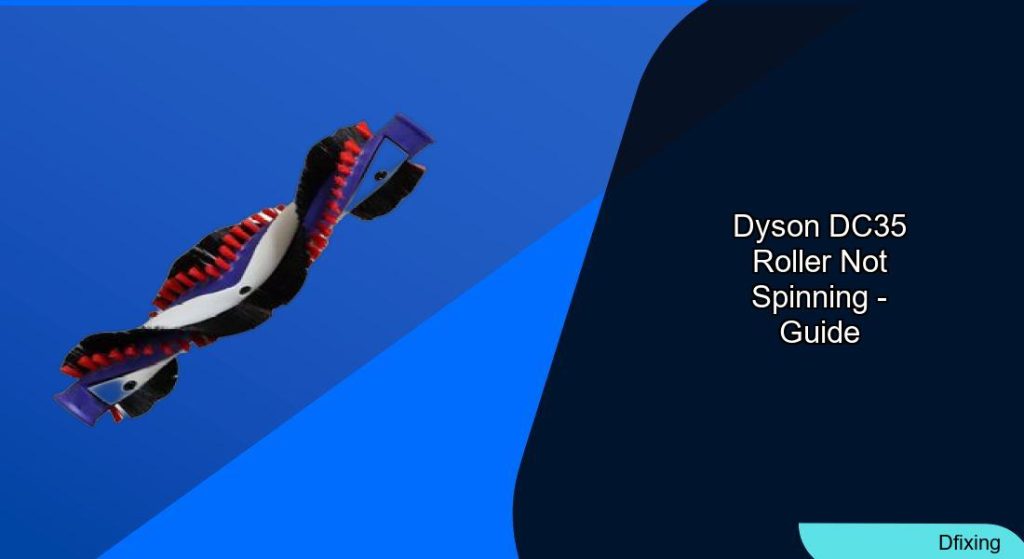The Dyson DC35 Digital Slim vacuum is a powerful cleaning tool, but when its brushroll stops spinning, it can lose effectiveness on carpets and hard floors. This issue often stems from blockages, worn parts, or electrical failures. Whether you’re dealing with intermittent spinning or a complete stoppage, this guide provides actionable solutions to restore performance. Readers will explore diagnosis steps, repair techniques, maintenance tips, and answers to common questions about the DC35’s roller brush.
Affiliate disclosure: As an Amazon associate, We'll earn a commission for every successful order through our affiliate links in the article. However, you won’t be charged anything for this.
By the end of this article, you’ll understand how to troubleshoot the problem, fix it yourself, and prevent future issues. Let’s dive into the root causes and solutions for the Dyson DC35 roller not spinning.
Common Causes Behind Dyson DC35 Roller Failure
The Dyson DC35’s brushroll may stop spinning due to five primary issues: blockages, worn-out parts, electrical connectivity problems, motor failures, or battery/power delivery issues. Each cause requires a targeted approach to resolve.
- Blockages from Hair or Debris: Hair, threads, or small objects can jam the brushroll or the black spiral connector, preventing rotation.
- Worn Components: Frayed bristles, damaged bearings, or a degraded belt reduce efficiency and may halt the roller entirely.
- Electrical Issues: Loose wires, corroded contacts, or dust buildup in the motor unit can interrupt power to the brush head.
- Motor Malfunctions: A faulty motor may fail to spin the brushroll even if the vacuum’s main unit powers on.
- Battery Problems: Weak batteries or dirty contacts between the motor and battery assembly can starve the brushroll of power.
Identifying the root cause is critical before attempting repairs. Start with simple checks like blockages and progress to motor or electrical diagnostics if needed.
Step-by-Step Solutions for Roller Spinning Problems
Tackling Blockages in the Brushroll
Tools Needed: Scissors, screwdriver (Philips and Torx T10), cotton swab, rubbing alcohol.
- Turn off and unplug the vacuum.
- Remove the bottom cover using a screwdriver.
- Inspect the brushroll for visible tangles. Cut away hair or strings with scissors, being careful not to cut bristles.
- Remove the brushroll and check the black spiral connector for debris. Clean with a cotton swab and rubbing alcohol.
- Disassemble the brush head fully to check for internal blockages or broken plastic pieces.
Tip: For stubborn hair buildup inside the brush head, use a spoon to twist off the end cap and extract tangled hair behind the mechanism.
Replacing Worn-Out Components
If the brushroll shows frayed bristles, wobbly bearings, or a worn belt:
- Purchase a replacement brushroll (Dyson part number 904664-04).
- Follow the blockage removal steps to access the brushroll.
- Remove the old brushroll and install the new one, ensuring the cog aligns properly.
- Secure the Torx screw and reassemble the vacuum.
Note: If the belt is stretched or broken, replace it during this process.
Fixing Electrical Connectivity Issues
For models like the Dyson V6/DC59, electrical contact failure is common. Follow these steps:
- Detach the canister from the vacuum body.
- Clean the wiring wrap on the canister and electrical contacts in the brush head using a cotton swab and rubbing alcohol.
- Check for corrosion or lint buildup on the gold-plated contacts and remove debris.
- Reattach the canister and test the brush head.
Prevention Tip: Clean contacts every 3–6 months to avoid power interruptions.
Assessing Motor and Battery Health
- Test the Motor: Use a multimeter to check for continuity. If none, replace the motor.
- Inspect the Battery: Hold the trigger after the motor stops. More than twelve flashes indicate a weak battery.
- Clean Power Contacts: Use a pencil eraser to scrub the gold-plated contacts connecting the motor and battery.
Replacement Reminder: A faulty motor requires replacement (Dyson part number 914950-01).
If the motor shows no continuity or the battery is failing, replacing them is necessary to restore the vacuum’s functionality.

Includes motor, switch, handle; push-button version

Ergonomic handle; durable materials; compatible with DC35
Maintenance Tips to Prevent Future Issues
Regular upkeep extends the life of your DC35 and prevents roller failures:
- Clean the Brushroll: Remove and inspect the brushroll after every 3–5 uses.
- Empty the Dust Bin: Do this after each session to maintain suction power.
- Check Electrical Contacts: Clean contacts every 3–6 months.
- Avoid Large Objects: Vacuum large debris cautiously to avoid blockages.
- Use Correct Settings: Switch to hard floor mode on non-carpeted surfaces to reduce strain on the brushroll.
Pro Tip: If the vacuum emits unusual noises, shut it off immediately and inspect for blockages or wear.
Frequently Asked Questions (FAQ)
Why won’t my Dyson DC35 roller spin?
The most common causes are blockages, worn parts, or electrical issues. Start by checking for hair缠绕 or debris in the brushroll and spiral connector.
How do I clean the brushroll on a Dyson DC35?
Remove the bottom cover, extract the brushroll, and use scissors to cut away tangled hair. Clean the black spiral connector with rubbing alcohol and a cotton swab.
Can I replace the Dyson DC35 motor myself?
Yes, but it requires a multimeter to test the motor and a Torx T10 screwdriver to disassemble the head. Replacement motors are available as Dyson part number 914950-01.
How often should I clean the DC35’s electrical contacts?
Every 3–6 months to prevent dust or corrosion buildup, which can disrupt power flow to the brushroll.
Conclusion
A Dyson DC35 roller not spinning is a fixable issue with the right approach. By addressing blockages, replacing worn parts, or resolving electrical problems, you can restore optimal performance. Regular maintenance—like cleaning contacts and inspecting the brushroll—prevents future failures. If troubleshooting doesn’t resolve the problem, consider replacing the motor or brushroll. With these steps, your DC35 will continue delivering powerful, efficient cleaning for years.