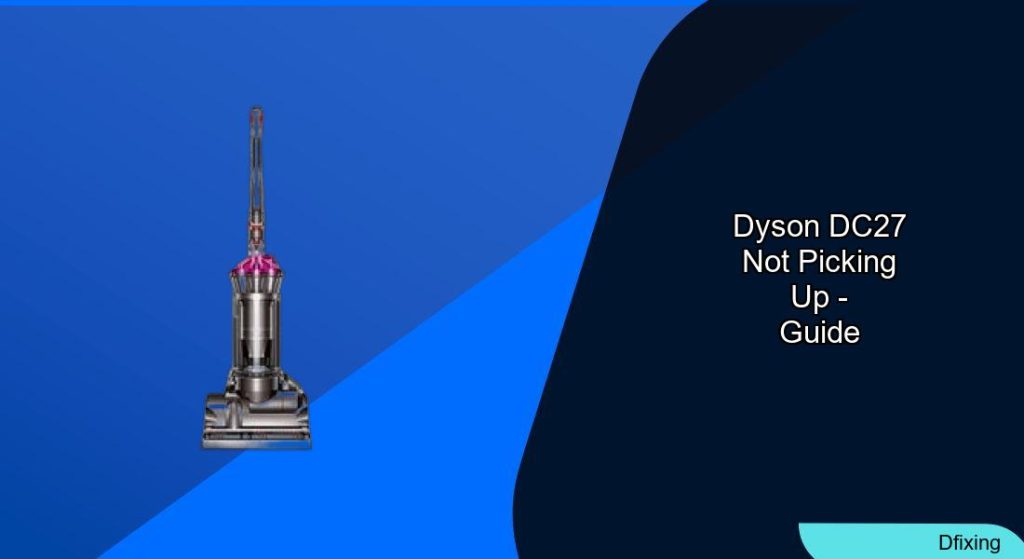When your Dyson DC27 vacuum cleaner stops picking up dirt effectively, it can be frustrating, especially when you need to clean your home quickly. This powerful vacuum is designed to maintain consistent suction, so when performance drops, there’s usually a fixable issue at play.
Affiliate disclosure: As an Amazon associate, We'll earn a commission for every successful order through our affiliate links in the article. However, you won’t be charged anything for this.
This comprehensive guide walks you through the most common reasons why your Dyson DC27 might not be picking up properly and provides detailed solutions to restore its performance. From simple maintenance tasks to more advanced troubleshooting techniques, you’ll find practical steps to diagnose and fix the problem without necessarily requiring professional assistance.
Common Causes of Suction Loss in Dyson DC27
Clogged Filters Restricting Airflow
Dirty filters are among the most frequent causes of reduced suction in Dyson vacuums. The DC27 has two main filters:
- Pre-motor filter: Located near the dust bin
- Post-motor filter: Usually a HEPA filter positioned at the ball assembly
When these filters become clogged with dust and debris, they restrict airflow through the vacuum, dramatically reducing suction power. Signs of clogged filters include:
- Noticeably reduced suction
- Vacuum running hotter than usual
- Unpleasant odor when operating
How to clean your filters:
- Remove both filters according to your user manual
- Tap them gently to remove loose dust
- Rinse the washable pre-motor filter under cold water until the water runs clear
- Never use detergents or hot water as this can damage the filter
- Allow the filter to dry completely (at least 24 hours) before reinstalling
- Replace the post-motor HEPA filter if heavily soiled or damaged
For optimal performance, clean your filters approximately every three months, or more frequently with heavy use.
Full or Improperly Sealed Dust Bin
A full dust bin significantly reduces your Dyson’s suction power. Additionally, if the bin isn’t properly sealed when reattached, air leaks can occur, compromising suction.
To address dust bin issues:
- Empty the bin when debris reaches the MAX line
- Clean the cyclone assembly to remove any built-up dust
- Check the bin’s seals and gaskets for damage
- Ensure the bin clicks firmly into place when reattached
Blockages in the Airflow Path
Blockages anywhere in the vacuum’s airflow path will prevent proper suction. Common blockage points include:
- Main vacuum head
- Wand
- Hose connections
- Internal airways
To check for and clear blockages:
- Disconnect the vacuum from power
- Remove the wand and check for visible obstructions
- Detach the cleaner head and inspect the air channels
- Look through the hose to identify any blockages
- Use a long object (like a broom handle) to gently push out stubborn clogs
- Check the small suction hose inside the ball for blockages
Brush Bar Problems
The rotating brush bar is crucial for effective carpet cleaning. If it’s not spinning properly, your DC27 won’t pick up dirt effectively.
Common brush bar issues include:
- Hair and thread tangled around the bar
- Worn-out brush bristles
- Damaged or broken belt
- Faulty brush bar motor
To address brush bar problems:
- Turn the vacuum upside down and inspect the brush bar
- Remove the soleplate using a coin to turn the fasteners
- Cut away any tangled hair or threads
- Check the belt for signs of wear or damage
- Ensure the brush bar spins freely after cleaning
- Replace the brush bar if bristles are worn down
If the brush bar is damaged or worn, consider replacing it along with the belt to ensure optimal performance.
Advanced Troubleshooting for Dyson DC27
Changeover Valve Issues
The changeover valve directs suction between the cleaner head and the hose. If stuck or malfunctioning, it can cause suction problems.
To check and fix the changeover valve:
- Remove the cleaner head from the vacuum
- Place your hand over the opening where the head connects
- Check for suction with the vacuum upright
- Recline the vacuum and check again
- Locate the changeover valve (near the connection point)
- Manually move the valve to ensure it’s not stuck
- Remove any small debris that might be causing it to stick
Small Suction Hose Problems
The small suction hose inside the ball assembly can develop cracks or become disconnected, leading to significant suction loss.
To inspect the small suction hose:
- Remove the ball cover (refer to your manual for specific instructions)
- Locate the small suction hose that connects the ball to the cleaner head
- Check for cracks, tears, or disconnections
- Reconnect any loose connections
- Replace the hose if damaged (replacement part available from Dyson)
Recliner Mechanism Jam
The DC27’s recliner mechanism can sometimes jam in the upright position due to dirt accumulation, preventing proper operation.
To fix a jammed recliner mechanism:
- Identify the spring-loaded catch near the slider mechanism
- For a temporary fix, lift the catch over the notch and move it forward
- For a permanent solution:
- Clean the slider and notch area thoroughly
- Remove all debris that might be causing the jam
- Apply a small amount of silicone lubricant or WD-40 to ensure smooth operation
- Avoid over-lubricating as this can attract more dirt
Motor Issues
While less common, motor problems can cause suction loss. Signs of motor issues include:
- Unusual noises during operation
- Vacuum only working in certain positions
- Motor running but with little to no suction
- Burning smell during operation
If you suspect motor problems, this may require professional service. However, you can check:
- That the vacuum is receiving proper power
- For any obvious damage to motor housing
- If the vacuum overheated (allow it to cool completely before retrying)
Maintenance Tips to Prevent Suction Problems
Establish a Regular Cleaning Schedule
Preventive maintenance is key to avoiding suction problems with your Dyson DC27:
- After each use: Empty the dust bin
- Weekly: Check for and remove tangles from the brush bar
- Monthly: Inspect hoses and airways for blockages
- Every 3 months: Wash the pre-motor filter and check the post-motor filter
- Annually: Deep clean the entire vacuum, including the cyclone assembly
Proper Vacuum Operation Techniques
How you use your Dyson can impact its performance:
- Allow the vacuum to complete its suction stroke before pulling back
- Use appropriate power settings for different floor surfaces
- Avoid vacuuming over large or sharp objects
- Don’t overload the dust bin
- Give the motor occasional breaks during extended cleaning sessions
Storage Considerations
Proper storage helps maintain your vacuum’s performance:
- Store in a cool, dry place
- Keep the vacuum upright to prevent hose stress
- Don’t wrap the cord too tightly around the cord wrap
- Ensure all components are dry before storage
- Keep attachments organized to prevent damage
Troubleshooting Specific Scenarios
Vacuum Has Strong Suction at Hose But Not at Head
This common problem usually indicates an issue between the hose and the cleaner head:
- Check the changeover valve as described above
- Inspect the small suction hose for damage
- Ensure the cleaner head is properly attached
- Check for blockages at the cleaner head connection point
- Verify the brush bar is spinning freely
Vacuum Only Works When Handle Is Low
This typically indicates a problem with the recliner mechanism or changeover valve:
- Clean and lubricate the recliner mechanism
- Check the changeover valve for proper operation
- Inspect internal connections for proper alignment
- Ensure the handle release mechanism is functioning correctly
Vacuum Makes Unusual Noises
Different noises can indicate specific problems:
- Whistling: Usually indicates an air leak or small blockage
- Grinding: May signify a problem with the brush bar or motor
- Rattling: Could be a loose component or foreign object trapped inside
Vacuum Shuts Off During Use
If your DC27 shuts off unexpectedly:
- Check if the thermal cut-out has activated (vacuum will be hot)
- Allow the vacuum to cool completely (at least 1-2 hours)
- Check for blockages that might be causing overheating
- Ensure filters are clean and properly installed
- Check for any electrical issues with the power cord or outlet
Frequently Asked Questions (FAQ)
How often should I clean the filters on my Dyson DC27?
Clean your pre-motor filter approximately every three months under normal household use. If you have pets or use the vacuum heavily, clean it more frequently—perhaps every 1-2 months. The post-motor HEPA filter should be replaced rather than washed if it becomes heavily soiled.
Why does my Dyson DC27 have strong suction at the hose but not at the cleaner head?
This typically indicates a problem with the changeover valve, a blockage in the connection between the hose and cleaner head, or an issue with the small suction hose inside the ball assembly. Check these components carefully following the troubleshooting steps outlined in this article.
Can I wash all parts of my Dyson DC27 with water?
No. Only the pre-motor filter and the dust bin are designed to be washed with water. Never use water on electrical components, the motor, or the post-motor HEPA filter. Always ensure any washed components are completely dry before reinstalling them.
How do I know if my brush bar needs replacing?
Inspect the bristles on your brush bar. If they appear significantly worn down, frayed, or no longer make good contact with the floor, it’s time to replace the brush bar. Also, if the brush bar won’t spin freely even after cleaning, it may need replacement.
What’s the most common cause of suction loss in the Dyson DC27?
Based on user experiences, the most common causes are clogged filters, blockages in the airflow path, and issues with the changeover valve. Regular maintenance of these components will prevent most suction problems.
Conclusion
The Dyson DC27 is a powerful and reliable vacuum cleaner, but like any mechanical device, it requires proper maintenance and occasional troubleshooting. Most suction problems can be resolved through systematic checking of filters, airways, and mechanical components.
By following the comprehensive troubleshooting steps outlined in this guide, you can diagnose and fix most issues without professional help. Remember that regular maintenance—especially filter cleaning, dust bin emptying, and brush bar inspection—is the key to preventing suction problems in the first place.
If you’ve tried all these solutions and your DC27 still isn’t picking up properly, it may be time to contact Dyson customer support or a qualified repair technician. With proper care and occasional troubleshooting, your Dyson DC27 should provide many years of effective cleaning performance.