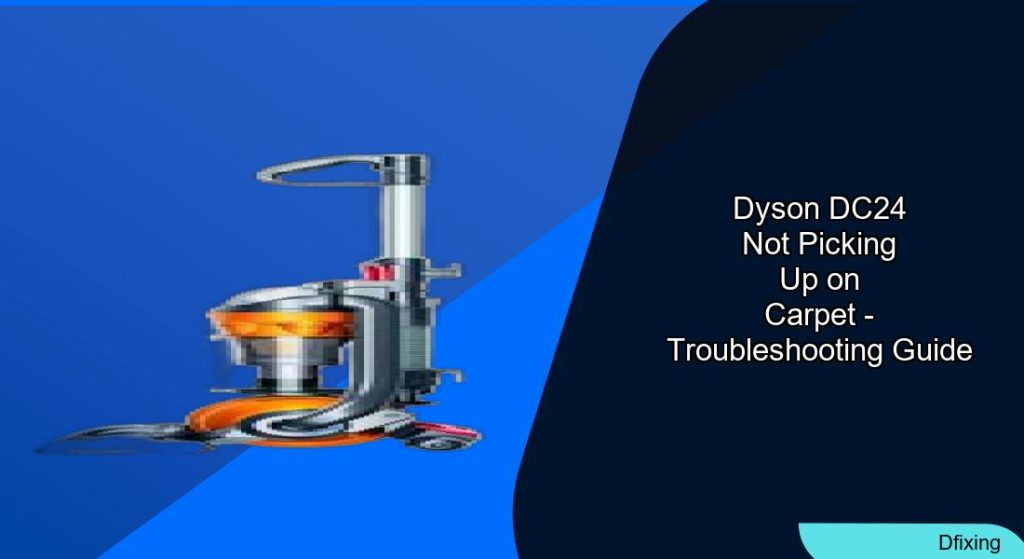When your Dyson DC24 vacuum cleaner starts losing its carpet-cleaning power, it can be frustrating. Fortunately, most suction issues can be resolved with proper troubleshooting and maintenance. This guide will walk you through the most common causes of poor suction and provide step-by-step solutions to get your vacuum performing like new again.
Affiliate disclosure: As an Amazon associate, We'll earn a commission for every successful order through our affiliate links in the article. However, you won’t be charged anything for this.
Dyson’s Ball technology makes the DC24 compact and maneuverable, but like any vacuum, it requires regular maintenance to maintain optimal performance. Whether you’re dealing with complete suction loss or just diminished cleaning power, the following comprehensive troubleshooting steps will help identify and fix the problem without requiring professional repair in most cases.
Common Causes of Suction Loss in Dyson DC24
The Dyson DC24 vacuum may lose suction power for several reasons, ranging from simple maintenance issues to more complex mechanical problems. Here are the most frequent culprits:
- Clogged filters – When filters become saturated with dust, airflow is restricted
- Blocked hoses or airways – Debris can accumulate and create blockages
- Overfilled dust bin – Reduces airflow and strains the motor
- Damaged seals – Creates air leaks that diminish suction power
- Brush roll problems – Affects carpet cleaning performance
- Cyclone assembly issues – Can lead to fine dust escaping and reduced suction
Let’s address each of these problems with specific solutions.
Essential Filter Maintenance for Maximum Suction
The filters are your Dyson’s first line of defense against dust and debris, but they require regular cleaning to maintain proper airflow.
Cleaning the Pre-Motor Filter
- Turn off and unplug your vacuum
- Remove the clear dust bin
- Locate the pre-motor filter (typically a colorful foam filter)
- Rinse thoroughly under cold water
- Gently squeeze out excess water
- Allow to dry completely for at least 24 hours
- For a deeper clean:
- Wash in warm, soapy water
- Use a soft toothbrush to remove embedded dust from crevices
- Rinse thoroughly until water runs clear
Maintaining the HEPA Post-Motor Filter
- Locate the post-motor filter (usually found on the ball assembly)
- Remove according to manufacturer instructions
- Rinse with cold water only – no soap
- Tap gently to remove excess water
- Air dry completely for 24 hours minimum
- Reinstall only when completely dry
Pro tip: Clean both filters monthly for optimal performance. Never use a hair dryer to speed up drying as this can warp the filters.
If your filters are damaged or worn, consider replacing them to maintain optimal suction.

Comprehensive HEPA + washable filter kit for DC24 models with high-purity filtration

Premium dual-filter set with 30-day satisfaction guarantee for enhanced cleaning

Cost-effective HEPA kit compatible with genuine Dyson part numbers

Economical single pre-filter option for basic maintenance needs
Clearing Blockages Throughout the Vacuum System
Blockages in the airflow path are a common cause of suction problems. Here’s how to check and clear all potential blockage points:
Inspecting and Clearing the Main Hose
- Detach the hose from both connection points
- Hold it up to a light source to identify blockages
- Use a broom handle or similar long object to push obstructions through
- For stubborn blockages:
- Submerge the hose in warm, soapy water
- Use a bottle brush to dislodge debris
- Rinse thoroughly and allow to dry completely
If the hose is damaged beyond repair, a replacement will restore proper airflow.

Official replacement for DC24 vacuum with precise fit

Complete filter and hose solution for DC24 models

Genuine multi-model hose with OEM certification

Stretch hose with cuffs for DC24 models
Checking for Blockages in the Wand and Base
- Disconnect the wand from the main unit
- Look through both ends for visible obstructions
- Remove any debris with a long, thin object
- Check the connection points for build-up
- Examine the base inlet where the brush bar connects
- Clear any hair or string that might be wrapped around connection points
Addressing Brush Roll Malfunctions
A properly functioning brush roll is essential for carpet cleaning. If your brush isn’t spinning correctly, try these solutions:
Untangling and Cleaning the Brush Roll
- Turn off and unplug the vacuum
- Flip the vacuum over to access the brush roll
- Use scissors to cut away tangled hair and string
- Remove the brush bar (consult your manual for specific instructions)
- Clean the bearings on each end of the brush
- Remove any debris from the brush housing
- Reinstall the brush and test its rotation
Checking the Brush Roll Motor and Belt
- With the vacuum unplugged, check if the brush roll spins freely by hand
- If it doesn’t turn easily, the motor or belt may be damaged
- Inspect the belt for signs of wear, cracking, or breakage
- If the belt is damaged, replace with a genuine Dyson part
- For motor issues, check electrical connections for loose wires
If the drive belt is broken or stretched, replacing it is essential for proper brush roll function.
Replacement tip: If the brush roll needs replacement, a new Dyson DC24 brush bar assembly can restore optimal carpet cleaning performance.
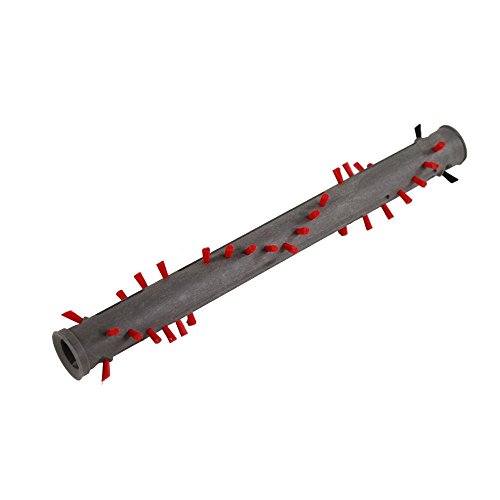
Official replacement for DC24 vacuum with genuine durability
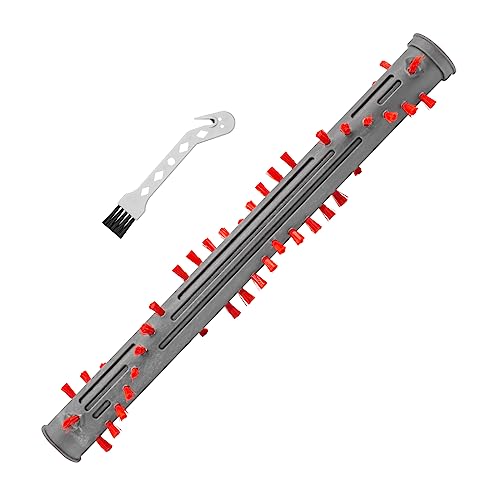
Budget-friendly replacement with extra cleaning tool included

High-performance replacement with health-focused design

Cost-effective option for basic cleaning needs
Fixing Cyclone Assembly Problems
The cyclone is the heart of your Dyson’s suction system. Problems here can significantly impact performance.
Repairing Cyclone Seal Issues
- Examine the cyclone seal for signs of damage or deterioration
- For minor damage, apply electrical tape as a temporary fix
- For a more permanent solution, use clear epoxy to seal any cracks
- Ensure the cyclone assembly is properly seated when reinstalled
- Check that all locking mechanisms engage correctly
Cleaning the Cyclone Assembly
- Remove the cyclone assembly from the dust bin
- Tap gently to dislodge loose dust
- Use a dry brush to clean between the cones
- For heavy soiling, wash in warm soapy water
- Rinse thoroughly and allow to dry completely (24+ hours)
- Never use abrasive cleaners on the cyclone assembly
Diagnosing Head Suction Problems
If your vacuum has suction at the hose but not at the head, the issue might be with the connection or changeover valve.
Testing and Fixing Head Suction Issues
- Remove the cleaner head and test suction directly from the connection point
- If suction is present there but not when the head is attached:
- Check the small suction hose connecting the head to the main body
- Look for cracks or disconnection
- Ensure the hose is properly clipped in at both ends
- Verify the hose clip is visible through the small rectangular hole at the bottom connection
Addressing Changeover Valve Problems
- Locate the changeover valve (often behind a red cap near the base)
- Ensure it moves freely and sits properly on its spring
- Remove any debris that might be interfering with valve movement
- Use needle-nose pliers to extract any objects stuck in the valve area
- Test the valve’s movement after cleaning
Repairing Air Leaks and Seal Issues
Air leaks can dramatically reduce suction power by allowing air to bypass the proper pathway.
Identifying and Fixing Seal Problems
- Check all connection points for proper seating
- Inspect rubber seals around the dust bin
- Look for cracks or damage in the bin itself
- Test for leaks by listening for unusual whistling sounds during operation
- Apply appropriate sealant to minor cracks (silicone sealant works well)
- Replace severely damaged components
If the dust bin is cracked or the seals are damaged, replacing the entire assembly is the best solution.

Genuine replacement for DC24 vacuum with OEM certification
Frequently Asked Questions (FAQ)
Why does my Dyson DC24 have good suction at the hose but not on carpet?
This typically indicates a problem with the changeover valve or the small suction hose that connects the cleaner head to the main body. The valve might be stuck or the hose could be cracked or disconnected. Check both components and ensure they’re functioning properly and securely connected.
How often should I clean the filters on my Dyson DC24?
For optimal performance, clean both the pre-motor and post-motor filters at least once a month. If you have pets or vacuum frequently, you may need to clean them more often. Always allow filters to dry completely (minimum 24 hours) before reinstalling.
What should I do if my Dyson DC24 brush roll isn’t spinning?
First, check for obstructions like hair or string wrapped around the brush. If clearing these doesn’t help, inspect the belt for damage and ensure the brush roll motor is receiving power. The issue could also be with the brush roll motor itself, which might need replacement if it’s faulty.
Can I fix a cracked cyclone assembly in my Dyson DC24?
Minor cracks in the cyclone seal can be temporarily fixed with electrical tape or more permanently with clear epoxy. For significant damage to the cyclone assembly, contact Dyson customer support as they sometimes provide replacement cyclones for this known issue.
Why is my Dyson DC24 making unusual noises during operation?
Unusual noises often indicate something is caught in the brush roll or fan assembly. Turn off and unplug the vacuum, then check for obstructions in these areas. Also inspect the motor and fan for damage. If the blower wheel doesn’t turn freely by hand, the blower motor might be at fault.
Conclusion
Most Dyson DC24 suction problems can be resolved through proper maintenance and troubleshooting. Regular filter cleaning, checking for blockages, and maintaining the brush roll are essential practices that will extend the life of your vacuum and keep it performing at its best.
If you’ve tried all the solutions in this guide and still experience suction issues, it may be time to contact Dyson customer support or consider professional repair. However, in most cases, the step-by-step approaches outlined here will restore your DC24’s carpet cleaning power and have your floors looking spotless once again.
Remember that preventative maintenance is the key to avoiding future problems. Clean your filters monthly, empty the dust bin regularly, and periodically check for blockages to keep your Dyson DC24 running smoothly for years to come.