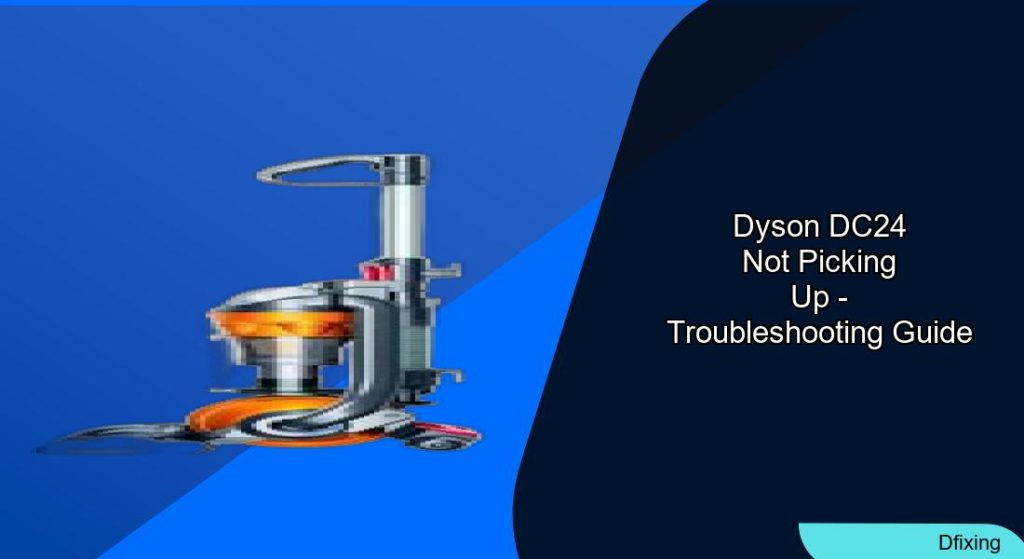The Dyson DC24 is known for its powerful suction and innovative design, but like any vacuum cleaner, it can experience performance issues over time. If your Dyson DC24 has stopped picking up debris effectively, don’t rush to replace it just yet. Most suction problems can be resolved with proper troubleshooting and maintenance.
Affiliate disclosure: As an Amazon associate, We'll earn a commission for every successful order through our affiliate links in the article. However, you won’t be charged anything for this.
This comprehensive guide will walk you through the common causes of suction loss in your Dyson DC24 and provide detailed steps to restore its performance. From simple maintenance tasks to more complex repairs, we’ll cover everything you need to know to get your vacuum working like new again.
Why Your Dyson DC24 Loses Suction
When your Dyson DC24 stops picking up debris effectively, several factors could be at play. Understanding these common causes can help you pinpoint the issue quickly:
Blockages in the Airflow Path
The most common reason for suction loss is blockages in the hose, tubes, or other airflow passages. Debris, dust clumps, or larger objects can become lodged in these narrow passages, restricting airflow and reducing suction power.
Signs of blockages include:
– Unusual noises during operation
– Reduced suction at the cleaning head
– Visible debris stuck in the transparent sections
Filter Problems
The DC24 features two important filters:
- Pre-motor filter: Located near the dust bin
- Post-motor filter: Located on the side of the vacuum
When these filters become clogged with fine dust and debris, they restrict airflow significantly. Many users forget that these filters require regular cleaning to maintain optimal performance.
Dust Bin Issues
A full or improperly sealed dust collection bin can dramatically reduce suction power. The cyclone technology in Dyson vacuums relies on proper airflow, which can be compromised when:
- The bin is filled beyond the maximum line
- The bin isn’t properly sealed after emptying
- Debris is stuck in the cyclone assembly
Brush Roll Complications
The brush roll (or beater bar) is essential for effective carpet cleaning. When it becomes tangled with hair, string, or fibers, or when it’s worn out, your vacuum’s picking power suffers dramatically.
Step-by-Step Troubleshooting Guide
Let’s tackle each potential issue systematically to restore your Dyson DC24’s suction power:
Checking and Clearing Blockages
Disconnect the vacuum from power for safety
Examine the hose:
- Detach it from both ends
- Look through it with a flashlight to spot obstructions
- Use a long, flexible tool like a coat hanger (with the sharp end covered) to carefully push out blockages
- Run water through the hose if necessary, ensuring it’s completely dry before reattaching
Inspect the wand and tubes:
- Separate all detachable sections
- Check each section for blockages
- Use a broom handle or similar tool to push out stubborn debris
Check the entry point to the dust bin:
- Look for debris clogging the entrance to the cyclone
- Remove any visible obstructions
Cleaning the Filters
Dirty filters are a major culprit in suction loss. Here’s how to properly clean them:
Pre-motor filter:
- Locate and remove the filter (usually found near the dust bin)
- Rinse thoroughly under cold water (never hot)
- Gently squeeze out excess water
- Allow to dry completely for at least 24 hours
Never reinstall a damp filter as it can lead to mold growth and reduced performance
Post-motor filter:
- Locate the filter on the side of the vacuum
- Remove and gently tap to dislodge loose dust
- For deeper cleaning, vacuum it with another vacuum’s soft brush attachment
- If heavily soiled, rinse under cold water and allow to dry completely
Pro tip: Use a toothbrush to remove stubborn dust from filter crevices before rinsing.
If your pre-motor or post-motor filters are damaged, or so clogged that cleaning doesn’t restore airflow, it’s time to replace them.

Comprehensive HEPA and washable filter kit with cleaning tool

Includes HEPA and washable filters with 30-day warranty

High-quality HEPA and washable filters for optimal performance

Budget-friendly washable pre-filter for basic replacement
Emptying and Cleaning the Dust Bin
Empty the bin:
- Press the release button at the bottom of the bin
- Hold it over a trash can to minimize dust dispersion
- Avoid shaking the vacuum while emptying
Clean the cyclone assembly:
- Remove the dust bin completely
- Wipe the inside with a dry cloth
- Check for debris stuck in the cyclone components
- For thorough cleaning, rinse the bin under cold water and dry completely
Inspect bin seals:
- Check the rubber gaskets around the bin
- Ensure they’re clean and free from damage
- Verify the bin clicks securely back into place
Inspecting and Maintaining the Brush Roll
Access the brush roll:
- Turn the vacuum upside down
- Locate the brush roll assembly
- Use a coin or screwdriver to loosen the locking mechanism
Clean the brush roll:
- Remove hair, string, and fibers wrapped around it
- Use scissors to cut through tangled material (be careful not to cut the bristles)
- Pull out debris by hand
Check for wear:
- Inspect for missing bristles or excessive wear
- Ensure the brush roll spins freely
Reinstall properly:
- Ensure the brush roll is correctly aligned
- Secure the locking mechanism
- Verify it spins freely after installation
Examining Seals and Gaskets
Air leaks from worn or damaged seals can significantly reduce suction:
Inspect all connection points:
- Check where the hose connects to the vacuum body
- Examine the seals around the dust bin
- Look for cracks or wear in the gaskets
Test for leaks:
- Run your hand around connection points while the vacuum is running
- Feel for escaping air
- Listen for whistling sounds indicating air leaks
Replace damaged seals:
- Order replacement seals from Dyson if needed
- Follow the manufacturer’s instructions for installation
Checking the Changeover Valve
The changeover valve directs suction between the cleaner head and the hose:
Locate the valve:
- It’s typically found where the hose connects to the vacuum body
This mechanism switches suction between the floor head and the wand
Inspect for proper operation:
- Manually flip the valve back and forth
- Check for smooth movement
- Look for debris that might be preventing proper operation
Clean the valve:
- Remove visible debris
- Use compressed air to blow out dust from hard-to-reach areas
- Apply a small amount of silicone lubricant if the valve is sticking
Testing the Small Suction Hose
The DC24 has a small internal suction hose that can develop issues:
Access the hose:
- Remove the ball cover and filter
Locate the small suction hose inside
Inspect for damage:
- Check for cracks or splits in the hose
- Ensure it’s properly connected at both ends
- Look for blockages within this smaller hose
Clear or replace as needed:
- Remove blockages with a thin, flexible tool
- Replace the hose if it’s damaged (Dyson replacement hose)
Advanced Troubleshooting for Persistent Issues
If you’ve completed all the basic troubleshooting steps and your Dyson DC24 still isn’t picking up properly, consider these more advanced solutions:
Motor and Electrical Issues
Check for power issues:
- Ensure the power cord isn’t damaged
- Test the outlet with another device
Inspect the switch for damage or wear
Examine the motor:
- Listen for unusual sounds that might indicate motor problems
- Check if the motor is overheating during use
- Use a multimeter to test if the motor is receiving power
Inspect the belt:
- Check if the belt that connects the motor to the brush roll is intact
- Look for signs of wear or breakage
- Replace if necessary (Dyson replacement belt)
Cyclone Assembly Problems
Check for cyclone damage:
- Inspect the cyclone assembly for cracks or gaps
- Look for signs of dust escaping from the cyclones during operation
- Ensure all cyclone components are properly aligned
Repair minor damage:
- Use electrical tape as a temporary fix for small cracks
- Apply clear epoxy for a more permanent solution
- Consider replacement for severe damage
Brush Switch Repair
If your brush roll isn’t engaging properly, the issue might be with the brush switch:
Access the switch mechanism:
- Remove the hex screws using an Allen key
Inspect the plastic components for breakage
Implement a fix:
- For a broken spring, repurpose a spring from a ballpoint pen
- Apply white lithium grease for proper lubrication
- Ensure all components are properly seated before reassembly
Maintenance Tips to Prevent Future Issues
Regular maintenance is key to keeping your Dyson DC24 working effectively:
Establish a cleaning schedule:
- Empty the dust bin after each use
- Clean filters every 1-3 months depending on usage
- Inspect the hose and brush roll monthly
Proper vacuuming techniques:
- Avoid vacuuming large objects that could cause blockages
- Use appropriate attachments for different surfaces
- Turn off the brush roll when cleaning hard floors
Filter care:
- Always allow filters to dry completely (24 hours minimum)
- Replace filters annually if you clean them regularly
- Consider replacement filters if washing no longer restores performance
Brush roll maintenance:
- Remove hair and fibers after each use, especially in homes with pets
- Inspect for wear regularly
- Replace when bristles show significant wear
Frequently Asked Questions (FAQ)
Why does my Dyson DC24 make a high-pitched noise?
A high-pitched noise often indicates a blockage somewhere in the airflow path. Check the hose, wand, and entry to the dust bin for obstructions. Also inspect the brush roll, as hair wrapped around it can cause unusual noises.
How often should I clean the filters on my Dyson DC24?
For regular household use, clean both filters every 1-3 months. If you have pets or vacuum frequently, monthly cleaning is recommended. Always let filters dry completely (24 hours minimum) before reinstalling.
My Dyson DC24 works when using attachments but not when using the floor head. What’s wrong?
This typically indicates an issue with the changeover valve or a blockage in the path from the floor head. Check the valve mechanism to ensure it’s switching properly and inspect the connection between the floor head and the vacuum body for blockages.
Can I wash the cyclone assembly of my Dyson DC24?
Yes, you can rinse the cyclone assembly under cold water if it’s very dirty. However, ensure it’s completely dry before reassembling. Avoid using hot water or cleaning products as these can damage the plastic components.
How do I know if my Dyson DC24 motor is failing?
Signs of motor failure include unusual burning smells, excessive overheating, strange noises (grinding, rattling), or the vacuum shutting off unexpectedly. If basic troubleshooting doesn’t resolve these issues, the motor may need professional attention or replacement.
Conclusion
A Dyson DC24 that’s not picking up properly is often suffering from blockages, dirty filters, or maintenance issues rather than a major mechanical failure. By following this comprehensive troubleshooting guide, you can identify and resolve most suction problems without professional help.
Regular maintenance is the key to preventing future issues. Establish a routine of emptying the bin after each use, cleaning filters regularly, and checking for blockages. With proper care, your Dyson DC24 can continue to deliver powerful cleaning performance for many years.
Remember that while DIY repairs can save money and extend the life of your vacuum, some complex issues might require professional service. If you’ve tried all the steps in this guide without success, consider contacting Dyson customer support or a vacuum repair specialist for additional assistance.