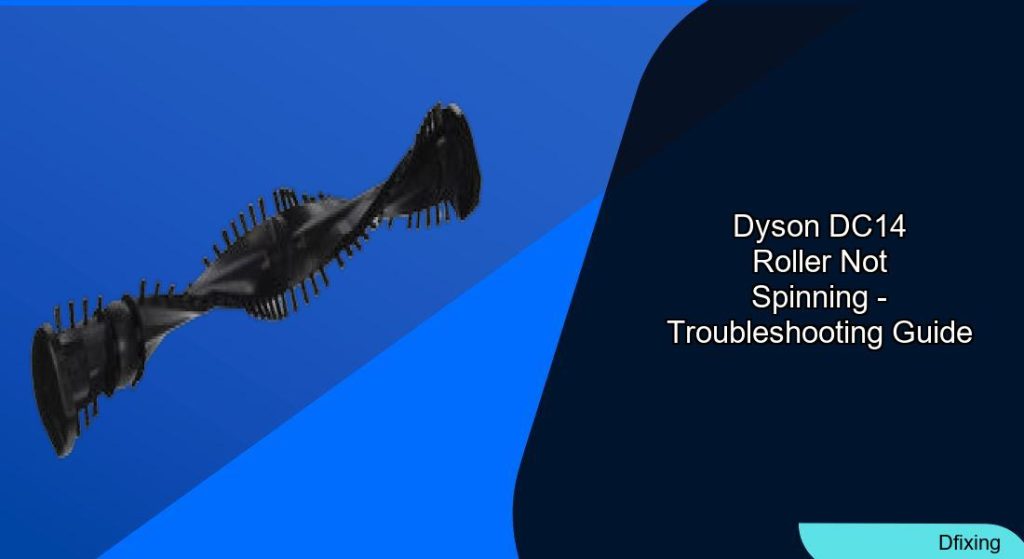The Dyson DC14 vacuum’s roller brush not spinning is a common problem that disrupts its cleaning efficiency. This issue often stems from worn belts, a faulty clutch, debris buildup, or motor malfunctions. While the problem can seem daunting, most fixes involve straightforward troubleshooting and basic tools. By identifying the root cause and following targeted repair steps, users can restore their vacuum’s performance without professional help.
Affiliate disclosure: As an Amazon associate, We'll earn a commission for every successful order through our affiliate links in the article. However, you won’t be charged anything for this.
This article walks you through diagnosing and resolving roller brush issues, from simple maintenance tasks like cleaning debris to replacing critical components like the clutch or belts. You’ll also learn safety precautions, model-specific tips, and cost-effective solutions based on real user experiences. Whether you’re a DIY enthusiast or a first-time repairer, these insights will empower you to tackle the problem confidently.
Common Causes of Roller Brush Malfunction
Several factors can prevent the Dyson DC14’s roller brush from spinning:
- Worn or stretched belts: The brush and clutch belts may lose tension or break over time, disrupting the connection between the motor and roller.
- Faulty clutch assembly: A damaged clutch fails to engage the roller, often producing a clicking noise or allowing the brush to stop manually with little resistance.
- Debris buildup: Hair, strings, or dust clogged around the brush roll or gears can immobilize the mechanism.
- Motor issues: A loose motor shaft or damaged bearings may prevent power transfer to the roller.
- Improper mode settings: The brush only engages in carpet mode; using it in hard floor mode (upright position) will stop rotation.
Identifying these causes early can save time and effort during repairs.
Troubleshooting Your Dyson DC14 Roller Brush
Before replacing parts, perform these checks to pinpoint the issue:
Step 1: Verify Carpet Mode Engagement
Ensure the vacuum is reclined in carpet mode. A lever in the upright (canister) position blocks the brush roll. Toggling between modes should activate or deactivate the roller.
Step 2: Inspect for Debris
- Remove the brush roll and clean hair, threads, or dust from the roller bearings and gear.
- Use a razor blade to cut away stubborn debris and a cloth to wipe down the area.
- Check air passageways for clogs and clear them with a screwdriver.
Step 3: Test Belt Tension and Condition
- Remove the belt using a belt lifter tool (e.g., Crucial Vacuum.com) and check for cracks or stretching.
- Replace both the brush and clutch belts if either shows wear, especially for units over 13 years old.
Step 4: Assess the Clutch Assembly
- Manually spin the brush roll. If it stops easily with a clicking sound, the clutch likely needs replacement.
- Confirm by checking the motor shaft for looseness. Secure it with an Allen key if necessary.
Replacing the Clutch Assembly
A faulty clutch requires replacement. Follow these steps:
Tools Needed
- T15/T10 Torx screwdriver
- Replacement clutch (Part #904174-01, rebuilt units recommended)
- Rubber mallet
Steps
- Access the Clutch: Flip the vacuum upside down and remove three Torx screws to expose the clutch housing.
- Remove Old Clutch: Unclip the clutch cover, detach the belts, and unscrew the mounting bolts. Gently pry off the old assembly.
- Install New Clutch: Align the new clutch, ensuring the belt groove matches the motor shaft. Secure with Torx screws and reattach the belts.
- Test: Reassemble the vacuum and confirm the brush engages/disengages smoothly in carpet mode.
If the clutch is identified as faulty, a replacement is necessary to restore the roller brush’s functionality. A new clutch will ensure proper engagement and power transfer, allowing the brush to spin effectively.

Official replacement clutch assembly for Dyson DC14 models with full compatibility

OEM-authorized clutch assembly for compatible Dyson models
Replacing the Roller Brush Belt
Tools Needed
- Belt lifter tool
- Replacement belts
Steps
- Disassemble: Loosen the roller brush assembly by removing three locking screws. Use the belt lifter to slide the old belt off the motor shaft.
- Install New Belt: Stretch the new belt onto the motor shaft, ensuring both ends lock into place. Align the belt in the head assembly, leaving slight slack.
- Reassemble: Reinsert the roller brush and secure the locking lugs. Test the rotation in carpet mode.
Preventive Maintenance Tips
- Regular Cleaning: After each use, remove hair and debris from the brush roll and gears.
- Inspect Belts Every 6 Months: Replace stretched or cracked belts proactively.
- HEPA Filter Care: Replace non-washable HEPA filters annually. Clean side-mounted filters with compressed air.
- Store Properly: Keep the vacuum in a dry area to avoid rust and hose degradation.
To maintain optimal suction and filtration, replacing the HEPA filter annually is recommended. A fresh HEPA filter captures allergens and fine particles, improving air quality and overall vacuum performance.

Official genuine HEPA filter for optimal performance and compatibility
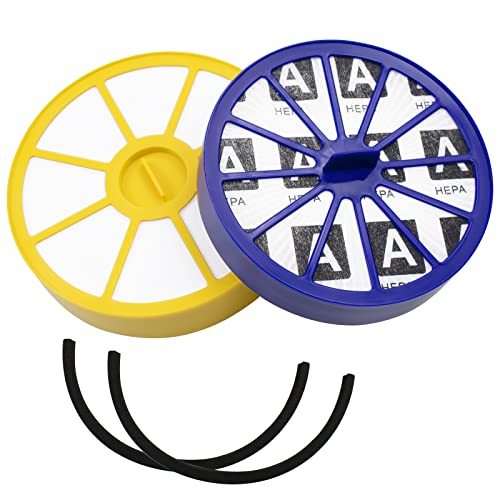
Comprehensive filter kit with extended durability for all DC14 variants

Cost-effective replacement for DC14 post-motor filtration needs

Durable washable filter for improved airflow maintenance
Frequently Asked Questions (FAQ)
Why won’t my Dyson DC14 roller spin in carpet mode?
The most common culprits are a broken clutch, worn belts, or debris jamming the gears. Check these components first.
Can I use third-party replacement parts?
Opt for genuine Dyson brushes to ensure proper bristle alignment. Rebuilt clutches (Part #904174-01) and belts from trusted suppliers like Crucial Vacuum.com are reliable alternatives.
How much does clutch replacement cost?
Rebuilt clutches cost around $28, while internal hose replacement adds $7–$8 if needed.
Is it safe to clean the motor housing myself?
Yes, if you unplug the vacuum and wear gloves. Avoid removing the gasket, as it compromises suction.
Conclusion
A non-spinning roller brush on your Dyson DC14 can often be resolved with basic tools and patience. Start with simple fixes like cleaning debris and checking mode settings before moving to part replacements. Prioritize genuine or high-quality aftermarket components for lasting results. Regular maintenance will also extend your vacuum’s lifespan, ensuring consistent performance. If issues persist, consult Dyson’s official resources or seek professional help. By following these steps, you’ll keep your DC14 running smoothly for years to come.