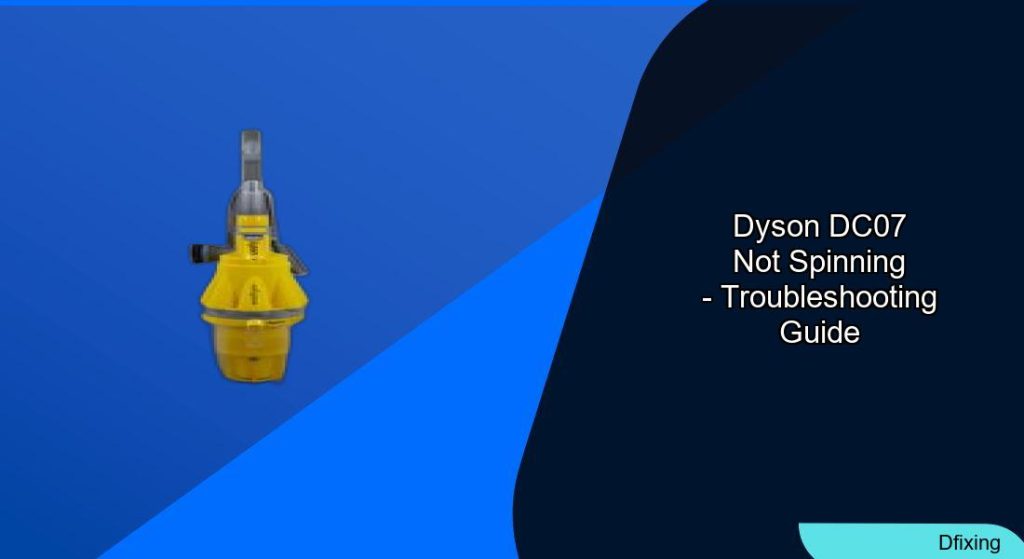The Dyson DC07 vacuum cleaner is a powerhouse for deep cleaning, but a malfunctioning brush roll can hinder its performance, especially on carpets. When the brush roll stops spinning, it fails to agitate debris, leaving dirt behind. This guide walks you through diagnosing and resolving the issue, focusing on the clutch mechanism and brush roll components. From identifying faulty parts to replacing worn belts, you’ll gain actionable insights to restore your vacuum’s efficiency and extend its lifespan.
Affiliate disclosure: As an Amazon associate, We'll earn a commission for every successful order through our affiliate links in the article. However, you won’t be charged anything for this.
The Clutch’s Role in Brush Roll Performance
The clutch assembly is critical for the Dyson DC07’s brush roll functionality. In clutch-equipped models (e.g., “All Floors,” “Animal,” or “Absolute” variants), the clutch engages the brush roll automatically when the vacuum reclines into cleaning mode. A failing clutch manifests in several ways:
– Brush roll stalls under resistance (e.g., on thick carpets).
– Unusual noises like grinding or squeaking.
– Reduced cleaning efficiency despite normal suction power.
Clutch failure is common—accounting for 80% of repairs in DC07/DC14/DC33 models. A healthy clutch produces a “ratcheting sound” when manually stopping the brush roll in carpet mode. If your model lacks a clutch, the brush roll should spin continuously; if not, a broken drive belt is likely the culprit.
Essential Tools for Repair
Before starting, gather these tools and materials:
– Screwdrivers: Torx T10/T15, flathead.
– Pliers: For prying and securing parts.
– Replacement parts: New clutch assembly, brush roll, or belts.
– Snap ring pliers (for DC A7/DC14 models).
– Small container: To organize screws and components.
For clutch repairs, you’ll want to make sure you have the right replacement parts on hand.

Official Dyson replacement with clutch and belts

OEM authorized at a lower price
For clutch repairs, ensure you have a rebuilt clutch (costing $28–$40) and replacement belts ($10 for both large and small).
Step-by-Step Clutch Replacement
Preparing the Vacuum
- Unplug and empty the dust bin.
- Switch to hard floor mode for easier access.
- Invert the vacuum and remove the base plate by rotating lugs 90 degrees.
Removing the Old Clutch
- Locate the clutch housing and remove T15 Torx screws.
- Depress the clutch release mechanism with a plastic tool.
- For DC A7/DC14 models, remove a hidden screw and use snap ring pliers to extract the clutch snap ring.
- Disconnect the clutch from the motor shaft using a flathead screwdriver.
Installing the New Clutch
- Align the new clutch with the motor shaft and secure it tightly.
- Replace both the large and small belts, especially for older units.
It’s important to replace the belts when replacing the clutch to ensure optimal performance and prevent future issues.

Official replacement clutch with belts for DC07 models

Affordable elastic replacement belts for DC07 vacuum

Budget-friendly belt replacement for DC07 clutch system

Belt replacement kit with installation tool for DC07
- Reassemble the clutch housing with Torx T15 screws (avoid over-tightening).
- Ensure the U-shaped hose is intact to maintain suction in upright mode.
Testing the Repair
- Plug in the vacuum and test in both modes (carpet and hard floor).
- Verify the brush roll spins freely and the clutch engages with tension when reclined.
Maintaining the Brush Roll
Accessing and Inspecting
- Unplug the vacuum and remove the brush cover screws.
- Check for hair, strings, or debris on the brush roll.
- Inspect the drive belt for wear or breakage—if frayed, replace it.
Cleaning and Lubrication
- Clean the brush roll regularly to prevent jams.
- Apply light lubricating oil to bearings if the roll feels stiff.
- Reassemble the cover securely after maintenance.
Troubleshooting Common Issues
Jammed Brush Roll
Hair or debris buildup can immobilize the brush. Use scissors to cut tangled material and wipe the roller clean.
Unusual Noises
Check for obstructions in the brush roll or worn bearings. Bearings can wear out over time, leading to noise and reduced brush roll performance. Replacing them can restore smooth operation.
Electrical Connection Problems
If the motor runs but the brush doesn’t spin, test electrical connections with a volt meter. Faulty wiring in the hinge mechanism may require professional repair.
Preventative Maintenance Tips
- Store upright to avoid compressing the brush roll.
- Avoid extreme temperatures to preserve plastic components.
- Replace belts and bearings every 1–2 years, depending on usage.
- Warm hoses with hot water during reassembly to ease installation (for DC14/DC33 models).
Frequently Asked Questions (FAQ)
How do I know if the clutch is faulty?
If the brush roll stops spinning on carpets or makes grinding noises, the clutch likely needs replacement.
Can I replace the clutch myself?
Yes, with basic tools and careful adherence to steps. Allow 1–2 hours for the repair.
What if my model doesn’t have a clutch?
Check the drive belt—a snapped belt will prevent the brush roll from spinning.
How often should I clean the brush roll?
Monthly cleaning prevents hair buildup, especially for pet owners.
Are aftermarket parts reliable?
Rebuilt clutches and generic belts work well but ensure compatibility with your model.
Conclusion
A spinning brush roll is vital for the Dyson DC07’s cleaning power. By addressing clutch failures, replacing worn belts, and performing routine maintenance, you can resolve most issues independently. Regular cleaning and timely part replacements will prolong your vacuum’s life. If challenges arise, consult Dyson’s manual or customer support. With this guide, your DC07 will return to peak performance, tackling carpets and hard floors with ease.