When your Dyson DC07 vacuum cleaner stops picking up dirt effectively, it can be frustrating, especially when you’re in the middle of cleaning. This powerful machine is known for its strong suction capabilities, so when performance drops, something is definitely wrong. Fortunately, many Dyson DC07 suction problems can be resolved through proper troubleshooting and maintenance.
Affiliate disclosure: As an Amazon associate, We'll earn a commission for every successful order through our affiliate links in the article. However, you won’t be charged anything for this.
In this comprehensive guide, we’ll walk through the most common reasons your Dyson DC07 might not be picking up dirt and provide detailed solutions for each issue. Whether you’re dealing with clogged filters, blocked hoses, or more complex problems with the motor or brush roll, you’ll find the information you need to get your vacuum working properly again.
Common Causes of Suction Loss in Dyson DC07
When your Dyson DC07 vacuum cleaner isn’t picking up dirt as it should, several components could be at fault. Let’s examine each potential issue in detail.
Dirty or Clogged Filters
Filters are your Dyson’s first line of defense against dirt, and when they become clogged, suction power diminishes significantly.
Pre-Motor Filter:
– Located near the motor housing
– Requires regular cleaning (every few uses, or monthly for pet owners)
– Signs of a dirty pre-motor filter include:
* Reduced suction power
* Visible dirt or debris on the filter
* Unpleasant odors during operation
Cleaning the Pre-Motor Filter:
1. Remove the filter from its housing
2. Rinse thoroughly under cold water
3. Clean both sides of the filter until water runs clear
4. Allow to dry completely (at least 24 hours) before reinstalling
5. Never reassemble with a damp filter as this can lead to mold growth
If your pre-motor filter is damaged or too old, consider replacing it to maintain optimal suction.
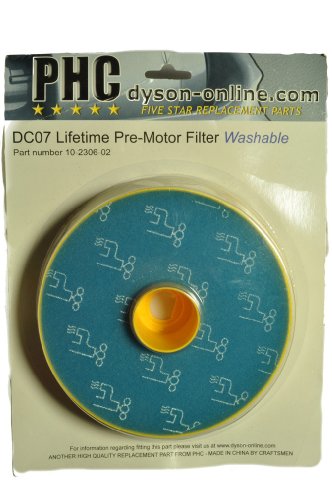
Genuine Dyson replacement for optimal performance
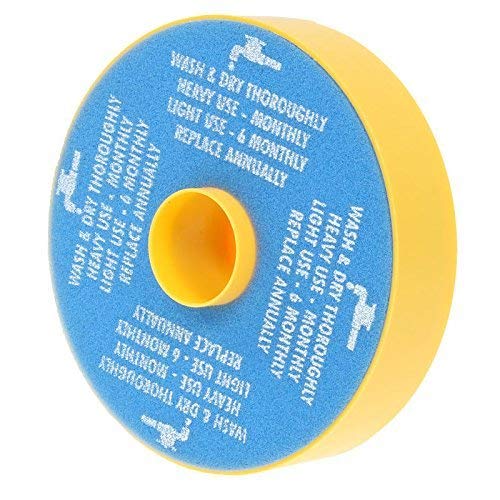
Budget-friendly washable replacement filter
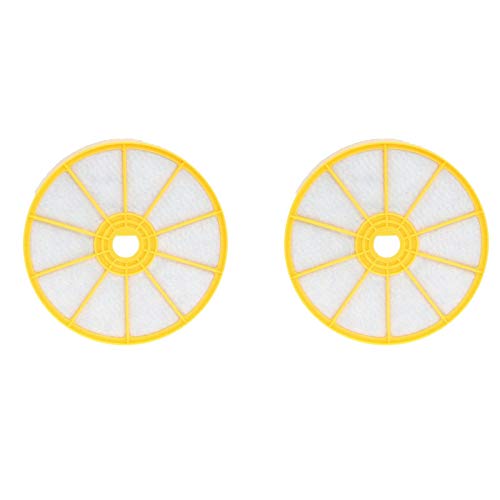
Durable replacement with satisfaction guarantee

Cost-effective replacement for Dyson DC07
Post-Motor Filter:
– Located under a cap within the bin/cyclone assembly
– Unlike the pre-motor filter, this one is not washable
– Must be replaced if it appears dirty or clogged
– This also applies to HEPA models
If the post-motor filter is visibly dirty or clogged, it’s time to replace it to ensure proper filtration and suction.

Official Dyson replacement for optimal performance

Third-party HEPA filter at budget price

Cost-effective reusable filter set

High-quality air filtration alternative
Blocked Hoses and Airways
Blockages in the vacuum’s airways are among the most common causes of suction loss.
Main Hose Inspection:
1. Disconnect the hose from the vacuum
2. Visually examine for blockages
3. Look for common obstructions:
* Hair and pet fur accumulation
* Small objects like coins or paper clips
* Compacted dust clumps
4. Use a long, thin object (like a coat hanger) to carefully dislodge any debris
5. Reconnect and test suction
Internal Hose Check:
1. Inspect for physical damage like nicks or splits
2. Check for internal blockages that may not be visible from the outside
3. If damaged, the hose should be replaced as compromised hoses significantly reduce suction
If the hose is damaged, replacing it is crucial to restore proper suction.

Official replacement with hose cuffs for DC07

Premium hose with easy installation and health benefits

Affordable generic replacement for DC07

Purple color hose for DC07 with 6x stretch
U-Bend Connection:
1. The U-Bend connection is a common blockage point
2. Ensure it’s properly connected and free from obstructions
3. Replace if broken or damaged
If the U-Bend connection is broken or damaged, it should be replaced to maintain proper airflow.

Compatible non-genuine hose assembly with U Bend design
Full or Improperly Sealed Dust Container
A full or improperly sealed dust container can dramatically reduce your Dyson’s picking power.
Emptying the Dust Container:
1. Turn off and unplug the vacuum
2. Press the release button to open the dustbin
3. Dispose of collected dirt and debris
4. Wipe the inside with a damp cloth to remove residue
5. Ensure the container is completely dry before reattaching
Signs of a Full Dustbin:
– Dustbin indicator light is on (if applicable)
– Vacuum no longer picks up dirt effectively
– Reduced noise from the motor
Sealing Issues:
1. Check that the dust bin’s side and top seals are properly seated
2. Ensure they click into place for an airtight connection
3. Inspect seals for damage or wear that might compromise suction
Brush Roll Problems
A malfunctioning brush roll can significantly impact your vacuum’s ability to pick up dirt, especially from carpets.
Signs of Brush Roll Issues:
– Brush roll not spinning freely
– Unusual noises during operation
– Reduced cleaning effectiveness, particularly on carpets
Cleaning the Brush Roll:
1. Turn off and unplug the vacuum
2. Remove the brush roll cover (usually requires removing a few screws)
3. Cut away any tangled hair or string using scissors
4. Check the bearings to ensure they spin freely
5. Inspect bristles for wear (they should not resemble a used toothbrush)
6. Reassemble and test
If the brush roll bristles are worn or the brush roll is damaged, it may be time for a replacement.
Search term for Amazon: Dyson DC07 Brush Roll
Troubleshooting Motor and Electrical Issues

If basic maintenance doesn’t resolve the suction problems, you may need to investigate the motor and electrical components.
Motor Assessment
Signs of Motor Problems:
– Unusual sounds during operation
– Burning smell
– Intermittent operation
– Complete failure to turn on
Testing the Motor:
1. Listen for any unusual sounds when the vacuum is running
2. Check for visible signs of damage
3. Verify that the motor spins freely when the vacuum is off
4. Common motor issues include:
* Overheating
* Malfunctioning switches
* Worn-out carbon brushes
Electrical Connection Check
Power Supply Inspection:
1. Examine the power cord for any damage or fraying
2. Check that the plug is securely connected to a working outlet
3. Inspect internal wiring for loose connections (if you’re comfortable opening the unit)
Symptoms of Electrical Problems:
– Vacuum doesn’t turn on at all
– Intermittent operation
– Fuses or circuit breakers trip when the vacuum is used
Addressing Clutch and Brush Roll Assembly Issues
The clutch mechanism in your Dyson DC07 controls the brush roll’s operation. Problems here can prevent effective dirt pickup, especially on carpets.
Diagnosing Clutch Problems
Symptoms of Clutch Issues:
– Grinding or ratcheting sound during operation
– Brush roll doesn’t spin freely or at all
– Burnt smell (often due to hair clogs under the belt)
Initial Tests:
Hand Stop Test:
1. Turn on the vacuum and tilt it back
2. Tap your palm against the spinning brush roll
3. If it stops too easily, the clutch may be faulty
Brush Roll Examination:
1. Remove the brush roll from the vacuum
2. Check if the bearings spin freely
3. Inspect for worn bristles
4. Look for damage to the brush roll ends
Clutch Replacement Process
If the clutch is determined to be faulty, replacement is necessary:
- Purchase a replacement clutch assembly from Dyson or an authorized retailer
- Gather necessary tools (typically Torx screwdrivers)
- Disassemble the vacuum cleaner following manufacturer guidelines
- Remove the old clutch assembly
- Replace both belts (even if only one appears damaged)
- Align the new clutch with the housing groove
- Reassemble the brush roll
- Test in both hard floor and carpet modes
When replacing the clutch, it’s also a good idea to replace the belts to ensure optimal performance.
Search term for Amazon: Dyson DC07 Clutch and Belt Kit
Fixing Auto-Height Adjustment Mechanism Problems
The Dyson DC07’s auto-height adjustment mechanism allows the vacuum to adapt to different floor surfaces. When this system fails, cleaning performance suffers.
Identifying Auto-Height Adjustment Issues
Symptoms:
– Poor lint pickup on carpets
– Brush roll spins quickly but doesn’t make contact with the floor
– Vacuum seems to “float” above the carpet surface
Resolving Auto-Height Adjustment Problems
Baseplate Reset:
1. Remove the small hose connecting to the floor assembly
2. Submerge the baseplate in very hot water for a few minutes
3. Allow it to cool and reattach to the vacuum
4. This often frees up stuck mechanisms
Auto-Height Adjuster Maintenance:
1. Locate the small grey mechanism at the front of the floor unit
2. Check for blockages or debris
3. Gently test the adjuster’s movement
4. Clean with a soft cloth
5. Apply a small amount of lubricant if the mechanism is stiff
Resolving Specific Hose Suction Problems
When your Dyson DC07’s hose isn’t sucking properly, it requires targeted troubleshooting.
No Suction Through the Hose
Symptoms:
– Total loss of suction when the vacuum is in the upright position
– Motor sounds operational but no suction through the hose
Potential Causes and Solutions:
Hose Damage:
1. Stretch the hose to its full length
2. Inspect for tears or holes
3. Replace the hose if damage is found
U-Bend Connection Issues:
1. Check the U-Bend for blockages
2. Ensure it’s properly connected
3. Replace if broken
Improper Positioning:
1. Make sure the vacuum clicks into position properly when placed upright
2. Apply extra pressure if necessary to engage the locking mechanism
Frequently Asked Questions (FAQ)
Why does my Dyson DC07 lose suction after a few minutes?
This is typically caused by overheating due to blocked filters or airways. Clean all filters, check for blockages in the hose and brush roll, and ensure the dust container is empty. Allow the vacuum to cool completely before resuming use. If the problem persists, the thermal cut-out switch might be faulty and require professional attention.
How often should I clean the filters on my Dyson DC07?
The pre-motor filter should be cleaned every 3 months under normal use, or monthly if you have pets. The post-motor filter should be checked regularly and replaced when visibly dirty or clogged. Never reinstall filters until they are completely dry (minimum 24 hours air-drying time).
My Dyson DC07 won’t lock in the upright position. How can I fix this?
If your DC07 fails to lock upright, try lifting the small chute near the base. Raising this chute helps align it with the locking mechanism, allowing the vacuum to stand securely. If this doesn’t work, check for debris around the locking mechanism or damage to the components that might prevent proper engagement.
Where can I find replacement parts for my Dyson DC07?
Genuine Dyson replacement parts are available through Dyson’s official website, authorized retailers, and service centers. For common parts like filters, hoses, and belts, you can also find compatible third-party options at significantly lower prices. For critical components like the motor or clutch assembly, genuine Dyson parts are recommended for optimal performance and longevity.
Why is my Dyson DC07 making a high-pitched noise?
A high-pitched noise often indicates a blockage somewhere in the system or a problem with the motor. First, check for and clear any blockages in the hose, wand, and brush roll. Inspect the filters and clean or replace as needed. If the noise persists, the motor bearings might be worn or the fan may be damaged, requiring professional repair or replacement.
Conclusion
The Dyson DC07 is a powerful and reliable vacuum cleaner that can provide years of excellent service with proper maintenance. When suction problems occur, they can usually be resolved through systematic troubleshooting and regular upkeep of key components.
By following the comprehensive guidance in this article, you should be able to diagnose and fix most issues that cause your Dyson DC07 to stop picking up dirt effectively. Remember to perform regular maintenance—cleaning filters, emptying the dust container, and checking for blockages—to prevent problems before they start.
If you’ve tried all the suggested solutions and your vacuum still isn’t performing properly, it might be time to consult a professional repair service or consider whether your trusty DC07 has reached the end of its service life. With proper care, however, your Dyson should continue to deliver the powerful suction performance it’s known for.







