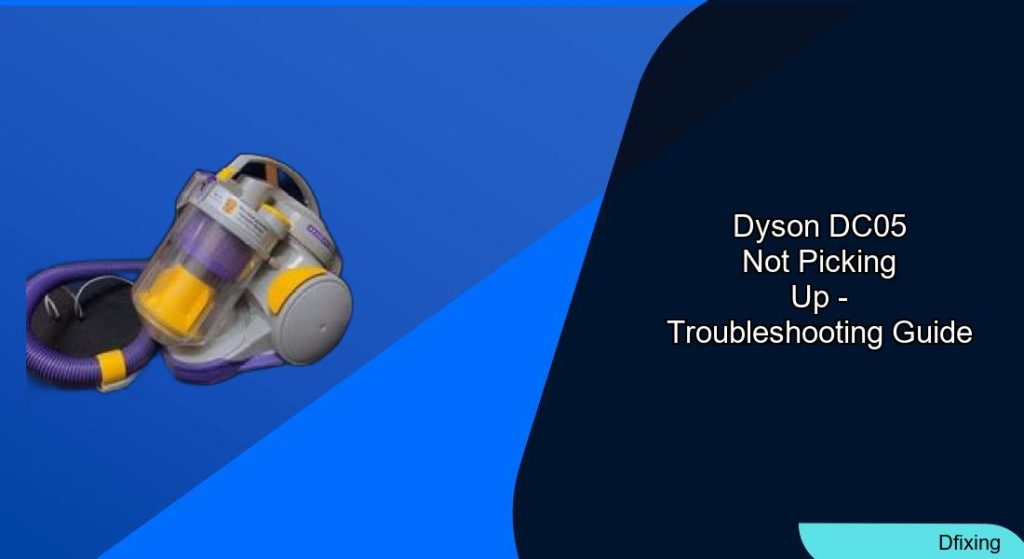Weak suction in your Dyson DC05 vacuum cleaner can be frustrating, especially when you’re trying to maintain a clean home. When your once-powerful vacuum starts struggling to pick up dirt and debris, it’s a clear sign that something isn’t working correctly.
Affiliate disclosure: As an Amazon associate, We'll earn a commission for every successful order through our affiliate links in the article. However, you won’t be charged anything for this.
The good news is that most suction issues with the Dyson DC05 can be resolved without professional help. This guide will walk you through the common causes of weak suction, provide detailed solutions, and offer maintenance tips to keep your vacuum performing at its best. Whether you’re dealing with clogged filters, blocked hoses, or more complex issues, you’ll find the information you need to restore your Dyson’s powerful cleaning ability.
Common Causes of Weak Suction in Dyson DC05
The Dyson DC05 is known for its powerful cyclonic suction technology, but several factors can compromise its performance. When your vacuum isn’t cleaning effectively, the problem typically stems from one or more of these issues:
Clogged or Dirty Filters
Filters play a crucial role in your Dyson’s performance. The DC05 has a washable pre-motor filter located near the base of the unit. When this filter becomes clogged with dust and debris, airflow is restricted, leading to significant suction loss.
A simple test to determine if your filter is clogged is to check if light passes through it. If debris blocks light, it’s time for a cleaning. For pet owners, monthly filter cleaning is recommended, while general users should clean filters every three months.
Full or Improperly Seated Dustbin
A full dustbin restricts airflow and reduces suction power. Even if the bin isn’t completely full, improper seating can create air leaks that compromise performance. Always ensure the dustbin is properly emptied and securely attached to maintain optimal suction.
Blockages in the Airflow Path
Obstructions in the hose, wand, or other components can severely impact suction power. Common blockage points include:
- The main hose
- The wand
- Uband pipes
- Side valves
- Cyclone chamber
Damaged or Worn Components
Over time, components can wear out or become damaged:
- Worn seals and gaskets: Create air leaks that reduce suction
- Damaged hoses: Cracks or holes allow air to escape
- Worn brush rollers: While not directly affecting suction, damaged brush rolls impact overall cleaning performance
Motor Issues
Though less common, motor problems can cause weak suction. Signs of motor issues include:
- Unusual noises during operation
- Burning smells
- Inconsistent performance
- Complete loss of suction
Step-by-Step Troubleshooting Guide
Follow this systematic approach to diagnose and fix weak suction problems in your Dyson DC05:
Cleaning the Filters
- Turn off and unplug your vacuum for safety
- Locate the pre-motor filter near the base of the unit
- Remove the filter carefully
- Rinse thoroughly under cold water, similar to washing a kitchen sponge
- Squeeze out excess water gently
- Allow to dry completely (minimum 24 hours) before reinstalling
- Reinstall with the foam side facing up
Remember that proper filter maintenance extends motor life from 4-5 years to 7-8 years and reduces strain on other components.
Emptying and Cleaning the Dustbin
- Turn off and unplug your vacuum
- Press the release button to detach the dustbin
- Empty contents completely into a trash bag
- Wipe down the interior to remove any residue
- Check the cyclone component for proper installation
- Reattach the dustbin until you hear a click, confirming proper seating
Clearing Hose and Wand Blockages
- Disconnect the hose from both the vacuum body and wand
- Visually inspect for obvious blockages
- Test airflow by blowing through each end
- Clear obstructions using a long, thin object like a straightened coat hanger (be gentle to avoid damage)
- Rinse with water if necessary and allow to dry completely
- Reconnect once clear of debris
Checking and Clearing Uband Pipes
- Locate the Uband pipe (curved pipe section)
- Remove using the release button
- Test airflow by blowing through one end
- Clear any obstructions with a coat hanger if needed
- Reinstall securely
Inspecting Side Valves
- Locate the side valves on your DC05
- Remove by pinching the sides
- Test airflow and check for blockages
- Clear any obstructions
- Reinstall with proper alignment until you hear a secure click
Cleaning the Cyclone Chamber
- Remove the dustbin
- Access the cyclone chamber
- Clean all surfaces including small holes, cracks, and honeycombed areas
- Remove fluff buildup from all components
- Use a cloth or garden hose for stubborn debris
- Ensure all components are dry before reassembly
- Align notched edges correctly during reassembly (specific to DC05 models)
Checking for Air Leaks
- Inspect all seals and gaskets for wear or damage
- Look for cracks or gaps in the hose, wand, and attachments
- Check cylinder assembly seals
- Verify dustbin seals are intact
- Replace any damaged seals to maintain airtight performance
Examining the Brush Roller
- Turn off and unplug your vacuum
- Remove the brush roller cover
- Inspect for damaged or missing bristles
- Check for tangled hair or string
- Clean thoroughly or replace if necessary
- Ensure proper alignment when reinstalling
Advanced Motor Troubleshooting
If you suspect motor issues:
- Check for loose connections
- Listen for unusual noises during operation
- Test the mains lead for continuity
- Inspect for burning smells which indicate overheating
For mains lead issues, you can:
1. Cut off the plug approximately six inches from the end
2. Test for continuity in the blue and brown leads
3. Replace the molded plug with a new one if continuity is restored
Maintenance Tips for Optimal Performance
Regular maintenance prevents suction problems and extends the life of your Dyson DC05:
Daily and Weekly Maintenance
- Empty the dustbin after each use
- Check for visible blockages in the hose and wand
- Clean the brush roller weekly, removing hair and string
- Inspect the power cord for damage
Monthly Maintenance
- Clean the pre-motor filter (more frequently for pet owners)
- Inspect all seals and gaskets for wear
- Check all connections for secure fitting
- Clean the cyclone chamber to remove built-up debris
Quarterly Maintenance
- Deep clean all filters
- Thoroughly inspect the hose for cracks or holes
- Check brush roller for wear and replace if necessary
- Clean hard-to-reach areas of the vacuum
Proper Usage Techniques
- Use appropriate attachments for different surfaces
- Avoid vacuuming wet materials which can clog filters and damage the motor
- Don’t overfill the dustbin beyond the maximum fill line
- Store in a clean, dry place when not in use
Frequently Asked Questions (FAQ)
Why does my Dyson DC05 lose suction after a few minutes of use?
This often indicates a clogged filter or an overheating motor. Clean all filters thoroughly and check for blockages in the airflow path. If the problem persists, the motor may be overheating due to restricted airflow. Ensure all vents are clear and the vacuum has proper cooling.
How often should I replace the filters in my Dyson DC05?
The pre-motor filter is washable and typically doesn’t need replacement unless damaged. Clean it monthly for homes with pets or every three months for general use. The post-motor HEPA filter (if your model has one) should be replaced every 6-12 months depending on usage.
My Dyson DC05 makes a high-pitched noise and has weak suction. What’s wrong?
This combination of symptoms often points to a partially blocked airway or a motor issue. First, check all potential blockage points including the hose, wand, and cyclone chamber. If no blockages are found, the motor may be struggling due to worn carbon brushes or other internal issues, which might require professional repair.
Is it normal for the Dyson DC05 to blow air out from the top of the dust collector?
No, this indicates a problem. Air escaping from the top of the dust collector suggests either a missing cyclone component or improper assembly. Check that all cyclone parts are present and correctly installed. Also, verify that the pre-motor filter is installed with the foam side facing up.
Can I wash all parts of my Dyson DC05 with water?
No. While the pre-motor filter and some plastic components can be washed with water, the motor unit and electrical components should never be exposed to water. For washable parts, always ensure they are completely dry before reassembly. The post-motor HEPA filter should not be washed—it requires replacement when dirty.
Conclusion
Most suction problems with the Dyson DC05 can be resolved through proper maintenance and troubleshooting. Regular cleaning of filters, emptying the dustbin, and checking for blockages will prevent most issues before they affect performance.
For more persistent problems, a systematic approach to troubleshooting will help identify the specific cause. Whether it’s a clogged filter, blocked hose, or worn component, the solutions outlined in this guide should help restore your vacuum’s suction power.
Remember that prevention is better than cure—establish a regular maintenance routine to keep your Dyson DC05 operating at peak performance. With proper care, your vacuum can provide many years of effective cleaning.