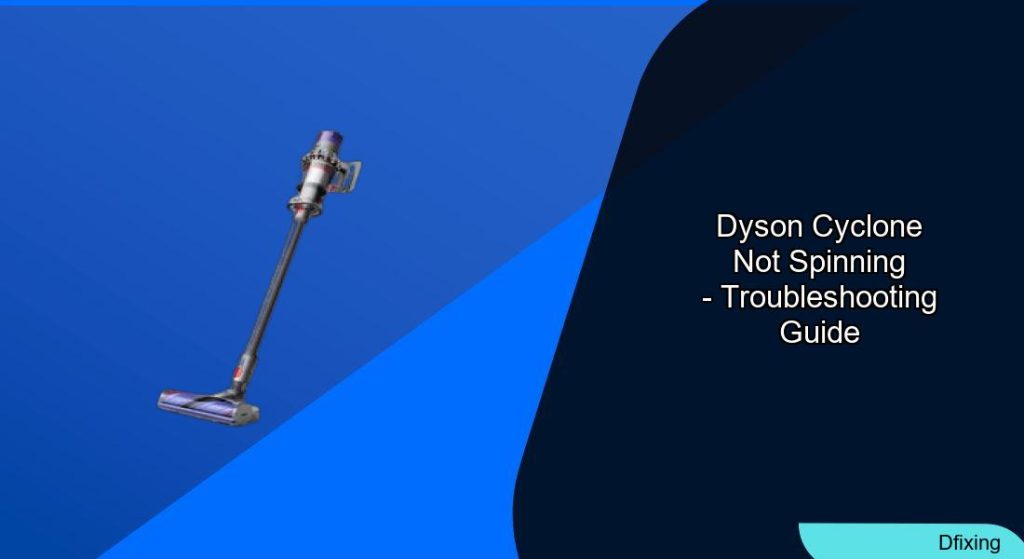If your Dyson Cyclone’s brush head has stopped spinning, you’re not alone. This common issue often stems from debris buildup, mechanical failures, or electrical problems. Whether you own a V7, V10, or another model, understanding the root cause is key to resolving it. From tangled hair to motor malfunctions, this article explores the most frequent culprits and provides actionable solutions to restore your vacuum’s performance.
Affiliate disclosure: As an Amazon associate, We'll earn a commission for every successful order through our affiliate links in the article. However, you won’t be charged anything for this.
Most Dyson owners encounter spinning issues due to preventable problems like clogged brush rollers or misadjusted pile height settings. However, more complex causes—such as snapped cables or faulty motors—require deeper troubleshooting. By following our step-by-step repair guide and maintenance tips, you can extend your vacuum’s lifespan and avoid costly replacements. Let’s dive into the breakdown of causes, fixes, and best practices.
Common Reasons Behind a Non-Spinning Brush Head
Several factors can disrupt your Dyson Cyclone’s brush roller operation. Here’s a breakdown of the most frequent causes:
- Debris and Hair Accumulation: Hair, lint, or small objects often wrap around the brush roller or clog the black spiral connector inside the head. Over time, this buildup restricts movement.
- Brush Roll Turned Off: Some models feature a switch to disable the brush roll for delicate floors. Ensure the setting is enabled for carpets.
- Pile Height Misalignment: Incorrect pile height adjustments prevent the roller from contacting the floor properly, affecting performance.
- Motor or Pulley Failure: A malfunctioning motor or damaged pulley assembly can halt rotation entirely.
If the motor is indeed faulty, replacing it will restore the vacuum’s full functionality.

Genuine OEM motorized brushroll for DC65/DC66/UP13 models

Main body motor assembly for V11 models with LCD/LED compatibility

O.E.M. motor for DC40/UP16 with 120V Panasonic style

Main body motor assembly restoring suction for V11/SV14/SV15 models
- Wiring Issues: Snapped cables or loose connections—especially in V7 Direct Drive models—interrupt power delivery. Aggressive maneuvering often exacerbates this.
- Clogged Air Passages: Blocked airflow strains the motor, potentially stopping the brush head.
- Faulty Bearings: Stiff or clogged bearings hinder smooth rotation.
Troubleshooting and Repair Guide
Follow these steps to diagnose and fix the issue:
Step 1: Initial Inspection and Cleaning
- Remove the Floor Tool Head: Locate the release mechanism (lever or button) and detach the head.
- Check for Obstructions: Inspect the brush roller for hair, debris, or plastic fragments. Use scissors to cut tangled hair and a screwdriver to extract compacted dirt.
- Clean Electrical Contacts: Use compressed air and rubbing alcohol to wipe the metal pins on the head and vacuum body.
Step 2: Addressing Mechanical Components
- Replace the Belt: If the belt connecting the motor to the brush roller is damaged, remove the old one and install a new belt, ensuring proper tension.
- Service Bearings: Clean stiff bearings with a dry cloth. Replace them if they fail to spin freely.
Step 3: Reassembly and Testing
- Reattach the floor tool head securely.
- Charge the battery fully and test the brush roller’s operation on a carpeted surface.
Real-World Solutions from Dyson Users
User experiences highlight practical fixes:
– Case 1: A V10 owner resolved intermittent spinning by cleaning lint buildup around the spiral connector.
– Case 2: A V7 user traced the issue to a snapped cable caused by aggressive turns. Replacing the head with a V8 model eliminated recurring problems.
– Case 3: For a Syntec model, manual removal of entangled hair restored normal function.
Maintenance Tips for Optimal Performance
Prevent future issues with these routines:
– Weekly Cleaning: Remove hair and debris from the roller and housing. Wipe the brush head with a damp cloth.
– Belt and Filter Checks: Inspect the belt for wear monthly and replace paper filters every 3–6 months.
– Adjust Settings: Use the correct pile height for your flooring type to reduce strain on the motor.
Replacing the filter is essential for maintaining optimal airflow and preventing strain on the motor. A clean filter ensures efficient operation.

High-efficiency replacement for Dyson V11/V15 with extended compatibility

Complete filtration solution for Dyson V7/V8 with dual filter types

Cost-effective replacement for Dyson V10 series with enhanced durability

Optimized filtration for Dyson Ball/Animal 2 models with washable design
Addressing Model-Specific Issues
Different Dyson models face unique challenges:
– V10 Animal: Prone to lint accumulation in the roller housing due to design differences.
– V7 Direct Drive: Susceptible to cable snapping and stiff bearings. Consider upgrading to a V8 head for improved durability.
– Syntec: Requires frequent manual hair removal to prevent jams.
Upgrades and Replacement Options
Enhance performance with these strategies:
– V7 to V8 Head Upgrade: Compatible with V7 vacuums equipped with a back filter and green motherboard. The V8’s reinforced design reduces cable snapping risks.
- Battery Optimization: Install a high-capacity V7 battery for extended runtime.
A new battery can significantly extend the vacuum’s runtime, improving overall cleaning efficiency.

Official Dyson replacement battery for V7 with guaranteed performance

High-capacity third-party replacement with extended runtime

Smart LED monitoring with included filters for V7 models

Longest cycle lifespan with comprehensive safety features
- Part Compatibility: Always verify model-specific replacements to avoid mismatches.
DIY Repairs: Benefits and Risks
Pros:
– Cost-effective compared to professional repairs.
– Immediate fixes for common issues like debris buildup.
Cons:
– Risk of damaging components during disassembly.
– Voiding warranties if the vacuum is still covered.
Frequently Asked Questions (FAQ)
Why does my Dyson brush head stop spinning intermittently?
This often points to loose wiring or a failing motor. Check electrical connections and inspect for frayed cables.
Can a clogged filter affect the brush roller?
Yes. Blocked filters reduce airflow, straining the motor and potentially halting the brush head.
How do I know if the motor is faulty?
If the brush roller remains still even after cleaning and the vacuum emits a burning smell, the motor may need replacement.
Is upgrading the brush head worth it?
For recurring issues like cable snapping, upgrading to a V8 head offers long-term reliability.
Conclusion
A Dyson Cyclone brush head that won’t spin is typically fixable with basic troubleshooting. Regular cleaning, proper adjustments, and timely part replacements can resolve most issues. For persistent problems, consider model-specific upgrades or contacting Dyson support if your vacuum is under warranty. By prioritizing maintenance and understanding your machine’s quirks, you’ll keep your Dyson running smoothly for years.
Suggested Fix for Immediate Issues: If the brush head is obstructed, clean debris and check electrical contacts. For mechanical failures, replace the belt or bearings as needed.