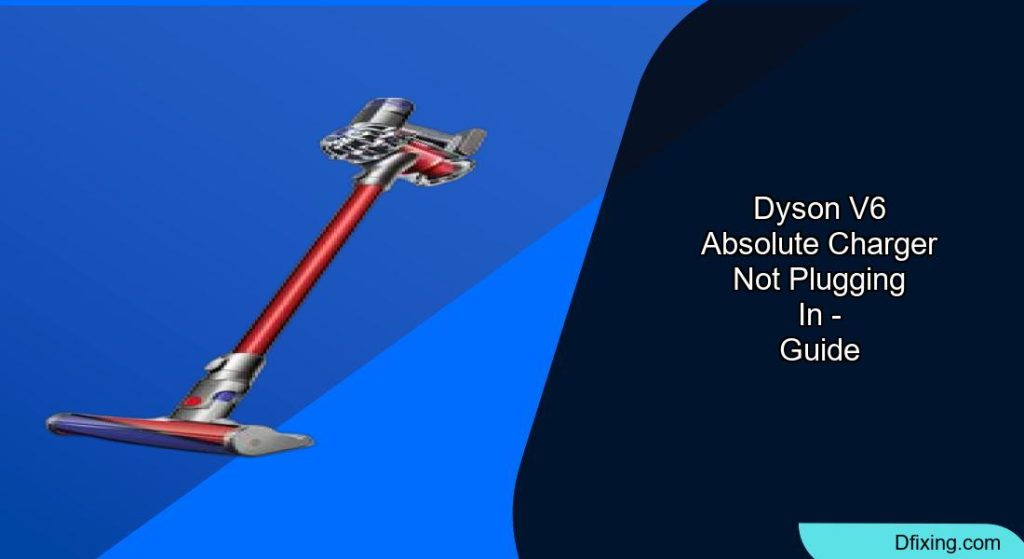Why Your Dyson V6 Won’t Accept the Charger
Dyson V6 Absolute vacuums are powerful cleaning tools, but like any battery-operated device, they can develop charging issues over time. One of the most frustrating problems owners face is when the charger simply won’t plug in or connect properly to the vacuum. This can happen suddenly, often after the vacuum has been left unused for a period.
Affiliate disclosure: As an Amazon associate, We'll earn a commission for every successful order through our affiliate links in the article. However, you won’t be charged anything for this.
If your Dyson V6 shows no signs of life—no lights, no sounds, nothing at all when you try to charge it—you’re not alone. This comprehensive guide will walk you through the most common causes of charging connection problems and provide practical solutions to get your vacuum working again. Whether it’s a battery that’s fallen below its minimum threshold, a faulty charger, or dirty contacts, we’ll cover everything you need to know to diagnose and fix the issue.
The Science Behind Dyson V6 Battery Issues
The Dyson V6 Absolute vacuum uses a set of six 18650 lithium-ion cells as its power source. These batteries, while powerful, have specific characteristics that affect their longevity and charging behavior.
How Lithium-Ion Batteries Degrade
Lithium-ion batteries naturally degrade over time due to several factors:
- Increased Internal Resistance: As batteries age, their internal resistance grows, making it harder for them to hold and deliver charge
- Reduced Capacity: Older batteries can’t store as much energy as new ones
- Faster Self-Discharge: Aged batteries lose their charge more quickly when not in use
This degradation process means that if you leave your Dyson V6 unplugged for an extended period (even just two weeks), the battery can discharge below its minimum voltage threshold—typically around 2.5 volts. Once this happens, the battery’s protection circuit may prevent it from accepting a charge as a safety measure.
The Minimum Voltage Threshold Problem
When a lithium-ion battery falls below its minimum voltage threshold, the battery management system often locks out charging functionality. This is actually a safety feature designed to prevent potentially dangerous charging of critically depleted cells, but it results in a vacuum that appears completely dead.
Diagnosing Your Dyson V6 Charging Problem
Before jumping to solutions, it’s important to correctly diagnose the issue with your Dyson V6 charger connection. Here’s a systematic approach to identify the root cause:
Check the Power Source
First, ensure the problem isn’t with your electrical outlet:
- Plug another device into the same outlet to verify it’s working
- Try connecting your Dyson charger to a different outlet
- Check if any circuit breakers have tripped in your home
Inspect the Charger and Cable
Physical damage to the charging equipment is a common culprit:
- Examine the entire length of the charging cable for cuts, frays, or sharp bends
- Look at the connector pins for signs of damage or corrosion
- Check if the charger’s LED indicator lights up when plugged in (if your model has this feature)
If you’ve found damage to your Dyson V6 charger, it is important to replace it with a new, compatible charger to ensure proper and safe charging of your device.

Budget-friendly replacement with global compatibility and safety features

Reliable third-party charger with extended return policy and global use

High-safety option with multiple protection mechanisms and certification

Premium charger with comprehensive safety features and longer cable
Examine the Charging Contacts
Poor connection between the charger and vacuum can prevent charging:
- Locate the charging contacts on both the vacuum and charger
- Clean them thoroughly with a dry, lint-free cloth
- Check for any debris, dirt, or oxidation that might interfere with the connection
Test the Battery’s Response
Try to determine if the battery is responding at all:
- Connect the charger and wait 30 minutes
- Press the power button to see if there’s any response, even faint lights
- Listen closely for any subtle electronic sounds when connecting the charger
Troubleshooting Dyson V6 Charging Connection: Step-by-Step Guide

Reviving a Deeply Discharged Battery
If your battery has fallen below the minimum voltage threshold, you might be able to revive it:
Method 1: Extended Charging Attempt
- Connect your Dyson to the charger
- Leave it connected for at least 24 hours, even if there are no signs of charging
- After this period, try operating the vacuum to see if the battery accepted any charge
Method 2: Temperature Adjustment
Sometimes, battery chemistry responds better at certain temperatures:
- Move your Dyson to a room with a temperature between 65-75°F (18-24°C)
- Leave it to acclimate for several hours
- Connect the charger and leave it for 12-24 hours
Fixing Charger Connection Issues
If the problem lies with the physical connection between the charger and vacuum:
Clean the Charging Contacts Thoroughly
- Unplug the charger from the wall outlet
- Use isopropyl alcohol (at least 70%) on a cotton swab
- Gently clean both the charging port on the vacuum and the connector on the charger
- Allow both to dry completely before attempting to charge again
Check for Proper Alignment
- Examine how the charger connects to your Dyson V6
- Ensure you’re inserting it in the correct orientation
- Try gently wiggling the connector while inserting to find the sweet spot for connection
Inspect for Physical Damage
- Look closely at the charging port on the vacuum
- Check if any pins are bent, broken, or recessed
- Examine the charger connector for similar issues
Addressing Battery Replacement Needs
If diagnostics suggest your battery has reached the end of its life:
If your Dyson V6 battery is no longer holding a charge, or if the vacuum only runs for a very short time after being fully charged, it’s likely time to replace the battery.

High-capacity battery with extended runtime and comprehensive safety features.

Premium battery with maximum capacity and dual washable HEPA filters.

Cost-effective option with essential safety features and compatibility.

Affordable replacement with real-time power monitoring and safety protection.
Installation Process
- Remove the old battery by pressing the release buttons on both sides
- Slide the old battery out of the handle
- Align the new battery with the handle and slide it in until it clicks
- Charge the new battery fully before first use (typically 3.5 hours)
Alternative Power Solutions for Dyson V6

If you’re looking for more creative solutions to your Dyson V6 charging problems, there are some interesting alternatives to consider.
Battery Adapters
A relatively new solution is battery adapters that allow you to use power sources from other tool brands:
How Battery Adapters Work
- These adapters replace the standard battery in your Dyson V6
- They maintain the same form factor as the original battery
- They allow you to use batteries from brands like DeWalt or Milwaukee
Benefits of Battery Adapters
- Extended runtime compared to original Dyson batteries
- More cost-effective long-term solution
- Flexibility to use batteries you might already own for other tools
Installation Process
- Remove the single screw securing the holster in your Dyson
- Replace the original battery with the adapter
- Insert the adapter into the holster
- Connect your alternative battery source
These adapters typically cost around $25 and can be found online for various compatible vacuum models.
Preventive Maintenance to Avoid Future Charging Issues
To prevent charging problems from recurring with your Dyson V6, implement these maintenance practices:
Optimal Charging Habits
- Regular Charging: Even when not in use, connect your Dyson to the charger every 1-2 weeks
- Avoid Complete Discharge: Try not to run the battery completely flat before recharging
- Unplug After Charging: Once fully charged, disconnect from the power source to prevent overcharging
Proper Storage Practices
- Store in a cool, dry place away from direct sunlight
- Keep at room temperature (65-75°F or 18-24°C) for optimal battery health
- If storing long-term, charge to about 50% capacity first
Regular Cleaning Routine
- Clean the charging contacts monthly with isopropyl alcohol
- Remove and clean filters according to Dyson’s recommendations
- Check for and remove hair or debris from the brush bar and other moving parts
Frequently Asked Questions (FAQ)
How long should a Dyson V6 battery last before needing replacement?
With proper care, a Dyson V6 battery typically lasts 2-3 years before showing significant capacity reduction. However, this varies based on usage patterns, charging habits, and environmental factors. Heavy users might need replacement sooner, while light users might get 4+ years from their original battery.
Can I use my Dyson V6 while it’s charging?
No, the Dyson V6 is designed to be used cordlessly and cannot operate while connected to the charger. This is different from some newer Dyson models that offer corded operation as a backup.
Why does my Dyson V6 only work for a few minutes after charging?
If your fully charged Dyson V6 only runs for a few minutes, this strongly indicates battery degradation. Lithium-ion batteries naturally lose capacity over time, and this symptom suggests your battery has reached the end of its useful life and needs replacement.
Are third-party batteries safe to use in my Dyson V6?
Quality third-party batteries from reputable manufacturers can be safe alternatives to Dyson’s official batteries. Look for options with built-in protection circuits, proper certifications, and positive reviews specifically mentioning use with Dyson V6 models. While they may not last quite as long as genuine Dyson batteries, many users find them to be cost-effective solutions.
What should I do if my Dyson V6 still won’t charge after trying all solutions?
If you’ve attempted all the troubleshooting steps without success, it’s likely time to consider professional repair or replacement. Contact Dyson customer support for guidance on service options, or consider upgrading to a newer model if your V6 is several years old. Sometimes, the cost of repairs approaches the price of a new vacuum with improved features and battery technology.
Conclusion
Charging issues with the Dyson V6 Absolute vacuum are common but often fixable with the right approach. By understanding the underlying causes—whether it’s battery degradation, charger faults, or connection problems—you can take appropriate steps to resolve the issue.
For many users, a simple cleaning of the contacts or proper battery revival techniques will solve the problem. For others, battery replacement provides a cost-effective way to extend the life of an otherwise excellent vacuum. The alternative power solutions, like battery adapters, offer creative options for those looking to maximize their investment.
Remember that preventive maintenance is key to avoiding future charging problems. With proper care, your Dyson V6 can continue to provide powerful cleaning performance for years to come, even if it occasionally needs some troubleshooting to keep it running optimally.