The Dyson DC28 Air Muscle is a powerful vacuum cleaner, but like any electronic device, it can encounter issues that prevent it from turning on. When your Dyson DC28 refuses to power up, it can be frustrating, especially when you’re in the middle of cleaning. Fortunately, many common problems have straightforward solutions that you can implement without professional help.
Affiliate disclosure: As an Amazon associate, We'll earn a commission for every successful order through our affiliate links in the article. However, you won’t be charged anything for this.
Before assuming your vacuum needs expensive repairs or replacement, it’s worth exploring various troubleshooting steps. This guide will walk you through a comprehensive approach to diagnosing and fixing power issues with your Dyson DC28, from basic power supply checks to more complex internal component assessments. With the right information and careful attention to detail, you may be able to get your vacuum working again quickly and efficiently.
Essential Power Supply Checks for Your Dyson DC28
When your Dyson DC28 vacuum won’t turn on, the first place to look is the power supply system. Power issues are among the most common reasons for vacuum failure and often have simple solutions.
Start by examining the wall outlet. Plug another device into the same outlet to verify it’s working properly. If the test device doesn’t work either, check your home’s circuit breaker panel for any tripped switches. Sometimes the issue isn’t with the vacuum at all but with your home’s electrical system.
Next, inspect the power cord thoroughly. Look for visible damage such as cuts, frays, or worn spots along the entire length of the cord. Pay special attention to areas near the plug and where the cord enters the vacuum, as these are common points of failure. If you find damage, the cord will need replacement. However, due to the DC28’s delicate internal hardware, professional installation is recommended rather than attempting a DIY repair.
If the power cord is damaged, it’s crucial to replace it with a compatible and safe alternative.
Another critical check involves how the cord is connected to the vacuum. Ensure it’s securely plugged in at both ends—the wall outlet and the vacuum itself. Sometimes, a loose connection can prevent power from reaching the unit. If you’re using an extension cord, verify it’s rated for the vacuum’s power requirements, as an underrated cord can cause power issues.
Diagnosing Internal Component Failures
If power supply checks reveal no issues, the problem likely lies with the vacuum’s internal components. The Dyson DC28 contains several critical parts that can fail and prevent the unit from turning on.
Fuse and Circuit Board Problems
The DC28 has internal fuses designed to protect the vacuum from electrical surges. When these fuses blow, the vacuum won’t receive power. To check the fuses:
- Unplug the vacuum completely
- Locate the fuse compartment (refer to your user manual for the exact location)
- Remove and inspect the fuse for signs of damage
- Replace with a new fuse of identical rating if necessary
If the fuse is blown, you’ll need a replacement fuse with the correct specifications to restore power to your vacuum.
The circuit board (PC board) is another potential culprit. The DC28’s sophisticated electronics can malfunction due to age, moisture exposure, or power surges. Blinking lights on your vacuum often indicate circuit board issues. If the lights blink red during operation, this typically points to problems with the cleaner head assembly or internal circuitry.
Motor Assessment
The motor is the heart of your Dyson vacuum. When attempting to turn on the vacuum, listen carefully for any sounds. A functioning motor should produce a clear, consistent sound. If you hear unusual noises like grinding, buzzing, or clicking, the motor may be failing.
A completely silent response when trying to power on the vacuum could indicate a dead motor or a broken connection between the power switch and the motor. Motor replacements typically require professional service due to the complex internal structure of the DC28.
If the motor is indeed faulty, a replacement motor designed for the Dyson DC28 will be necessary to restore its functionality.

Official replacement motor for Dyson DC28 with DC39 assembly

Direct-fit motor replacement for Dyson DC28 models
Addressing Filter and Airflow Blockages
Surprisingly, filter and airflow issues can prevent your Dyson DC28 from turning on due to built-in safety features that protect the vacuum from damage.
Filter Maintenance Procedure
The DC28 has a two-part top filter system that requires regular maintenance:
- Locate the filter assembly at the top of the vacuum
- Disengage the three plastic tabs securing the filter
- Separate the inner sock filter from the outer housing
- Rinse the inner sock under warm water for 2-3 minutes, removing all visible dirt
- Allow the filter to dry completely for at least 24 hours (this is crucial)
- Clean the filter chamber thoroughly
- Reassemble the filter, ensuring all tabs lock securely
The HEPA filter also needs regular attention. Despite Dyson’s “lifetime filter” claims, practical experience shows these filters eventually require replacement, especially with heavy use.
If your HEPA filter is worn out or damaged, replacing it with a new one can significantly improve your vacuum’s performance and prevent shutdowns.

Premium HEPA set with 99.97% filtration for DC28 vacuums

High-quality dual filtration for DC28 with pre/post filters

Budget-friendly washable HEPA set with pre/post filters

Affordable washable HEPA filters with pre/post set
Cyclone System and Hose Inspection
The cyclone system can accumulate debris over time, affecting performance and potentially triggering safety shutoffs. To maintain this system:
- Empty the dust bin completely
- Disassemble the cyclone bin according to the user manual
- Remove accumulated dust and debris from all components
- Check for damaged foam gaskets and replace if necessary
- Reassemble carefully, ensuring proper alignment
If the foam gaskets are damaged, it’s important to replace them to ensure proper sealing and airflow within the cyclone system.

Official genuine replacement for Dyson DC28 cyclone gasket
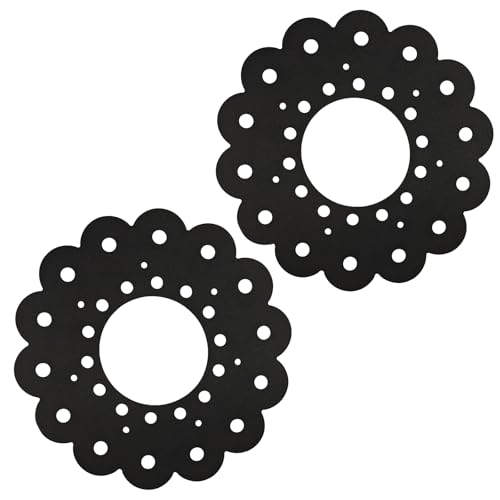
Affordable compatible replacement with tight cyclone sealing
Inspect the entire hose for blockages by disconnecting it from both ends and looking through it. Use a long, flexible tool to clear any obstructions. Even partial blockages can restrict airflow enough to trigger protective shutdowns.
Troubleshooting Brush Roller and Cleaner Head Issues
The brush roller mechanism is a common failure point in the Dyson DC28 that can prevent proper operation or startup.
Identifying Brush Roller Problems
Red blinking lights during operation often indicate issues with the cleaner head or brush roller. Common problems include:
- Jammed brush rollers due to hair or string entanglement
- Stripped gears in the drive system
- Cracked components in the brush assembly
To check for brush roller issues:
- Unplug the vacuum completely
- Turn the vacuum upside down to access the brush roller
- Remove any visible debris wrapped around the roller
- Check if the roller spins freely by hand
- Inspect for visible damage to the brush or its housing
If the brush roller is jammed or damaged, it may trigger safety mechanisms that prevent the vacuum from turning on. Unfortunately, the DC28 design often requires replacement of the entire cleaner head assembly rather than individual components.
If the cleaner head assembly is damaged, replacing it will restore the vacuum’s ability to effectively clean floors.

Premium flat head tool for deep cleaning under furniture

Essential replacement for broken DC28 head latch
Cleaner Head Connections
Ensure the cleaner head is properly connected to the vacuum body. Poor connections can interrupt electrical signals between components. Look for:
- Secure attachment points
- Clean electrical contacts
- Properly seated connectors
Avoid using screwdrivers or other tools on the cleaner head, as this can cause further damage to the delicate components inside.
Addressing Overheating Protection Mechanisms
The Dyson DC28 has built-in thermal protection that will automatically shut off the vacuum if it overheats. This safety feature can sometimes be mistaken for a power failure.
Cooling Procedures
If your vacuum suddenly stops during use and won’t turn back on:
- Unplug the vacuum immediately
- Allow it to cool down for at least 30 minutes
- Check and clean all filters during this cooling period
- Clear any blockages in the hose and brush roller
- Ensure ventilation holes are not obstructed by dust or debris
After cooling, the thermal protection should reset automatically, allowing the vacuum to power on again. If this happens frequently, it indicates an underlying issue that needs addressing.
Ventilation Maintenance
Proper ventilation is crucial for preventing overheating:
- Regularly clean all external vents using a soft brush
- Keep the motor housing area free of dust buildup
- Ensure the vacuum isn’t operated in extremely hot environments
- Avoid using the vacuum for extended periods without breaks
Maintaining good airflow through the vacuum not only prevents overheating but also extends the life of the motor and other components.
Frequently Asked Questions (FAQ)
Why does my Dyson DC28 turn on but then immediately shut off?
This typically indicates an overheating issue or a blockage in the airflow system. Check all filters and clean them thoroughly, inspect the hose and brush roller for obstructions, and ensure the dust bin is empty. Allow the vacuum to cool down completely before attempting to use it again. If the problem persists, there may be an issue with the thermal protection system or motor that requires professional attention.
How often should I clean the filters on my Dyson DC28?
Despite Dyson’s claims about “lifetime” filters, for optimal performance, clean the pre-motor filter at least once a month if you use your vacuum frequently. The HEPA filter should be cleaned every three months. If you notice decreased suction or unusual noises, clean the filters immediately regardless of the schedule. Always allow filters to dry completely (minimum 24 hours) before reinstalling them.
Can I replace the battery in my Dyson DC28?
The Dyson DC28 is a corded vacuum and doesn’t have a battery for operation. If you’re experiencing power issues, focus on checking the power cord, outlet, and internal components instead. Some diagnostic functions may use small batteries, but these don’t affect the vacuum’s ability to turn on when plugged in.
Is it worth repairing my Dyson DC28 or should I replace it?
Consider these factors when deciding:
– Age of the vacuum (the DC28 was released around 2011)
– Cost of repairs versus a new vacuum
– Frequency of recent issues
– Warranty status
If your DC28 is out of warranty and requires expensive repairs, investing in a newer model might be more economical. The DC27 variant has been noted as more reliable than the DC28 for those wanting to stay with Dyson products.
Why are the lights on my Dyson DC28 blinking?
Blinking lights are diagnostic indicators. Red blinking lights typically signal problems with the cleaner head assembly or brush roller. The pattern of blinking can indicate different issues. For battery testing (in components that use batteries), amber/orange flashes when the trigger is pulled can diagnose battery health—over 12 flashes generally indicate a battery that needs replacement.
Conclusion
When your Dyson DC28 vacuum won’t turn on, a systematic approach to troubleshooting can often identify and resolve the issue. Start with the simplest checks—power supply, cord connections, and outlet functionality—before moving to more complex components like filters, the brush roller, and internal mechanics.
Remember that the DC28’s complex design means some repairs are best left to professionals. Attempting DIY fixes on components like the cleaner head, cord connections, or internal electronics can lead to further damage and potential safety hazards.
Regular maintenance is your best defense against power issues. Clean filters routinely, keep the brush roller free of entanglements, and ensure proper airflow throughout the system. With proper care, your Dyson DC28 can provide many years of effective cleaning performance, even for this older model.
If you find yourself facing repeated issues with your DC28, it may be time to consider upgrading to a newer model that benefits from Dyson’s improved designs and technology. The investment in a new vacuum might ultimately save you money and frustration compared to ongoing repairs of an aging unit.






