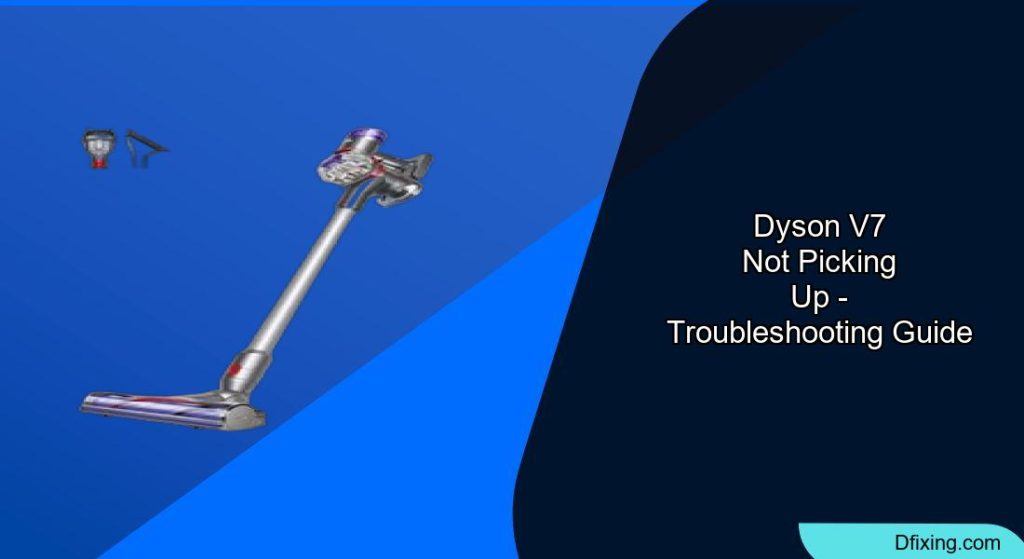When your Dyson V7 stops picking up debris effectively, it can be frustrating. This powerful cordless vacuum is designed to deliver impressive suction, but like any appliance, it can develop issues over time. The good news is that many common suction problems can be resolved with simple troubleshooting steps without requiring professional repair.
Affiliate disclosure: As an Amazon associate, We'll earn a commission for every successful order through our affiliate links in the article. However, you won’t be charged anything for this.
This comprehensive guide will walk you through the most common reasons your Dyson V7 might not be picking up properly and provide detailed solutions to restore its performance. From clogged filters to battery issues, we’ll cover everything you need to know to get your vacuum working like new again.
Common Causes of Dyson V7 Suction Loss
The Dyson V7 is a sophisticated piece of equipment with multiple components that work together to create powerful suction. When any of these parts becomes compromised, the vacuum’s performance can suffer significantly. Here are the primary culprits behind suction problems:
Clogged Filters
The filter system in your Dyson V7 plays a crucial role in maintaining proper airflow. When filters become clogged with dust, pet hair, and fine particles, they restrict airflow and significantly reduce suction power. Dyson recommends regular filter maintenance to ensure optimal performance.
Full Dust Bin
A dust bin that’s filled to capacity can dramatically impact your vacuum’s ability to pick up debris. When the bin is full, there’s limited space for air to circulate, which reduces suction power and prevents the vacuum from collecting additional dirt and debris.
Blockages in the Airway
Debris can accumulate in various parts of your Dyson V7, including the wand, hose, and cleaning head. These blockages disrupt airflow and prevent the vacuum from generating sufficient suction to pick up dirt effectively.
Brush Roll Issues
The brush roll (or brush bar) on your Dyson V7 plays a vital role in agitating carpet fibers to release embedded dirt. When the brush roll becomes tangled with hair or debris, or if it’s worn out, it can significantly reduce the vacuum’s cleaning effectiveness.
Connection Problems
Loose connections between components can cause air leaks, reducing suction power. Ensuring all parts are properly attached and sealed is essential for maintaining optimal performance.
Battery Performance
A weakened battery can affect the motor’s power output, resulting in reduced suction. Battery issues are particularly common in older Dyson V7 models that have undergone hundreds of charging cycles.
Comprehensive Troubleshooting Guide for Dyson V7
Cleaning and Maintaining Filters
Dirty filters are one of the most common causes of suction loss in Dyson vacuums. Here’s how to properly clean them:
- Power off your Dyson V7 completely
- Locate the filter at the top of the cyclone assembly
- Remove the filter by pulling it straight up
- Rinse thoroughly under cold water, gently squeezing to remove dirt (never use detergents or washing machines)
- Continue rinsing until the water runs clear
- Allow the filter to dry completely for at least 24 hours in a well-ventilated area
- Once completely dry, reinstall the filter securely
Pro Tip: Set a reminder to clean your filters every month if you use your vacuum frequently. A filter that appears discolored even after cleaning may need replacement.
If your filter remains discolored or damaged even after cleaning, it’s time to replace it to maintain optimal suction.

Official Dyson replacement for V7 vacuum motor filter

Budget-friendly replacement for V7 vacuum filters

Comprehensive kit with both filter types for V7

Enhanced suction pre-filter for Dyson V7
Emptying and Cleaning the Dust Bin
A full or dirty dust bin can significantly impact suction performance:
- Hold your Dyson V7 over a trash can
- Press the red bin release button to open the bottom of the canister
- Empty all contents into the trash
- Close the bin securely, ensuring it clicks into place
- For a deeper clean, press the release catch on the bin’s side to separate it from the cyclone
- Wipe the inside of the bin with a dry cloth to remove residual dust
- Reassemble the components, making sure everything clicks into place properly
Pro Tip: Empty the bin after each use, especially when vacuuming large areas or dealing with significant debris.
Clearing Blockages Throughout the System
Blockages can occur in multiple locations throughout your Dyson V7:
Clearing the Wand
- Detach the wand from both the main unit and the cleaning head
- Hold the wand up to a light source to check for visible blockages
- Use a broom handle or similar long object to gently push through any obstructions
- For stubborn blockages, rinse the wand with water and allow it to dry completely
Clearing the Main Inlet
- Remove the wand and look into the main vacuum inlet
- Check for visible blockages at the entrance to the cyclone
- Use a flashlight to improve visibility if needed
- Remove any debris using tweezers or a similar tool
Clearing the Cleaning Head
- Turn the vacuum upside down and inspect the brush bar
- Use scissors to cut away any tangled hair or string (avoid cutting the bristles)
- Remove the brush bar if possible (refer to your user manual for specific instructions)
- Check the air channels inside the cleaning head for blockages
- Reassemble all components securely
Pro Tip: Regularly check high-traffic areas of your vacuum for potential blockages, especially if you have pets or vacuum up fine particles like flour or drywall dust.
Addressing Brush Roll Problems
A malfunctioning brush roll can significantly impact cleaning performance:
- Turn off the vacuum and place it upside down
- Locate the locking mechanism (usually a coin slot) on the side of the cleaning head
- Use a coin to turn the lock counterclockwise to release the brush bar
- Lift out the brush bar carefully
- Remove any tangled hair, string, or debris
- Check for signs of wear or damage (frayed bristles, cracked components)
- If the brush roll is damaged, replace it with a genuine Dyson part
- Reinsert the brush roll and secure the locking mechanism
Pro Tip: For households with long-haired occupants or pets, check the brush roll weekly to prevent excessive buildup that can strain the motor.
If the brush roll is damaged or worn, replacing it will restore your vacuum’s ability to effectively agitate and lift dirt from carpets and rugs.
Resolving Connection Issues
Loose connections can cause air leaks that reduce suction:
- Check all connection points between components (main unit to wand, wand to cleaning head)
- Ensure each component clicks firmly into place
- Inspect seals and gaskets for damage or wear
- Clean connection points with a dry cloth to remove dust that might prevent proper sealing
- Test the vacuum after securing each connection
Pro Tip: When attaching components, listen for a definitive “click” sound that indicates proper connection.
Diagnosing Battery Issues
Battery problems can manifest as reduced suction or shorter run times:
- Ensure your Dyson V7 is fully charged (approximately 3.5 hours for a complete charge)
- Check that the charging dock is properly connected to a working power outlet
- Verify that the battery contacts are clean and free from debris
- If the vacuum still lacks power, try resetting the battery:
- Remove the battery using the release mechanism
- Press and hold the power button for 10-20 seconds to discharge residual power
- Reinstall the battery and charge fully
- If performance issues persist, the battery may need replacement
Pro Tip: The typical lifespan of a Dyson V7 battery is 2-4 years with regular use. If your vacuum is older and showing reduced runtime, a battery replacement might be necessary.
If your Dyson V7 battery is no longer holding a charge or providing adequate power, consider replacing it to restore optimal performance.

Genuine Dyson battery for V7 with long runtime and 1-year warranty.

High-capacity third-party battery with 50% longer runtime than OEM.

Budget-friendly option with 35-minute runtime and anti-skid feature.

Mid-range battery with real-time power display and filter accessories.
Solving Specific Dyson V7 Problems

Fixing a Pulsing Dyson V7
If your Dyson V7 pulses on and off during operation, try these solutions:
- Check for blockages: A pulsing vacuum often indicates a partial blockage somewhere in the system
- Clean the filter thoroughly: Ensure the filter is completely dry before reinstalling
- Inspect the suction tunnel: Remove debris from the pathway between the cleaning head and the main unit
- Examine the brush roll: Clean or replace if heavily tangled or worn
Resolving Flashing Blue Light Issues
A Dyson V7 with a flashing blue light (particularly 12 flashes) typically indicates an electrical problem:
- Clean and check filters: Although not always the solution, this is a good first step
- Inspect the battery: The flashing light often points to battery communication problems
- Replace the battery: Many users report this resolves the flashing light issue
- Contact Dyson support: If the problem persists, professional diagnosis may be needed
Preventing Dyson V7 from Cutting Out
If your vacuum keeps shutting off during use:
- Check for overheating: Allow the vacuum to cool down for at least 30 minutes
- Clear all blockages: Thoroughly inspect all airways and components
- Clean filters: Dirty filters can cause the motor to work harder and overheat
- Verify battery health: A failing battery may cause the vacuum to shut down prematurely
- Inspect the motor: Unusual sounds or burning smells may indicate motor problems requiring professional service
Fixing Maximum Suction Mode Issues
If your Dyson V7 works on standard mode but not maximum suction:
- Empty the dust bin completely: Even a partially full bin can affect max mode performance
- Check for subtle blockages: Max mode requires completely unobstructed airflow
- Test without attachments: Remove all tools and accessories to isolate the problem
- Verify filter condition: A slightly dirty filter might allow standard operation but restrict max mode
- Examine the battery: Max mode requires more power and may not function with a weakened battery
Frequently Asked Questions (FAQ)
Why does my Dyson V7 have weak suction even after cleaning the filter?
If your Dyson V7 still has weak suction after cleaning the filter, check for hidden blockages in the wand and cleaning head. Also, inspect the small suction hose for cracks or damage, as this can significantly reduce suction at the cleaning head. Finally, ensure the battery is fully charged, as low battery power can affect suction strength.
How often should I clean my Dyson V7 filter?
Dyson recommends washing the filter at least once a month under cold water until the water runs clear. However, if you have pets or vacuum frequently, you may need to clean it more often. Allow the filter to dry completely for at least 24 hours before reinstalling it in your vacuum.
Can I replace the battery in my Dyson V7 myself?
Yes, you can replace the Dyson V7 battery yourself. The process involves removing a few screws to access the battery compartment. Replacement batteries are available from Dyson or authorized retailers. Make sure to purchase the correct battery model specifically designed for the V7 to ensure compatibility and optimal performance.
Why does my Dyson V7 keep pulsing on and off?
Pulsing typically indicates a blockage or overheating issue. First, check and clean all filters. Then inspect the entire airflow path for blockages, including the wand, cleaning head, and cyclone entrance. If the problem persists, the vacuum may be activating its thermal cut-out protection due to motor overheating or there could be an electrical issue requiring professional attention.
How long should a Dyson V7 battery last before needing replacement?
A Dyson V7 battery typically lasts between 2-4 years with regular use before capacity noticeably decreases. You’ll know it’s time for replacement when the vacuum consistently runs for significantly less time than when it was new, even after a full charge. Most users report getting approximately 20-30 minutes of runtime on standard mode when the battery is in good condition.
Conclusion
The Dyson V7 is a powerful and reliable vacuum cleaner, but like any complex device, it can experience performance issues over time. By following the troubleshooting steps outlined in this guide, you can resolve most suction problems and restore your vacuum’s cleaning power.
Regular maintenance is key to preventing issues before they start. Establish a routine of emptying the dust bin after each use, cleaning filters monthly, and checking for blockages regularly. These simple habits will extend the life of your Dyson V7 and ensure it continues to deliver the powerful suction it was designed for.
If you’ve tried all the suggested solutions and your Dyson V7 still isn’t picking up properly, it may be time to contact Dyson customer support or consider a professional repair service. With proper care and occasional troubleshooting, your Dyson V7 should provide many years of effective cleaning performance.