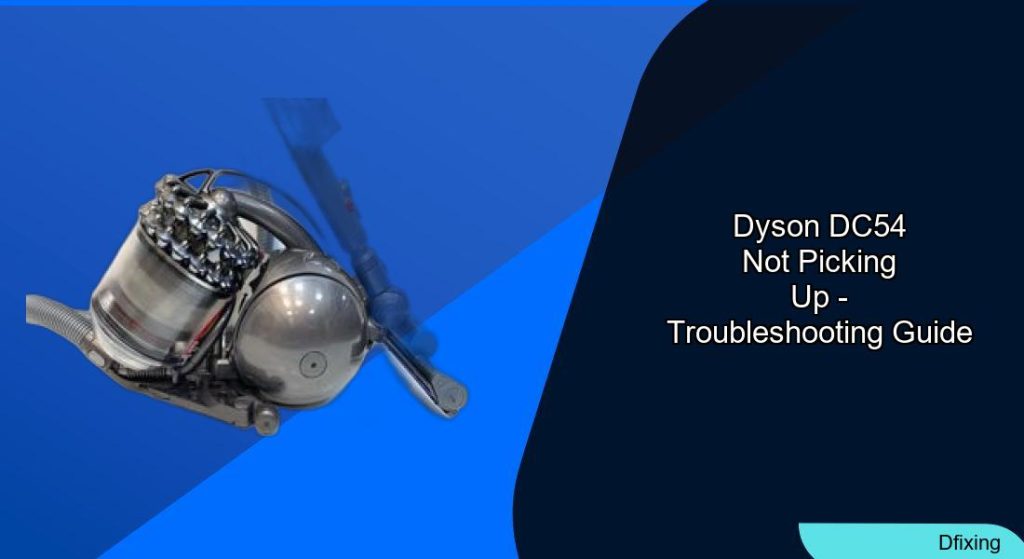The Dyson DC54 is known for its powerful suction and cyclone technology, but like any vacuum cleaner, it can sometimes develop issues that affect its performance. If your Dyson DC54 isn’t picking up debris as effectively as it once did, there are several troubleshooting steps you can take before considering professional repair or replacement.
Affiliate disclosure: As an Amazon associate, We'll earn a commission for every successful order through our affiliate links in the article. However, you won’t be charged anything for this.
This comprehensive guide will walk you through the most common causes of suction loss in your Dyson DC54 and provide detailed solutions to get your vacuum working efficiently again. From simple maintenance tasks to more advanced troubleshooting, we’ll cover everything you need to know to restore your vacuum’s performance.
Common Causes of Suction Loss in Dyson DC54
When your Dyson DC54 stops picking up debris effectively, several components could be at fault. The most frequent culprits include:
- Clogged filters
- Blocked airways or hoses
- Full or improperly sealed dust bin
- Obstructed brush roll
- Damaged seals or connections
- Issues with the changeover valve
- Problems with the cyclone assembly
Let’s explore each of these potential issues and their solutions in detail.
Essential Filter Maintenance for Dyson DC54
Dirty filters are often the primary reason for suction loss in Dyson vacuums. The DC54 has two main filters that require regular maintenance:
Pre-Motor Filter
- Locate the pre-motor filter (typically found near the dust bin)
- Remove it carefully following your user manual instructions
- Wash thoroughly under cold running water
- Squeeze gently to remove excess water
- Allow to dry completely for at least 24 hours
- Reinstall only when completely dry
Post-Motor HEPA Filter
- Find the post-motor filter (usually at the side of the vacuum)
- Remove according to your user manual
- Tap gently against a hard surface to remove loose dust
- For washable versions, rinse under cold water
- Allow to dry completely before reinstalling
Important: Never use detergents or hot water on your Dyson filters, as this can damage the filter material. Always ensure filters are completely dry before reinstalling to prevent motor damage and mold growth.
Clearing Blockages in Hoses and Airways
Blockages in the hose system are another common cause of suction problems in the Dyson DC54.
Checking the Main Hose
- Detach the hose from both the vacuum body and wand
- Look through the hose to check for visible blockages
- Use a broomstick or similar long object to gently push through any obstructions
- Rinse the hose with water if necessary and allow to dry completely
Inspecting the Wand and Attachments
- Remove the wand from the hose and cleaner head
- Check for blockages at both ends
- Examine all attachments for debris that might restrict airflow
- Clear any obstructions and reattach securely
Examining the Air Intake
- Remove the cleaner head from the wand
- Check the air intake at the bottom of the wand
- Clear any visible debris that might be restricting airflow
Proper Dustbin Maintenance
A full or improperly maintained dustbin can significantly reduce your vacuum’s suction power.
Emptying the Dustbin
- Press the red bin release button to detach the bin
- Hold the bin over a trash can
- Press the red button again to open the bin base and empty contents
- Close the base securely before reattaching
Deep Cleaning the Dustbin
- Remove the dustbin as described above
- Separate the cyclone assembly from the bin (refer to your manual)
- Rinse the bin with cold water (no detergents)
- Use a soft brush to remove stubborn dirt
- Allow to dry completely before reassembling
Troubleshooting the Brush Roll System
If your Dyson DC54 is not picking up debris from carpets, the brush roll might be the issue.
Cleaning the Brush Roll
- Turn off and unplug the vacuum
- Flip the vacuum over to access the brush roll
- Use scissors to cut away tangled hair or string
- Remove the brush roll if possible (consult your manual)
- Clean thoroughly and check for wear
- Reinstall and ensure it spins freely
Checking the Belt
- If the brush roll doesn’t spin even when clean, the belt might be damaged
- Access the belt according to your user manual
- Inspect for signs of wear, stretching, or breakage
- Replace if necessary with a genuine Dyson replacement part
Advanced Troubleshooting: The Changeover Valve
The changeover valve is a critical component that directs suction between the cleaner head and the hose. Problems with this valve can cause significant suction loss.
Locating and Inspecting the Changeover Valve
- Remove the cleaner head from the main unit
- The changeover valve is located near the bottom of the vacuum where the head connects
- Test suction directly from the hole where the head usually connects
- If suction is strong here but weak at the head, the valve may be stuck
Fixing a Stuck Changeover Valve
- Recline the machine to access the valve
- Look for the valve mechanism (it sits on a spring)
- Check for debris like small objects or pet hair that might be jamming it
- Manually flip the valve to ensure it moves freely
- Remove any obstructing debris
- Test the suction again after clearing
Examining the Small Suction Hose

A damaged small suction hose can cause suction problems that are difficult to diagnose.
Accessing and Inspecting the Small Hose
- Remove the ball cover and filter to access the small suction hose
- Check for cracks, rips, or blockages
- Ensure the hose is securely connected at both ends
- Replace the hose if damaged (contact Dyson for replacement parts)
If the small suction hose is damaged, it needs to be replaced to ensure proper suction.
Dealing with Foreign Object Obstructions
Sometimes, foreign objects like pens or small toys can become lodged in the vacuum system.
Checking for Pen Obstructions
- Locate the small tube with a red cap at the back of the machine
- Gently pull it out to ensure it’s attached correctly
- Check for any blockages or rips
- Inspect the rectangular hole at the bottom of the machine
- Use needle-nose pliers to carefully remove any foreign objects
Deep Cleaning the Cyclone System
The cyclone system is the heart of your Dyson DC54’s suction power. Over time, fine dust can accumulate and affect performance.
Cyclone System Maintenance
- Remove the dustbin and separate the cyclone assembly
- Use a soft brush (like a paintbrush) to clean between the cyclones
- Remove any visible fluff or debris
- Use compressed air (if available) to blow out stubborn dust
- Check all seals for wear or damage
- Reassemble carefully, ensuring all components fit together properly
Checking Seals and Connections
Air leaks from damaged seals or loose connections can significantly reduce suction power.
Inspecting Seals
- Check all rubber seals around the dustbin, filters, and attachments
- Look for cracks, tears, or deformation
- Clean seals with a damp cloth to remove dust and debris
- Replace damaged seals (contact Dyson for replacement parts)
Verifying Connections
- Ensure all components snap together firmly
- Check that the hose is securely attached at both ends
- Verify that all attachments fit snugly
- Test for air leaks by feeling around connections while the vacuum is running
Frequently Asked Questions (FAQ)
Why does my Dyson DC54 have strong suction at the hose but not at the cleaner head?
This is typically caused by issues with the changeover valve. The valve might be stuck or jammed with debris, preventing suction from being directed to the cleaner head. Remove the cleaner head, locate the valve near the connection point, and check for obstructions. Manually move the valve to ensure it operates freely.
How often should I clean the filters on my Dyson DC54?
Dyson recommends washing the pre-motor filter at least once every three months. However, if you use your vacuum frequently or have pets, you may need to clean it more often. The post-motor HEPA filter should be checked regularly and cleaned or replaced as needed. Always allow filters to dry completely (at least 24 hours) before reinstalling.
Why is my Dyson DC54 making unusual noises?
Unusual noises can indicate several issues. A high-pitched whine might suggest a blockage somewhere in the airflow system. Rattling noises could indicate a loose component or foreign object caught in the system. Grinding noises when the brush roll is engaged might mean there’s something tangled in the brush or the bearings are worn. Inspect all components methodically to identify the source of the noise.
Can I use my Dyson DC54 without filters while they’re drying?
No, you should never operate your Dyson DC54 without all filters properly installed. Doing so can damage the motor and void your warranty. It’s recommended to have a spare set of filters so you can use your vacuum while one set is drying.
How do I know if my Dyson DC54’s motor is failing?
Signs of motor problems include unusual burning smells, significant overheating, intermittent operation, or complete failure to start. If you’ve ruled out blockages, filter issues, and other common problems, and your vacuum still isn’t performing correctly, the motor might be failing. In this case, contact Dyson customer support for assistance, as motor repairs typically require professional service.
Conclusion
The Dyson DC54 is a sophisticated vacuum cleaner with multiple components that work together to deliver powerful suction. When it stops picking up debris effectively, the issue can usually be traced to one of the common problems discussed in this guide. Regular maintenance—including emptying the bin after each use, cleaning filters monthly, and checking for blockages—can prevent most suction problems.
By following the troubleshooting steps outlined in this guide, you can resolve most issues with your Dyson DC54 and restore its cleaning power. If you’ve tried all these solutions and your vacuum still isn’t performing correctly, it may be time to contact Dyson customer support or take your vacuum to an authorized service center for professional assessment and repair.
Remember that proper maintenance is the key to extending the life of your Dyson DC54 and ensuring it continues to deliver the powerful suction performance you expect from this premium vacuum cleaner.