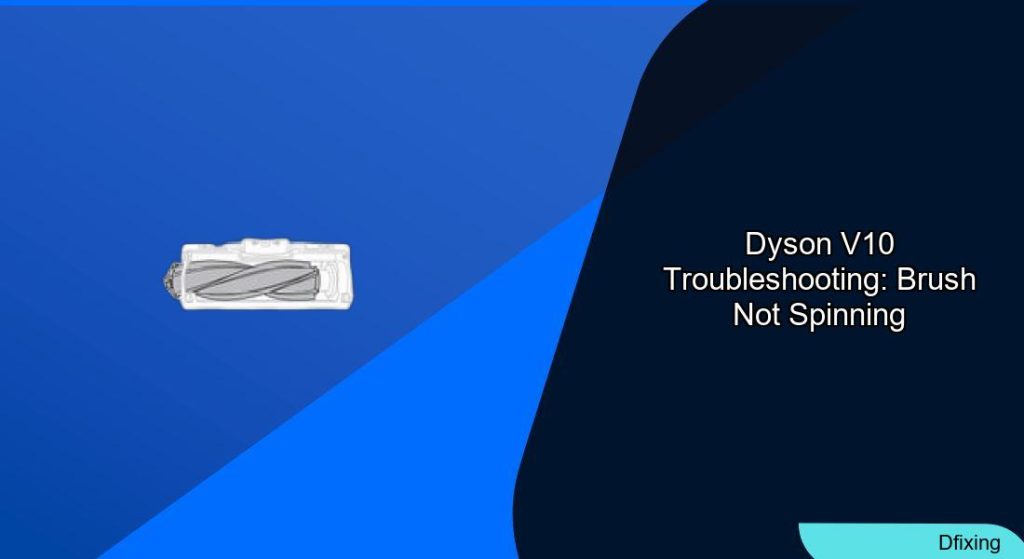Dyson V10 owners often face a frustrating issue: the main brush head stops spinning, disrupting cleaning efficiency. This problem can occur even after thorough cleaning of components like electrical pins, with the brush briefly rotating before jamming. While smaller motorized heads might function normally, the main brush head’s malfunction points to specific mechanical or electrical failures.
Affiliate disclosure: As an Amazon associate, We'll earn a commission for every successful order through our affiliate links in the article. However, you won’t be charged anything for this.
This article explores the root causes of a non-spinning Dyson V10 brush head, offering step-by-step solutions, maintenance tips, and insights into replacement costs. Whether the issue stems from tangled debris, faulty wiring, or motor failure, this guide provides actionable advice to restore your vacuum’s performance.
Common Causes of Dyson V10 Brush Head Malfunctions
Several factors can prevent the Dyson V10’s brush head from spinning effectively:
– Broken internal cables in the joint, causing intermittent power loss when rotating the head.
– Damaged or water-exposed wires, leading to inconsistent electrical connections.
– Seized bearings within the roller mechanism, causing friction and jamming.
– Hair and debris buildup, wrapping around the roller or gears.
– Worn brush strips, reducing rotational efficiency.
– Faulty motor or belt, failing to transmit power to the brush.
– Dirty electrical contacts, interrupting power flow between the vacuum and brush head.
– Battery voltage drops, triggering automatic shutdowns during operation.
Identifying the exact cause requires systematic troubleshooting, as outlined below.
Step-by-Step Troubleshooting Solutions
1. Inspect for Debris and Blockages
Hair, threads, or dirt often around the roller or gears, restricting movement.
– Action:
– Detach the brush head and manually rotate the roller.
– Use pliers or scissors to remove tangled debris.
– Check gears and shafts for obstructions.
2. Test Electrical Connections
Dirty or damaged contacts between the vacuum and brush head can disrupt power.
– Action:
– Clean metal prongs and connectors with rubbing alcohol and a Q-tip.
– Ensure the mainboard detects the brush head by checking voltage output.
– Replace damaged cables or wires within the joint if rotation causes power loss.
3. Evaluate Bearings and Motor Function
Seized bearings or a failing motor may require disassembly for testing.
– Action:
– Remove the roller and test the motor independently. If it spins freely, replace the bearings.
– For motor replacement, use a 27V power supply to confirm functionality before installing a new unit.
4. Address Voltage and Battery Issues
A weak battery might trigger shutdowns when the brush motor engages.
– Action:
– Measure battery voltage with a multimeter. Replace the battery if voltage drops significantly under load.
A failing battery can cause various performance issues, including the brush head not spinning. Replacing the battery can resolve these power-related problems.

High-capacity with safety features and 12-month warranty

Affordable with 3-year warranty and 3 LED indicators

Premium 7000mAh with 10-layer safety and 2-year warranty

Budget option with 3-hour charge and 12-month warranty
5. Replace Worn Components
Worn brush strips or damaged belts compromise performance.
– Action:
– Replace brush strips if bristles are frayed or flattened.
– Install a new belt if it’s stretched, cracked, or misaligned.
Parts Replacement Note: For severe issues, replacing the entire brush head (~£70) may be more practical than DIY repairs.
If multiple components are failing or the brush head is severely damaged, replacing the entire unit might be the most efficient solution. This ensures all parts are new and compatible.

Official replacement for Dyson V10 with direct drive technology

Upgraded anti-tangle design with 180° rotation for deep cleaning

Quick-release system with anti-tangle blades for efficient maintenance

50W power for deep cleaning on carpets and hard floors
Maintenance Tips to Prevent Future Issues
Regular upkeep extends the lifespan of your Dyson V10:
– Empty the dust bin after each use to prevent clogs.
– Clean filters every 3 months with compressed air or water (for washable filters).
– Inspect roller and belt monthly for wear.
– Avoid large debris by pre-picking items like hairpins or cords.
– Use appropriate floor settings to reduce strain on the brush head.
Replacement Parts and Repair Costs
Dyson V10 brush heads can be expensive, with original replacements costing around £70. Availability may vary, so check:
– Authorized Dyson service centers.
– Third-party retailers (e.g., eBay, Amazon).
– Refurbished or used units for cost savings.
DIY repairs (e.g., replacing bearings or cables) require specialized tools like T8 Torx screwdrivers and contact cleaner but can save money compared to professional services.
Frequently Asked Questions (FAQ)
Why does my brush head spin briefly then jam?
This often indicates seized bearings or debris buildup. Clean the roller and test the motor independently.
How often should I replace the Dyson V10 brush head?
Replace every 1–2 years, or sooner if bristles wear down or the motor fails. Regular maintenance extends longevity.
Can I use third-party brush heads?
Yes, but ensure compatibility and check reviews for quality. Original Dyson parts offer guaranteed performance.
What tools are needed for DIY repairs?
A T8/T10 screwdriver, rubbing alcohol, compressed air, and replacement parts like belts or bearings.
Why does the vacuum shut off when the brush head starts?
A voltage drop from a failing battery or overheating due to blocked airflow might trigger safety mechanisms. Check battery health and clean filters.
Conclusion
A Dyson V10 brush head not spinning is a common but solvable issue. By systematically addressing debris blockages, electrical faults, and worn components, you can restore optimal performance. Regular maintenance, such as cleaning contacts and replacing aged parts, prevents recurring problems.
For severe cases, weigh the cost of repairs against purchasing a new brush head or exploring refurbished options. With this guide, you’re equipped to tackle the problem confidently, ensuring your Dyson V10 remains a reliable cleaning companion.