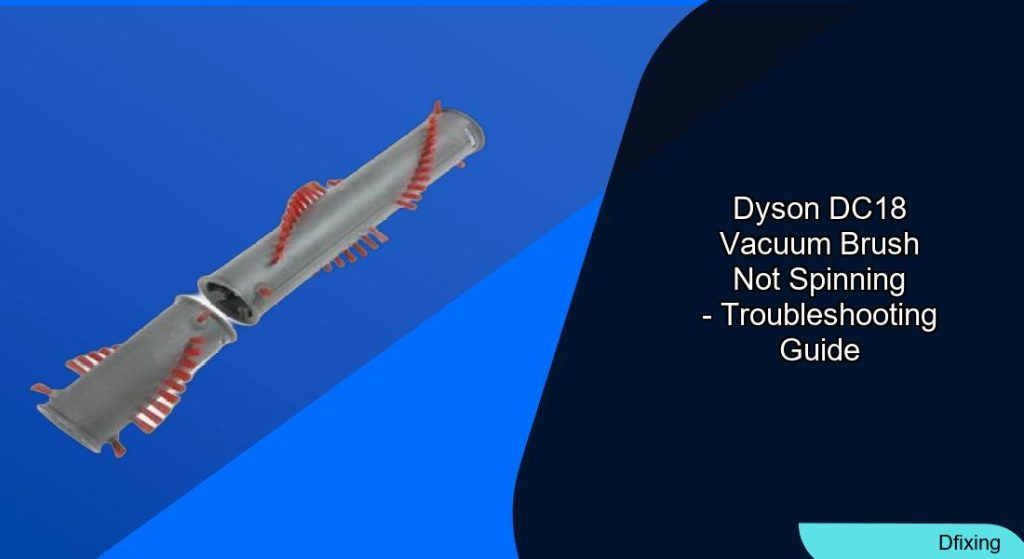The Dyson DC18 vacuum is celebrated for its powerful suction and versatility, but a non-spinning brushroll can cripple its performance. This issue often stems from tangled debris, worn components, or electrical faults. By understanding the root causes and following systematic repairs, users can restore functionality and avoid costly replacements. This guide covers diagnostics, step-by-step fixes, and preventive strategies to keep the DC18 operating efficiently.
Affiliate disclosure: As an Amazon associate, We'll earn a commission for every successful order through our affiliate links in the article. However, you won’t be charged anything for this.
Diagnosing the Problem
A stationary brush roll typically presents with loud grinding noises, poor debris pickup, or complete immobility. Common culprits include hair or string, worn bearings, loose parts, or foreign objects lodged in the mechanism. Electrical issues, such as broken wires or motor faults, may also disrupt operation. Identifying the exact cause is critical to selecting the appropriate repair method.
Essential Tools and Materials
Before starting, gather these items:
– Screwdriver (included with the vacuum)
– Replacement brushroll (if needed)
– Scissors or small knife
– Gloves for hand protection
– JB Weld epoxy and 90-degree nylon barbed hose fitting (3/16-inch) for undercarriage repairs
– Sandpaper and razor blade for precision work
Step-by-Step Fixes
Disassembling the Vacuum
- Power Off: Unplug the vacuum to avoid electrical hazards.
- Access the Brushroll: Remove the dust container and filter, then unscrew the bottom plate to expose the brushroll assembly.
Cleaning Tangled Debris
- Inspect for Obstructions: Look for hair, string, or debris around the brush roll. Use scissors to cut away tangled material.
- Test Rotation: Manually spin the brush roll to ensure smooth movement. Replace it if bristles are worn or damaged.
Replacing the Brushroll
- Disconnect Old Unit: Unplug the motor connection and remove the damaged brushroll.
- Install New Brushroll: Secure the replacement in place, ensuring proper alignment and reconnecting the motor wires. Test the vacuum to confirm functionality.
Repairing Electrical Issues
- Check Wires: If the brushroll remains still, inspect the swivel cover for broken wires. Strip insulation, splice connections with a soldering iron, and insulate with electrical tape.
- Motor Reset: Locate the reset button on the vacuum body. Press it five times to address motor faults caused by overheating or debris buildup.
Undercarriage Valve Repair
The DC18’s undercarriage valve may fail due to a broken plastic tab. To fix:
1. Prepare Materials: Trim a nylon barbed fitting to match the broken tab’s size. Roughen surfaces with sandpaper for better adhesion.
2. Apply JB Weld: Secure the nylon piece to the valve mechanism and let it cure overnight. Test the valve’s actuation to ensure proper switching between attachments.
Testing and Maintenance
Post-Repair Testing
- Power On: Plug in the vacuum and observe the brushroll’s rotation on a carpeted surface.
- Listen for Noise: Unusual sounds may indicate lingering debris or misalignment. Refer to the user manual for further troubleshooting.
Preventive Strategies
- Regular Cleaning: Empty the dust container after each use and inspect the brushroll monthly.
- Surface-Specific Settings: Adjust suction settings based on flooring type to reduce strain.
- Avoid Large Objects: Prevent jams by steering clear of vacuuming coins or toys.
- Store Upright: Reduce pressure on the brushroll by keeping the vacuum upright when idle.
DC18 Slim Considerations
The DC18 Slim shares similar issues but requires extra attention to the cyclone system. Clean cyclone gaskets and filters regularly to maintain suction. For persistent problems, consider sourcing a used DC18 with a functional power head for parts.
Frequently Asked Questions (FAQ)
Why won’t my Dyson DC18 brushroll spin?
The most common causes are tangled hair/string, worn bearings, broken wires, or a faulty motor. Start by inspecting and cleaning the brushroll before checking electrical connections.
Can I replace the brushroll myself?
Yes. Follow the disassembly steps, disconnect the old brushroll, and install a replacement. Ensure proper alignment and test before reassembling.
How do I fix the undercarriage valve?
Use JB Weld epoxy and a nylon barbed fitting to repair broken tabs. This cost-effective fix restores valve functionality and avoids full assembly replacement.
What if the motor reset fails?
If resetting the motor doesn’t work, inspect the circuit board for damage or consult Dyson support for professional diagnostics.
Conclusion
A non-spinning brush roll in the Dyson DC18 is a solvable issue with the right tools and approach. Regular maintenance, prompt debris removal, and targeted repairs can extend the vacuum’s lifespan. For persistent problems, professional services or component swaps offer reliable solutions. By prioritizing preventive care, users can maintain optimal performance and avoid recurring headaches.