When your Dyson DC14 cyclone stops spinning, it can disrupt your cleaning routine and reduce suction power. This issue often stems from mechanical failures in the brush bar, clutch, belt, or motor, accompanied by symptoms like grinding noises, manual stoppage of the brush roll, or ineffective debris pickup. Fortunately, most problems can be resolved with basic tools and targeted repairs. This article walks you through diagnosing the root cause, performing step-by-step fixes, and maintaining your vacuum for long-term performance.
Affiliate disclosure: As an Amazon associate, We'll earn a commission for every successful order through our affiliate links in the article. However, you won’t be charged anything for this.
Common culprits behind this issue include worn-out parts, tangled debris, or electrical malfunctions. Whether it’s a loose belt, a failed clutch, or a jammed brush bar, understanding these components empowers you to troubleshoot efficiently. We’ll also cover maintenance tips and unexpected solutions that Dyson users have reported.
Common Causes of Brush Bar Failure
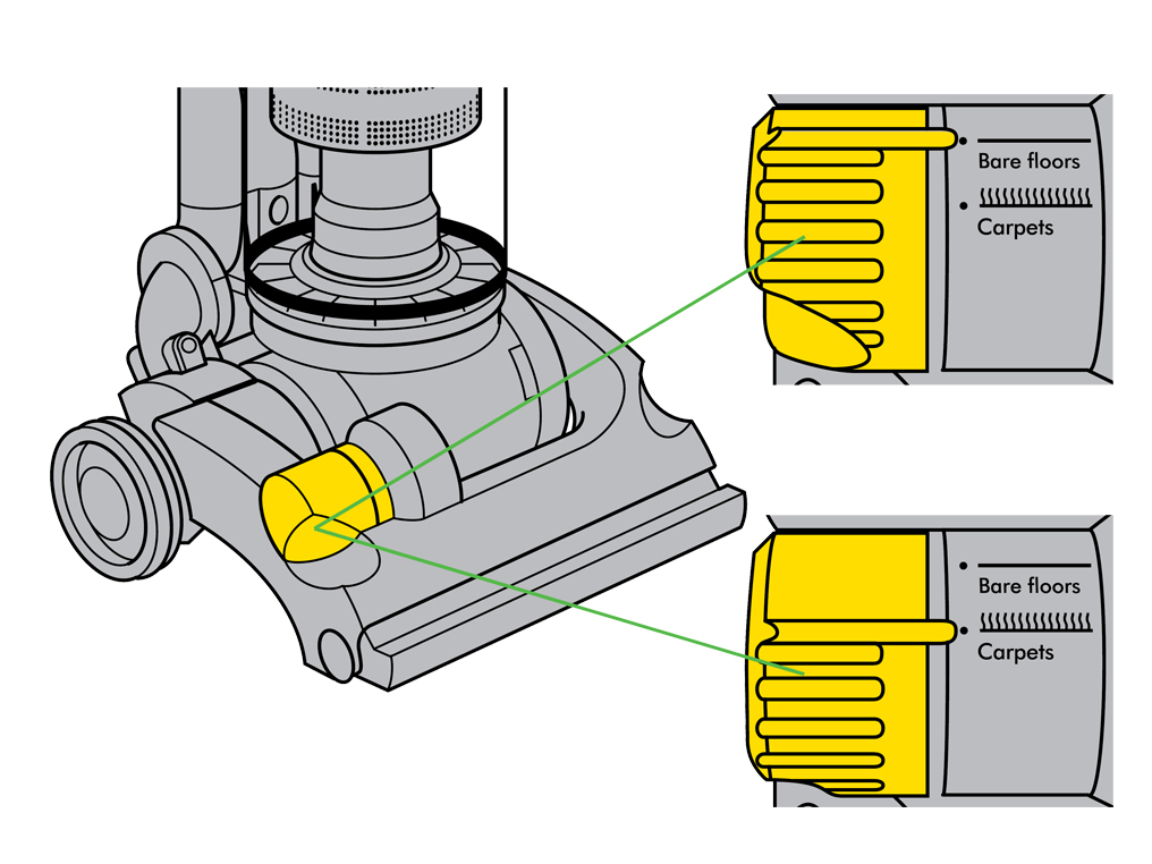
The Dyson DC14’s brush bar relies on synchronized operation of its clutch, belt, and motor. Key causes of failure include:
- Clutch Malfunction: A faulty clutch produces a grinding noise and allows manual stopping of the brush roll. Test this by turning the vacuum to carpet mode and attempting to halt the brush bar by hand.
- Belt Issues: Slipped, damaged, or misaligned belts prevent the brush bar from spinning automatically. Inspect belts for slackness or fraying.
- Debris Jamming: Hair, threads, or other foreign objects wrapped around the brush bar can immobilize it.
- Motor Problems: Rare but possible, especially if electrical connections are loose or the motor lacks continuity.
Step-by-Step Solutions for Common Issues
Replacing the Brush Bar and Clutch
- Disassemble the Vacuum: Power off and unplug the unit. Remove the dust container and flip the vacuum to access the lower housing. Unscrew the T15 bolts securing the clutch housing and remove the brush assembly.
Inspect Components: Check the brush bar for broken bristles or debris buildup. Test the clutch’s smooth engagement; replace it if stiff or unresponsive.
Install New Parts: Slide the new brush bar into mounting points and secure with screws. Use pliers to remove the old clutch (clips hold it) and snap in the replacement. Align the belt with the motor drive shaft and reassemble the housing.
If the brush bar is damaged or worn, or if the clutch is stiff or unresponsive, replacing these parts is essential for restoring the vacuum’s cleaning performance.

Official Dyson replacement for DC14 vacuum

Budget-friendly set with essential components

Durable third-party alternative

Health-focused replacement with warranty
- Test Operation: Reattach the brush assembly and power on the vacuum. Ensure the brush bar spins freely in carpet mode.
Fixing Belt Problems
- Access the Roller Brush: Turn the vacuum upside down and release the roller assembly by loosening three locking pieces.
Replace the Belt: Remove the roller brush and inspect the belt. Install a new belt, ensuring it’s taut and seated around the drive mechanism.
A worn or broken belt will prevent the brush bar from spinning, so replacing it with a new one is a straightforward solution.

Official Dyson replacement belt for DC14 models

Affordable clutch belt set with DC14 compatibility

Durable replacement set with extended lifespan

Value pack with multiple belt sizes included
- Reassemble
- Align the roller brush, thread the belt through the housing slot, and clip the assembly back into place.
Removing Foreign Objects
- Unplug the vacuum and remove the baseplate.
- Use scissors or pliers to cut away tangled hair or debris from the brush bar.
- Reassemble and test the brush bar’s rotation.
Diagnosing Motor Issues
- Check Electrical Connections: Ensure wires to the motor are secure and undamaged.
- Test for Continuity: Use a multimeter; replace the motor if no continuity is detected.
Tools and Materials Needed
- Screwdriver set (flathead, Phillips, T15)
- Pliers
- Replacement brush bar, clutch, or belt
- Isopropyl alcohol (to loosen stubborn clips)
Maintenance Tips for Longevity
- Clean the Brush Roll Monthly: Prevents clogs and maintains suction.
- Replace Filters Regularly: Follow Dyson’s guidelines for filter care.
- Store Properly: Keep the vacuum upright in a dry area to avoid moisture damage.
Frequently Asked Questions (FAQ)
Why isn’t my Dyson DC14 brush bar spinning?
Check for a loose belt, faulty clutch, or debris jam. Test the brush bar in carpet mode while reclined.
How do I test the clutch?
Attempt to stop the brush bar manually. If it halts easily, the clutch needs replacement.
Can a clogged filter cause suction loss?
Yes. Clean or replace filters to ensure optimal airflow and performance.
Are original Dyson clutch parts available?
Original clutches are discontinued, but rebuilt or third-party alternatives work effectively.
Conclusion
A Dyson DC14 cyclone not spinning is often fixable with basic repairs like replacing belts, clutches, or clearing debris. By following these troubleshooting steps, you can restore your vacuum’s performance and extend its lifespan. If issues persist despite repairs, consider contacting Dyson support or upgrading to a newer model for enhanced reliability. Regular maintenance, such as cleaning the brush roll and replacing filters, ensures consistent suction and prevents future malfunctions.







