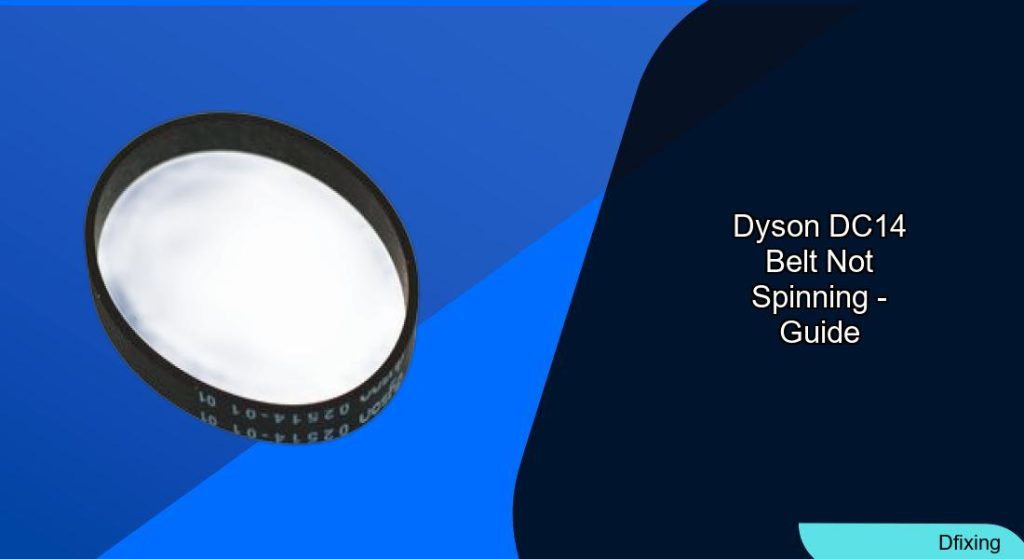A non-spinning beater bar in the Dyson DC14 vacuum can turn routine cleaning into a frustrating task. This issue often stems from blockages, worn components, or incorrect settings, but most problems can be resolved with basic tools and a methodical approach. Whether you’re dealing with tangled hair, a broken belt, or clutch failure, this guide provides actionable solutions to restore your vacuum’s performance.
Affiliate disclosure: As an Amazon associate, We'll earn a commission for every successful order through our affiliate links in the article. However, you won’t be charged anything for this.
By following this article, you’ll learn how to diagnose the root cause of a stationary beater bar, replace critical parts like the motor drive belt or clutch assembly, and implement maintenance habits to prevent future issues. Real-world insights from users and expert troubleshooting tips will also help you navigate common pitfalls. Let’s dive into the core causes and fixes.
Diagnosing the Problem: Common Causes

Blockages Hinder Rotation
Hair, strings, and debris frequently entangle the beater bar or accumulate under its end caps, creating friction that stops rotation. Even small obstructions—like lint stuck in bearings—can immobilize the brush roll. Begin by inspecting the beater bar manually: if it resists spinning freely, debris removal is likely the first step.
Worn or Damaged Components
Over time, parts degrade due to regular use:
– Motor Drive Belt: A snapped or stretched belt fails to transfer motion from the motor to the beater bar.
– Clutch Assembly: Worn clutches slip under carpet resistance, especially when clogged with pet hair.
– End Bearings: Fibers packed into bearings seize the beater bar’s movement.
– Brushroll Cover: A detached or misaligned cover disrupts the brushroll’s alignment.
Operational Settings and Missteps
The Dyson DC14 requires specific settings for the beater bar to engage:
– Carpet Mode: The brush roll only activates in carpet mode. Ensure the switch is correctly positioned.
– Upright Position: The beater bar disengages when the vacuum is upright; recline the handle fully to test.
Step-by-Step Troubleshooting Guide
Safety First
- Unplug the vacuum to eliminate electrical risks.
- Wear gloves to protect against sharp debris and rotating parts.
- Work in a well-lit area to spot small obstructions or damaged components.
Clearing Blockages
- Remove the beater bar by pressing the clutch release and sliding it out.
- Cut away hair and debris using a razor blade or pocket knife. Pay special attention to the bearings and end caps.
- Clean end caps with a small tool like a screwdriver to remove lint buildup.
- Lubricate moving parts lightly with oil to reduce future friction.
Replacing the Motor Drive Belt
- Remove the old belt from the motor pulley and beater bar.
- Stretch the new belt around both the motor pulley and beater bar, ensuring it’s snug but not overly tight.
- Test tension by rotating the beater bar; it should move smoothly without slipping.
Replacing the Clutch Assembly
- Disconnect the clutch motor’s wiring to avoid electrical shorts.
- Unscrew the old clutch using a T15 Torx screwdriver and pull it out.
- Install the new clutch by aligning it with the housing groove and securing it with screws. Avoid over-tightening.
- Reconnect the clutch motor and use a lanyard to thread the belt through the clutch for proper tension.
If the clutch assembly is worn or damaged, replacing it will ensure the beater bar engages properly, especially on carpets.

Official replacement for DC14 clutch with drive belts

Cost-effective OEM clutch unit for DC14 models

Budget-friendly belt set for DC14 clutch system

Complete replacement kit for clutch system maintenance
Reassembly and Testing
- Reinsert the beater bar and engage the clutch.
- Replace panels and attachments, ensuring the brushroll cover is secured.
- Set the vacuum to carpet mode, recline the handle, and power it on.
- Check for spinning and listen for grinding noises, which signal improper clutch engagement.
If the brushroll cover is damaged or broken, it needs to be replaced to protect the brushroll and ensure proper operation.
Search term for Amazon: Dyson DC14 brushroll cover
Maintenance Tips to Prevent Recurring Issues
Regular Cleaning Routines
- Empty the dust container after each use to maintain suction.
- Clean filters monthly to avoid airflow restrictions.
- Trim pet hair before vacuuming to reduce缠绕 (entanglement).
Inspecting Critical Components
- Check the belt every 3–6 months for cracks or stretching. Replace if worn.
- Examine the clutch for hair buildup and lubricate it during deep cleaning sessions.
Avoiding Common Mistakes
- Don’t remove the HEPA filter gasket—it compromises suction and voids warranties.
- Use compressed air to clean filters safely, avoiding direct contact with fiberglass particles.
Frequently Asked Questions (FAQ)
Why won’t my Dyson DC14 beater bar spin even after cleaning?
If the beater bar rotates manually but not when powered, the clutch assembly or motor drive belt may be faulty. Test the clutch for engagement in carpet mode.
How do I know if the clutch is broken?
A worn clutch causes the beater bar to stop under carpet resistance or produce grinding noises. Hair accumulation often accelerates clutch wear.
Can I use third-party replacement parts?
While some third-party belts or brushes work, Dyson’s official parts (e.g., T15 Torx clutch assembly) ensure compatibility and durability.
Why does the beater bar only spin intermittently?
Intermittent spinning usually points to a loose electrical connection in the clutch motor or a stretched belt losing tension.
Conclusion
A non-spinning beater bar in the Dyson DC14 is a solvable issue with the right approach. Start by clearing blockages, then inspect belts, clutches, and settings. Regular maintenance—like cleaning filters and trimming pet hair—prevents future headaches. For persistent problems, replacing the motor drive belt or clutch assembly often restores full function.